9 Things You Need to Do Before Using Payroll Management Software

Using a payroll software can indeed save your time and money provided you know how to use it. You don’t need an expert to operate a payroll management software.
If you have the requisite knowledge of your business requirement of payroll software, you are good to go! Getting started with a payroll software is easy as long as you know the exact purpose you are using it for.
Payroll Management Software Guide With Key Points
- Collect Complete Business Data
- Collect Employee Information
- Select Pay Period
- Should Meet Business Needs
- Solve Tax and Compliance Issues
- The Maker-Checker Module
- Select Start Date
- Collect Prior Payroll Data
- Choose Payment Method
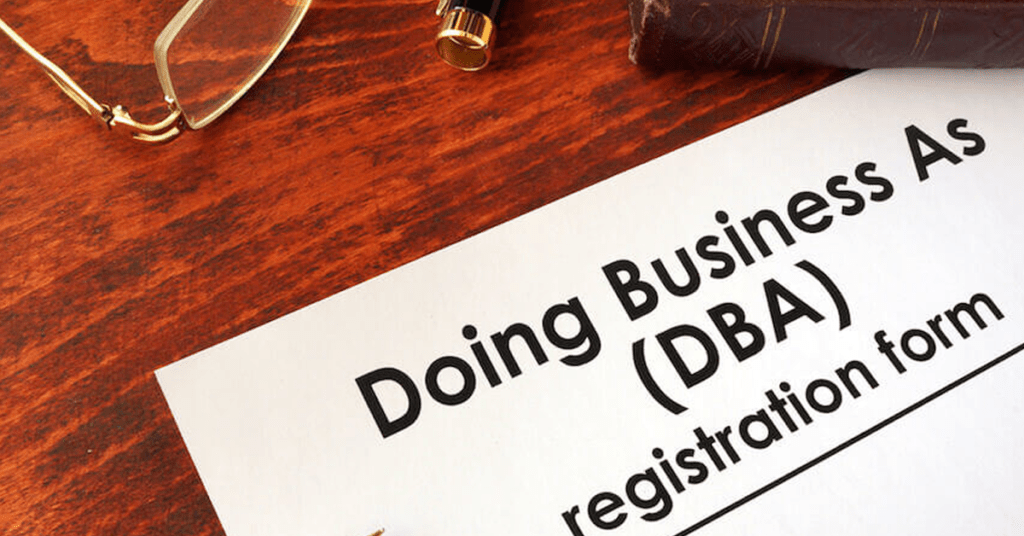
Collect Complete Business Data
Gather complete information related to your business is the first point in Payroll Management Software Guide. Any payroll software requires complete information related to your business, to begin with. Your business’s legal name, address and DBA i.e. ‘doing business as’ name.
Therefore, before you invest in a payroll software, ensure that you get your business registered with the state or the person authorized as per your country’s company law.
Collect Employee Information
Just like business details, you need employees details as well beforehand. You need following pieces of employees information to run payroll:
* Legal name
* Address
* PAN
* Aadhaar number
* Tax filing status
You can get all of this information from the form which employees fill at the time of joining. As an employer, you need to keep all these details on hand for the purpose of payroll.
Select Pay Period

This payroll management software guide suggests you to choose your pay period before you invest in the software. You need to put in payment period in the software as per your company’s cash flow i.e. weekly, monthly or fortnightly.
If the payment period doesn’t continue to be the same as before, then you can also make the changes. Also, it can be different for different employees. For example, you pay your in-house employees on monthly basis but pay to a freelancer on a daily or bi-weekly basis. Therefore, information in the pay period needs to be updated accordingly.
Should Meet Business Needs
This is one of the most important points in payroll management software guide as your investment in the software would prove futile if it fails to meet your business needs.
Before sorting the list of payroll software, you need to sort your business requirements. Find out what you want your payroll software to do. For instance, you need it to calculate salary (before and after deduction) generate payslip, calculate reimbursements, and track leaves, make sure it come with all these features. Apart from these, there are a few must-have features for your payroll software:
* Payroll tax filing
* Multiple device compatibility
* Leave and attendance tracking
* Employee & authorized accessibility
* Data security
Once you become sure of the needs, choosing a payroll software will no longer be difficult.
Solve Tax and Compliance Issues
As per this payroll management software guide, the payroll software you choose must help you in managing compliance-related issues. A payroll software that assists in tax calculation must also help you in complying with legal requirements. It should keep you updated with the statutory requirements. It must remind you about the reports that should be submitted to the respective department.
A payroll software featuring the coverage of all law, tax and compliance issues is must, as negligence on this part can result in litigation.
The Maker-Checker Module
The maker-checker is another important feature to be mentioned in this payroll management software guide. It means that each transaction should be completed by two people- The maker and the checker. The maker will pass the entry and the checker will approve the same. Let’s say that payroll is calculated by the ‘maker’, authorized by the ’checker’ before being finally paid to employees. This mechanism ensures proper control of the system and it reduces the probability of any error.
Select Start Date
The payroll management software guide suggests that there should be gap between when you purchase the software and when you use it. You should be clear about the start date i.e. from the day when you will put software to use. This gap is suggested in case you have any data to upload on new software. At times, the software company takes time to verify your account. So, to be on safer side, it is wise to have the reasonable gap.
Collect Prior Payroll Data
If this is your first time with payroll software, you need to enter the records containing employees’ personal details, benefits, payment method, etc from the start. However, if you are an employer switching from one payroll to another, there will be some payroll history. You need to enter those previous records to help software calculate tax and deductions precisely.
Choose Payment Method

You might pay your employee via cheque, cash, direct transfer, payroll cards, etc. Choose your method and accordingly set it up in the payroll software. It is crucial to know not only because you will have to set the method but also feed other information accordingly.
In case you choose to pay by direct deposit, you need to provide software with bank name, address, account details, IFSC code, etc that of yours as well as employee. Also, this will complete the checklist for an Integrated Payroll solution 2019.
With this mini payroll management software guide choosing and using the software won’t be scary anymore.
Aditi is a graduate from the University of Delhi with a degree in Bachelor of commerce. While studying CA she found respite in writing poems and her once hobby has turned into a full time profession. Her ‘Introduction to creative writing’ course at British Council of India has... Read more





















