15 Best Free Pomodoro Apps to Improve Your Time Management Skills

Developed in 1980s by Francesco Cirilli, the pomodoro technique is a work and time management technique which helps people become more productive in a short span of time. With the help of this technique, people can break their working time in 25-minute period divided by breaks.
A full pomodoro session consists of 25 minutes of focussed work followed by a five-minute break. After 4 such sessions, the pomodoro technique suggests taking a 20-30-minute long break. As compared to 1980 when time was tracked manually, today, the best free pomodoro app (2019) comes with an abundance of features to simplify tasks.
What is the Pomodoro Technique
The concept behind this method is to instil urgency in the user, which will help him/her in working continuously without burning out. The technique has been designed, considering the average attention span of humans lasting for about 25 minutes and making the most out of it.
Since each pomodoro session consists of 25 minutes, one can work for the duration without any distractions. After 25 minutes a five-minute break helps the individual in refreshing their mind and keep them from feeling burnt out. To help practice the pomodoro technique in a systematic manner, you can choose from the best free pomodoro apps available in the market today.
This timer-technique serves as a reminder to both work and take breaks in order to maintain a balance.
Steps to Use Pomodoro Technique for Better Time Management
The Pomodoro Technique not only provides a healthy work-and-rest cycle but also helps in decompartmentalizing tasks and completing them efficiently. It is wise to choose a pomodoro tracker to execute the pomodoro technique efficiently. Given below are the steps to use the best free pomodoro app for better time management:
- Select the Task: It is crucial to prioritise and choose the on the basis of importance and urgency. Choose the task that needs to be done under a deadline. Keep all the necessary apparatuses, for the task and utilities, such as water bottle and snacks with you.
- Allocate Time for the Completion: Next, allocate an estimated time for the completion of the task by keeping the volume of work and difficulty level in mind. Also keep other factors such as research or conceptualising in mind.
- Use a Pomodoro Tracker App: Get one of the best free pomodoro apps so that you can efficiently manage your pomodoro technique without having to manually set timers in every session.
- Compartmentalise your Task: The next step is to break down the total estimated time in 25-minute durations. These durations have been designed, based on the study which says that our average attention span lasts for about 25 minutes.
Breaking your tasks in 25-minute clusters not only make the task more systematic but also help in focusing at the short-term goal rather than the whole.
- Focus on the Task for 25 minutes without distractions: Avoid any breaks or distractions during the compartmentalised 25-minute durations.In case there is an unavoidable break, reset the timer on you pomodoro tracker and work accordingly.
- Take a Break for five-minutes: After 25 minutes take a 5-minute break compulsorily, to rejuvenate your mind. This helps in eliminating stress and fatigue while also ensuring that you don’t get distracted while working. Also ensure that the break doesn’t exceed 5 minutes.
- Resume the Task: After the break, get your attention back to the same rhythm as before. Remember to maintain the same pace as before the break, as it is a tendency to become more relaxed after a recess, as compared to working before the break.
- Take a big break after 4 half-hour sessions: After you complete four pomodoro session and break cycle take a long 15-20-minute-long break. This can be used to have a meal, take a walk and talk to people etc, so that you can distract for mind from the strain fatigue; both mental and physical.
- Repeat the cycle till the Task is Completed: After a whole cycle of 4 pomodoro sessions and a 15-20 minute long break is completed start the whole procedure once again, till the task/project is complete. Then move to the next task and use the same technique again
- Monitor Your Performance: After each Task is completed, monitor your progress. Check the most focussed periods and the number of times you were distracted. Try to minimise this with each task.
This technique will help in maximising productivity as well as reducing stress, fatigue and boredom.
15 Best Free Pomodoro Apps That Help Achieve Higher Productivity
If the pomodoro method suits your requirements for managing time and keep yourself productive without getting tired or burnt-out, here are 15 best pomodoro timer apps, including some of the best free pomodoro apps to consider.
Focus Booster
Ideal for freelance professionals with multiple clientele
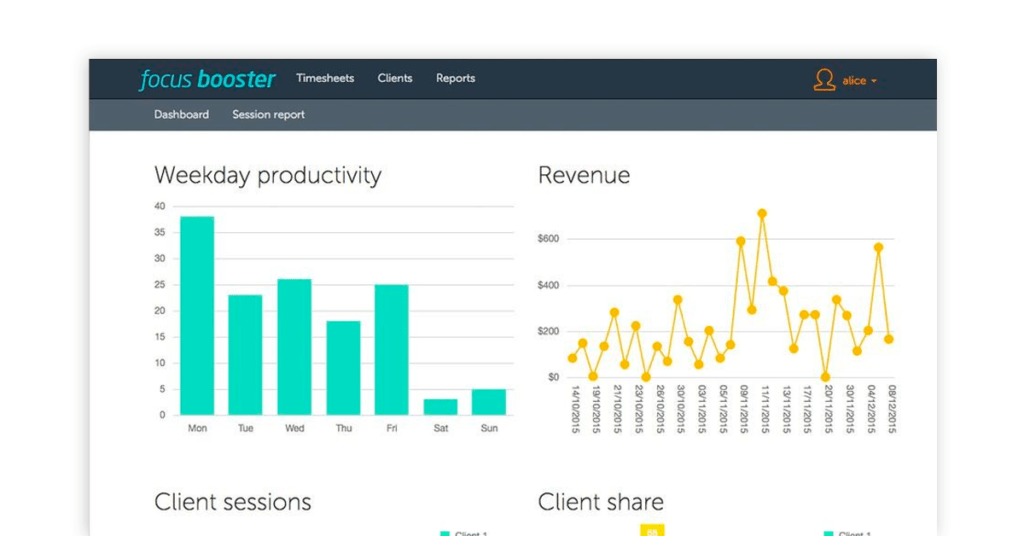
Focus Booster provides all the standard features that a basic pomodoro timer app does and much more. Users can easily adjust the length of sessions and breaks according their convenience. The best free pomodoro app doesn’t need to be reset after each session ends and break starts. Its intuitive system automatically switches from sessions to breaks.
The app can also be integrated Focus Booster’s desktop and web applications so that if you decide to switch off your phone, your desktop or web app works according to your settings.
In addition, the app logs the session and break time, task duration and the client you’re working for, in a timesheet. It also enables users to pause the timer in case of any unavoidable or urgent situation.
Focus Booster Price: The ‘Starter’ plan is free and provides 20 pomodoro sessions every month. The ‘Individual’ and ‘Professional’ plans cost ₹211/month and ₹353/month respectively and come with various additional features.
Best for: Freelance Professionals
Platform Availability: Android, Web, Windows, macOS and iOS
PomoDone
Ideal for integrating the pomodoro method with other task management apps

It is one of the best pomodoro timer for Windows. PomoDone app can be best described as an assistant app that can be used with third party management apps to multiply work efficiency. The app can be latched on with various task management software solutions such as Asana, Evernote, Trello and Basecamp, to name a few.
It imports the tasks from these third-party apps. In case you aren’t using a task management tool, tasks can be added directly in the PomoDone app.
Price: It offers the ‘Starter’ plan for free and includes features such as two integrations and reports for one month. The ‘Lite’ plan is for ₹161/month while the ‘Ultimate Plan is for ₹284/month and both provide multiple integration subscriptions and reports for longer periods.
Platform Availability: Android, Web, Mac, Windows, Linux and iOS
Focus Keeper
Ideal for users with multiple iOS devices

Focus Keeper is one of the best timer apps for productivity that helps you set goals based on the number of sessions. It provides colour coded divisions to identify focus session and breaks. It also emanates a ticking sound to remind you to focus on the work.
The app can be customised according to the user’s preference, as it comes with a number of different themes and sounds to choose from. It logs sessions to map out time-charts up to 30 days to help users monitor productivity.
Price: The basic version comes free and provides time-charts for up to 3 days while the pro version provides unlimited time-charts along with 10 kinds of ticking sounds for ₹141/month
Supporting Platforms for Pomodoro App: macOS and iOS
Focus-To-Do
Ideal for Android users

Focus To-Do is a one-stop-shop if you require a pomodoro tracker with multiple features. True to its name the app provides a pomodoro timer online along with a to-do list. It lets users create projects as well as compartmentalise sessions and sort tasks according to priorities.
It also comes with a ‘Forest’ feature that turns the whole exercise into a game where each task or break contributes to the growth of a plant. If daily challenges are not completed, the plant will die.
Price: Its Premium Plan costs ₹272 for 3 months that gives users unlimited projects, daily/weekly/monthly reports, app whitelist, reminders and more.
Supporting Platforms for Pomodoro App: MacOS, Windows, iOS and Android
Marinara Timer
Ideal for teams who want to compete against each other online Pomodoro timer apps.

If you don’t want to download pomodoro app, or want to skip the hassles of installation, Marinara Timers is ideal for you. This pomodoro app for web runs on browsers, without any signup required.
Marinara Timer provides three timer-configurations; the traditional one with 25- and 5-minute cycle, a customisable one that let’s you set your own sessions/breaks, and a countdown timer that lets you set a time that runs backwards.
Price: Free
Supporting Platforms for Pomodoro App: Chrome, Mozilla FireFox, and other browsers
Tomatoes
Ideal pomodoro apps for Windows for motivating individuals with less willpower

For most of the individuals the pomodoro system works, as it is made by making an average assumption of people’s attention spans however, some people with lesser attention spans might struggle to maintain this cycle. For these cases, Tomatoes is the perfect solution as it provides motivation in the form of competition.
One of the best features of Tomatoes is that it creates leader boards of pomodoro sessions completed according to days, weeks, months etc.
Price: Free
Supporting Platform for Pomodoro App: Web
Engross
Ideal for mapping your productive best

Engross is one of the most ideal pomodoro apps for android devices that assists in finding out the period during the session when you were most productive.
Like some of the other apps in the market, it comes with a to-do list that can be integrated so that task management becomes easier.
It also provides a pomodoro timer online so that each pomodoro session and breaks can be timed accurately.
However, what makes it different from most of the other apps is its distraction tracking feature that counts how many times during the pomodoro session you were distracted. You just have to tap the screen whenever you are distracted, and it will record that instance in the log.
Price: It is free but comes with ads in order to get ad-free, a fee of ₹141 needs to be paid.
Supporting Platform for Pomodoro App: Android
Pomodoro.cc
Best for individuals who are starting to use pomodoro technique
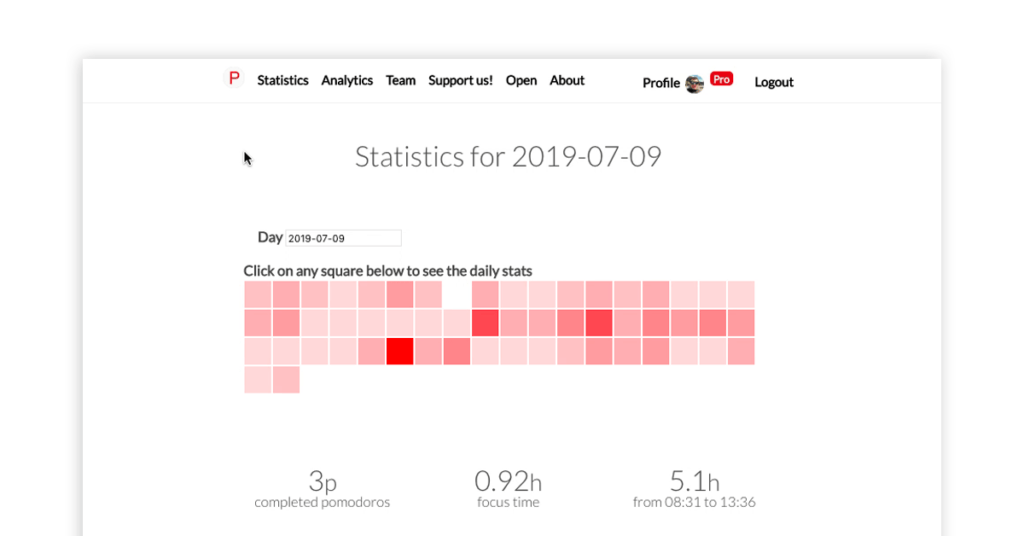
If you are just starting the pomodoro technique and don’t know where to start from, Pomodoro.cc is the ideal app for you as no account needs to be created. This pomodoro app provides both a timer and a to-do list. This technique lets you try before upgrading to a tool which has more features.
Price: Free
Supporting Platform: Web
Timerdoro
For time tracking outside the conventional pomodero methods
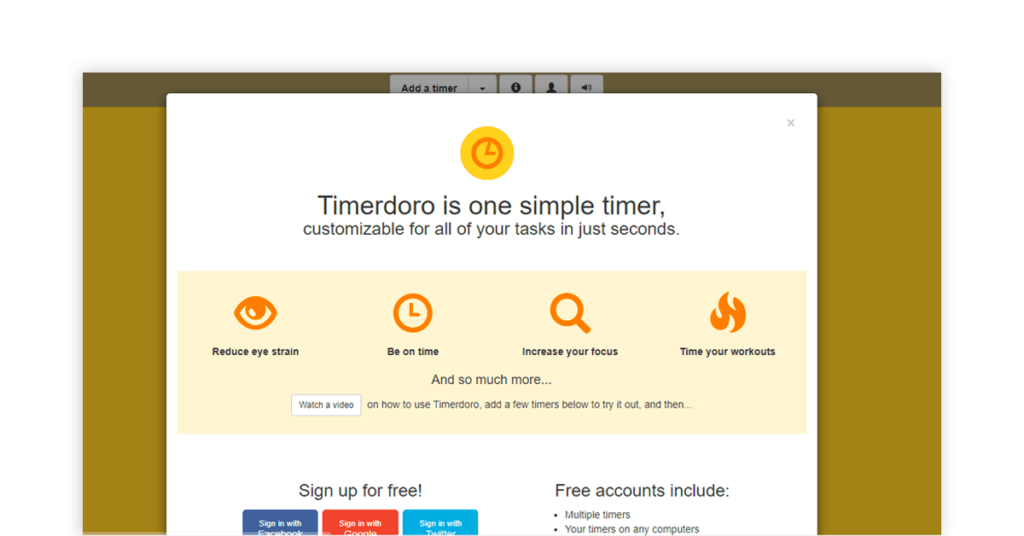
Sometimes it’s necessary to time your work away from the 25-minute technique that pomodoro offers, in such cases Timerdoro is the most ideal app. It helps you create customised timers according to your task and urgency.
The app lets you create tasks for different lengths and also provides reminders throughout the day, such as to drink water, stretch your legs and remember to blink while working. You can use Timerdero without creating an account, however if you want to save your timers, you can create one easily.
Price: Free
Supporting Platform: Web
Focused Pro
Ideal for individuals who are looking for a systematic interface

Be Focused Pro app provides a clean and organised interface that helps in the seamless navigation through its tools, minus the hassles. Its simple architecture provides most of the common utilities at its dashboard and ensures that there are no app related interruptions while working. Its features are well-sketched and address the requirements while working.
Price: It comes with a one-time price of ₹353
Supporting Platform: iOS
Clockwork Tomato
Ideal for users who wants to use it on multiple devices

Clockwork Tomato combines the functionality of a clock, a timer, and an activity log, which helps you get focused on your tasks, beat procrastination habits, and stay updated on your results. Detailed activity logs provide you with the valuable data on your productivity progress.
The app is completely customisable, so you can set up colours, sounds, behaviours, etc., as well as create profiles and switch between them. In Clockwork Tomato, you can synchronise and edit task-lists through Dropbox, which makes it convenient when working from several devices.
Price: Free
Supporting Platform: Android
Focus 10
Focus 10 is especially made for Windows 10 Users

Focus 10 is a systematic pomodoro app for Windows which can be installed on laptops, desktops, and all Windows devices including smartphones. It enables to monitor time while working and increases productivity with the help of the Pomodoro technique.
It also maps daily work completion and progress made. The app has a clean and interactive user interface and provides a number of different customisable options. One of its main features is that it provides multilingual options for those users who are not proficient in English.
Price: It is completely free of cost.
Supporting Platform: Works on all Windows devices.
Focus Journal
Ideal for those who procrastinate

Focus Journal provides ideal mechanisms for those individuals who have the habit of procrastinating. It provides separate modules to track intervals when you are distracted and focused in the task during the session. Both modules are colour-coded; red for reward and green tomato when you are procrastinating more than usual.
This helps in keeping individuals motivated and focussed on their work more by using the reward for work system and helps alleviate the habit of being productive. It also provides time charts which help in analysing the performance during sessions.
Price: It is completely free of charge
Supporting Platform: Works on all Windows devices
Pomoductivity
Ideal for user who want time tracker as well as task manager

PomoDuctivity is a concentration enhancing app that integrated tools such as pomodoro tracker and task manager. It helps users in managing their time, improving concentration during sessions and handle distractions.
The app can be seamlessly integrated to other third-party apps such as Microsoft’s To Do, Trello and Google Tasks which helps in planning long-term tasks along with the pomodoro system. The app makes the development of productive habits easy.
Price: Free
Supporting Platform: Works on all Windows based devices
Flat Tomato
Ideal for macOS and iOS users

Flat Tomato is especially designed for iOS and macOS users to provide solutions in time tracking and task management. It helps in improving productivity and allows users to keep a track of all activities with the help of time-charts and productivity improvement.
It allows to keep track of time logged and other statistics so that users can review them and work accordingly. It provides colour coded charts to differentiate between intervals and pomodoro sessions and helps maintain concentration, eliminate distractions and work on redundant habits like procrastination.
Price: It is free but its ‘Perpetual Pro Upgrade’ costs ₹424
Supported Platform: iOS and Mac OSX
What are the Benefits of Using Pomodoro Technique
The pomodoro technique app provides multiple benefits to individuals who have to work for a long period. Some of the top benefits of this technique have been listed below:
1. Postpone Interruptions and Take Ownership
The pomodoro method enables individuals to take ownership of their time. The distractions while working need to be managed tactfully. In case someone approaches or calls with a query while the session is in progress, use the convey-negotiate-plan-address technique to postpone it for a later time.
- Convey that you are in the middle of something important
- Negotiate on mutual availability
- Plan when both of you can discuss the matter
- And address their concern once you are done with your work
If your distractions are self-induced, such as checking social media, checking the latest memes, smoking and snacking then save them for the 5-minute breaks. If you need to reply to messages, connect with your neighbour, call your lawnmower, or read a piece of news, write them on a sticky note and push them at the end of the fourth pomodoro session.
2. Mapping the Progress
After each pomodoro session, note down the things you have completed. By doing this, you will be able to assess your productivity and work with more vigour and determination in your next session. It will also help provide a thorough progress report to your team leader. This increases your accountability and helps team leaders trust your work and planning.
3. Periodic Planning
Documenting your progress will not only help in enhancing your productivity but also allows you to effectively plan the work for future. After a while, you will be able to deduce the approximate number of pomodoro sessions required to finish a project with the help of compartmentalisation.
For instance, once you are adept in using this technique you will be able to deduce, exactly how many 25-minute sessions does it take to research, create a structure, write an article and proofread.
Later, when they set goals for the amount of content a team member can produce in a week or a sprint.
4. Reduced Burn-Out
This technique encourages individuals to take breathers every 25 minutes, which helps in reducing stress and burn-out. The breaks should be short so that the temperament does not break while also easing the muscles. On can utilize the 5 minutes to stretch, grab a snack or drink, or take a walk.
This also keeps one from straining the eyes and avoid head, back and shoulder-ache induced due to sitting at one position for a long duration. Engaging in activities such as smoking, looking at the phone or screen, and consuming alcoholic drinks is not recommended as they not only decrease productivity but also adversely affect one’s health.
5. Incentives and Rewards
Pomodoro session also evokes a sense of competition against time and your past performances and helps you stay motivated. Taking breaks after 25 minutes can serve as rewards or incentives for those who work dedicatedly for that duration.
The determination to break your own previous record provides adrenaline rush and improves your performance as well as mood. This reward and incentive system improve your performance and quality of delivery grow in a short period of time.
Get the Best Pomodoro App by Considering These 5 Important Things
If you have been aiming to increase your work efficiency and productivity, using one among the aforementioned list of best tomato timer apps is perhaps the most suitable way to go about it. While there are a multitude of different software applications available in the market, it is necessary to choose one that suits your requirements.
Here are five things to consider before getting a pomodoro tracker app:
- Get a Pomodoro App with Customisable Timer. While most of the people havean average attention span of about 25-30 minutes, some people have shorter or longer attention span. Keeping this in mind some of the top pomodoro apps provide tools to customise the timer depending on your attention span.
- Choose the Best Pomodoro App to Suit Your Needs. The best pomodoro timer apps available in the market do the needful; i.e. count down till the time till the next pomodoro. However, it is often not enough as you need to monitor your progress or keep a track of the work done by the end of the day.
To accommodate this, there are some best free pomodoro apps that come with a plethora of other features. Therefore, choosing a pomodoro tracker app with features that will augment your productivity is necessary.
- Consider an App Which Makes Working Simple. While the best tomato timer apps might come with a variety of features, you need to choose the best timer app for productivity for you. Choose the best focus app that makes time-tracking and task management simple.
There are a number of top pomodoro apps that provide colour-coding system to differentiate between sessions and breaks. This makes implementing the pomodoro technique and task management simple.
- First-time Users Should Try Some of the Best Free Pomodoro Apps. If you are thinking of trying the pomodoro technique app for the first time, you might want to try different top pomodoro apps before going with the one you find suitable. Hence, choose from the best free pomodoro apps or a pomodoro tracker that provides a free trial.
Therefore, choosing a free pomodoro app is advisable before you decide on getting a premium version
- Look for a Pomodoro Tracker App with seamless Third-Party Integration: Most of the top pomodoro apps in the list either provide an inbuilt task manager or offer seamless integration with other third-party task management apps.
This makes it easy for users to maintain records and timesheets for daily, weekly and monthly tasks and projects. If you need the best timer app for productivity, an integration enabled pomodoro app is the way to go.
FAQs
Should I combine pomodoro technique with other productivity methods?
Most of the leading pomodoro apps today come with a number of different features such as schedulers, and checklists. Combining it with other productivity methods such as third-party management apps can multiply its utility.
Is Pomodoro app for everyone’s use?
Pomodoro isn't for everyone. This technique is suitable for creative professionals, those who require working under deadlines and need to deliver their products in specific timeframe.
Hence, it's ideal for content creators, copywriters, report writers, designers, developers etc.
If you try it out and find that it isn't right for you, there are plenty of other task management techniques to consider. If you're naturally inclined to jump around from task to task, a system like the Pomodoro Technique may provide the structure you need to stay focused and productive.What is the best way to use Pomodoro technique app?
Like any other technique, the pomodoro method requires some amount of dedication, restrain and commitment. Keeping a strict regime of not being distracted while working and not missing breaks are crucial for the technique to work effectively.
Therefore, it is important to prepare for the sessions systematically.
1. Get all the work materials (both online and offline) before starting.
2. Keep a bottle of water or mugful of coffee so that you wouldn’t have to break your concentration by getting up.
3. Avoid procrastination. It is important to recognise the difference between planning and procrastination.
4. Put the mobile on the flight mode or silent and put the pomodoro app on.
5. As soon as you start the timer on the app, start your work.
6. After 25 minutes when the pomodoro app sets-off the alarm, note down the point of intermission and progress and take a break.
7. Do not think about work during this five-minute break.
8. As soon as the app times indicates that the five minutes are over, return to your work.
9. Remember to not go too far from your workstation.
10. In case you missed by a minute or two, make up by leaving for your break two minutes late in the next session.
11. After 4 pomodoro sessions take a 20-30-minute break that you can utilise for meals and talk to people.
12. Repeat this pattern till you finish your work.
Summary: Why Switch to the Pomodoro Technique?
Switching to the pomodoro has a number of benefits as mentioned above, however, the best of all is that it will help balance your work and break routine which will help maximise your productivity without compromising on both physical as well as mental health.
Additionally, it will also help you to log your progress and make tasks easier and more interactive.
Anurag Vats is an in-house technical content writer at Techjockey who is fond of exploring the latest avenues in the field of technology and gadgets. An avid reader of fiction and poetry, he also likes to dabble with brushes and poetry and loves to cook in borrowed kitchens.... Read more



















