Show Price
Show Price
Calculated Price (Exclusive of all taxes)
₹ 17988Calculated Price (Exclusive of all taxes)
₹ 37188Calculated Price (Exclusive of all taxes)
₹ 79188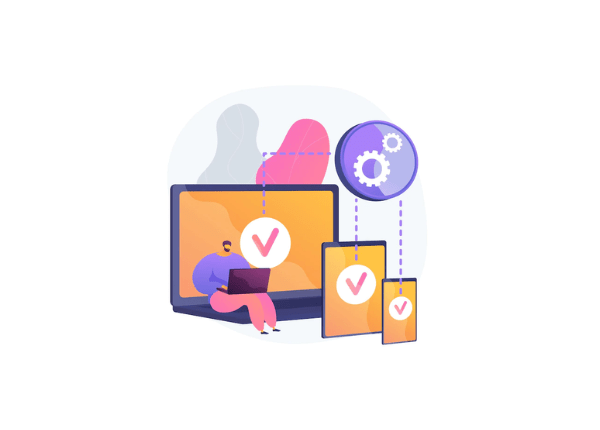
remote device support
Take charge. Become the primary user to quickly fix issues fast. Remotely control a computer, tablet, or smartphone from your own device
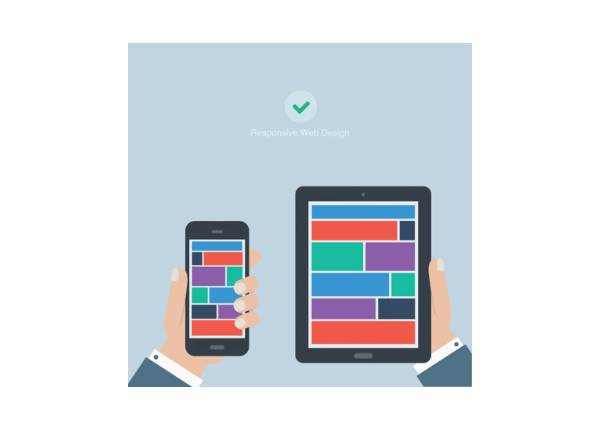
IOS & IPAD OS screen sharing
Enhance your remote support by mirroring iPhone and iPad screens to a remote device.
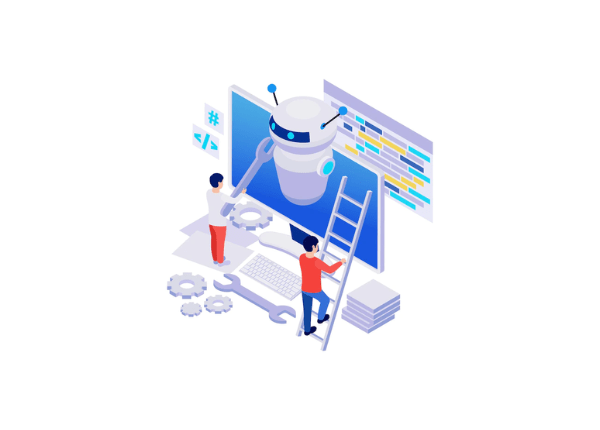
In-session automation
Use pre-defined scripts to automate and save time on routine tasks
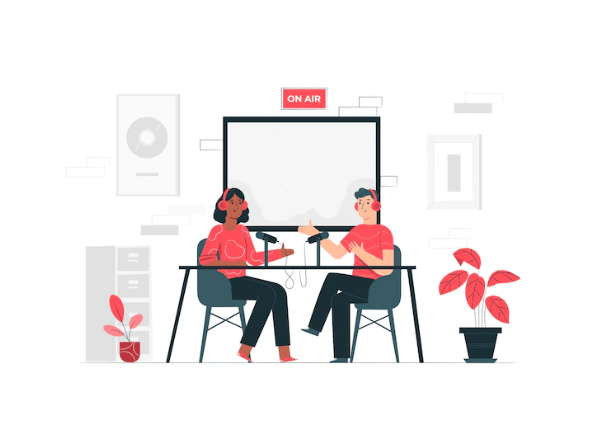
session recording
Record your remote support sessions for quality control, training purposes, or documentation
We make it happen! Get your hands on the best solution based on your needs.

Remote Device Control
Enables you to control any device remotely including a computer, mobile device, etc. at any time from any location.
Cross Platform Access
Offers cross-platform support including PC-to-mobile, mobile-to-PC, PC-to-PC, mobile-to-mobile, etc.
Virtual Private Network
Offers world-class scalability and security without the complexity of VPN and minimal expense.
Mobile Device Access
This enables you to access your systems anytime via phone using TeamViewer’s mobile app.
Maximum compatibility
Is compatible with any type of devices including PCs, mobiles, desktops, and more.
Secure Unattended Access
Enables you to access unattended servers, computers, Android devices, POS devices, public displays, etc. from anywhere.
File Sharing
It allows you to share files through remote access safely and protects your computer from unwarranted data theft.
No configuration
For TeamViewer, there is no configuration required. You can simply start and use this platform.
Screen Sharing
Allows you to remotely access and share the screen with team members for better engagement and collaboration.
Customization & Branding
You can customize the TeamViewer application to add your logo and other brand elements.
Easy to understand
Enjoy a user-friendly interface that is well-arranged, simple, and easy to operate.
Corporate & Team
Using TeamViewer, you can work with your team members remotely even when you are all operating from different locations.
Easy Deployment and Management
TeamViewer 14’s plug n’ play model helps install it quickly and get started.
High Performance
Get high performance with smart routing & connection setup, quick data transmission, smart bandwidth usage, etc.
Online Meetings & Collaboration
This enables you to collaborate with your remote team using the Blizz virtual whiteboard.
High security
TeamViewer uses encryption-AES (256-bit) session, RSA 2048 private/public key exchange, etc. to maintain high security.
Security & Monitoring
Using TeamViewer, you can maintain end-to-end security control of a remote computer, mobile device, etc.
Free for testing and personal use
Test TeamViewer for free, without having to provide any personal information for personal use.
Computers & Contacts management
Using TeamViewer, you can easily group and manage multiple computers and contacts within your organization.
Automatic discovery
Automatically discover nearby contacts and devices to make collaboration and interaction even easier.
Device Management
Add users and devices to your company (license) and assign rights, share groups, and manage devices with policy-based settings.
Remote printing
Access your files from anywhere and get them printed as TeamViewer detects printers that are locally installed.
Multi-Language Support
TeamViewer is available in more than 30 languages and supports international keyboards.
Have recommended this product
Overall Score
Review this product
Your valuable feedback helps others like you make a better decision.
Pros
“It has all the features that are necessary for a remote desktop software. It also has some additional features, which can be used in special scenarios. It works on all devices.” Rahul Jain - Mar 23, 2022
“Teamviewer is really easy to use and I don't have to worry about it on my home computer. I can spend my time working on my business instead of worrying about home related issues.” Deepak Kumar - Mar 22, 2022
“Thank you for your quick, professional, and knowledgeable service. ” Tushar Trivedi - Oct 10, 2018
Cons
“Sometimes touch gestures can be a bit hard to replicate on remote places.” Kartik Sharma - Mar 22, 2022
“The only downside of this service is that when the internet speed is slow, it takes a long time to load which can be frustrating.” Deepak Kumar - Mar 22, 2022
“It is quiet expensive and software can wrongly detect that you are a business and block further access until you pay for a license.” Puneet Sharma - Mar 22, 2022
| Brand Name | TeamViewer |
| Information | TeamViewer is an all-in-one solution for remote access, support, collaboration and desktop sharing over the internet. |
| Founded Year | 2005 |
| Director/Founders | Tilo Rossmanith |
| Company Size | 501-1000 Employees |
| Other Products | Teamviewer Remote Management |























20,000+ Software Listed
Best Price Guaranteed
Free Expert Consultation
2M+ Happy Customers