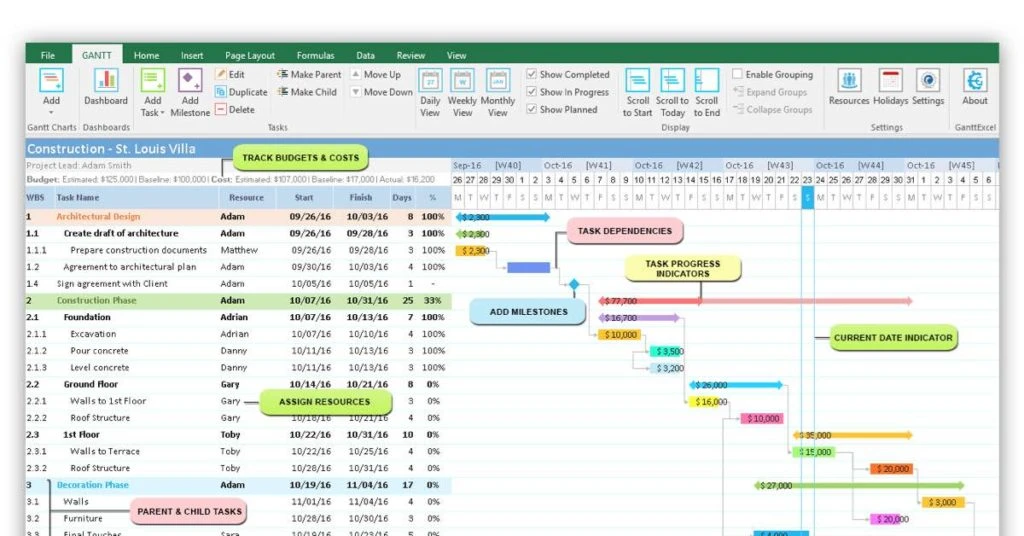Summary: Managing multiple projects on spreadsheet is almost impossible. So, how about you get a visual representation that might help you understand your project progress in a quick and easy form? Gantt chart is your answer, it can help you with project planning, resource management, task management, and dependency tracking in a better way.
Gantt charts are a sort of bar charts that are used to map the events or tasks on the “Y-Axis” versus periods depicted on the “X-Axis”. With the help of Gantt charts, project administrators can detect overlays among events or tasks and make associations such as designating more resources or enlarging periods.
Gantt chart applications and software should, at least, empower administrators to execute the following project management functions :
1. PROJECT PLANNING: Establish benchmarks for budget, scope, & deadline. Detect project specifications; distribute necessities into outline tasks, smaller milestones or deliverables, assessment time & available resources. Plot assignments, milestones & phases of the project against the calendar.
2. PROJECT TRACKING: Trace the work items progress after launching, such as % complete – monitor at-risk assignments & any variations from the calendar. Follow actual vs. estimates.
3. RESOURCE MANAGEMENT: Detect the appropriateness of the resource to a provided task on the basis of the expected skillset & availability. Overlook scheduling disagreements by projecting staffing requirements and inspecting only appropriate support that is accessible throughout the duration of the task.
4. TASK MANAGEMENT: Allocate tasks to users, and then users are informed of new jobs & can inspect their allotted functions as a to-do record with begin & due dates.
5. COLLABORATION: Incorporate project specifications and associates, so users are operating off of the corresponding acquaintance base on tasks, status updates, progress, and much more.
One of the best Gantt chart tools is an excel template named Gantt Chart Excel. This template allows you to plan your projects and create beautiful-looking timelines in no time. The template is based on excel and it is easy to use as excel is familiar to everyone in the project team.
A Wide Range of Advantages That Project Managers Can Access Using Gantt Charts
1. BE UPDATED WITH YOUR PROJECT AND THEIR REAL-TIME STATUS: The most significant benefit of utilizing Gantt charts in project administration is that you will be able to check everything associated with the project at a single window. It works as an all-embracing prioritization & visualization tool as it offers the complete project summary and informs you of the crucial details like members consolidated in each phase, duration, the order of tasks, beginning to end dates, assignment dependencies & growth achieved in them. Hence, Gantt charts applications and software help equip the managers with the details they require to supervise while executing various tasks and operations associated with the projects.
2. ENHANCED INTERACTION & TEAM ADHERENCE: Proper communication is an indispensable component of a project plan that can break or make it. If we look at the facts, we will come to know that 86 percent of representatives feel a deficiency of proper conversation as the prominent cause for the failures of the workplace. While on the other side, Gantt charts are acknowledged to render highly transparent communication.
Project administrators can employ Gantt charts to identify who is operating on what and provide inputs on specific assignments and pass appropriate data to them. This assists him to interact appropriately with team associates and also enhances their involvement as a team. Most significantly, it excludes the necessity of having a unique tool for interaction and tracking purposes.
3. AVOID OVERLOADING THE RESOURCES: Lots of issues emerge when supplies are expanded over numerous processes & tasks. Gantt charts enable you to manage your resources adequately as you will be able to view the timeline of a project where you can quickly understand where & how supplies are being used. By using Gantt charts, you can also assign assignments and adjust resources without overwhelming them with work overloading. With this approach, you can adequately administer resources, and when these resources are appropriately managed, project plans are more inclined to be accomplished under a specific deadline and budget range.
4. ESTIMATE THE PROJECT PROGRESS: Once you catalog your project plan and outlines in a Gantt chart application or software, then after you will be able to monitor the project progress in it. This project progress management feature allows you to make modifications in your approach if it is lingering behind its calendar. As the members of the project can update the percentage of each task completion, everyone remains on the same page. This data is quite helpful to conclude if the project is directed appropriately or not.
5. SEE PROJECTING TASK & PROJECTS DEPENDENCIES: At times, it is not feasible to every time start a specific assignment unless the completion of other tasks is based on the execution of the previous job. This type of dependency among tasks can turn operations challenging to be handled, particularly in the case of complex projects that have lots of responsibilities. As you will be able to view a project summary in a Gantt chart application or software, you can comfortably observe which operations are reliant on each other & catalog them in how they don’t affect the overall growth in any approach & team members share similar obligations.
6. MORE OPENNESS & TRANSPARENCY: It’s not comfortable for anyone when they are stuck in a project and do not have any idea where things are running. However, it’s solely plausible to get stuck while operating on a project; though, by using Gantt charts, you will be able to view things with more precision just on a single click. As you can spontaneously monitor the task progress, it assists you and your team operating on a project to create a robust perception of how things are flattening. More openness indicates a better understanding that further points to the successful project accomplishment.
Suggested Read: Agile vs Waterfall Project Management: Which Is a Better Methodology?
Riya is a multi-tasking SEO professional with a demonstrated history of working in the IT industry. Her skillset makes her a pro in WordPress Optimization, Technical SEO & SEM including Google AdWords, LinkedIn campaign and On-Page and Off-Page activities. In her 4+ years of career, she has been... Read more