12 Best Employee Tracking Apps for Android & iPhone 2024
Access all details regarding the whereabouts of mobile employees with GPS location apps. With no solution in sight currently to end the pandemic, businesses and offices have made it a point to take advantage of online apps for ensuring smooth collaboration between all members of the team.
Here comes into play the time tracking and location tracking capabilities of GPS tracking software and apps. The best GPS employee tracking apps come with core support features such as location history, geofencing, timesheet, payroll processing, etc.
Benefits of GPS Tracking Apps for Employers & Employees
Besides real time tracking, GPS time tracking app provide reliable solutions for real time alerts and instant messaging. These easy to set up, user-friendly applications offer cross-platform support to make location tracking and sharing processes a breeze. The major benefits of using online GPS tracking software are:
- Efficient resource utilization
With the employees being tracked for the number of hours spent at work and traveling done for field operations, the efficiency of the workforce is going to get further improved. Company’s resources thus get efficiently utilised as employees work towards putting in more effort towards quick task completion.
- Improved communications
Communications improve with mobile location tracking apps because an employee’s whereabouts are always updated. Urgent calls, tasks, minutes of the meeting and new deadlines thus don’t get delayed because information regarding an employee’s location is unavailable.
- Safety of an employee
GPS tracking apps are useful for employees as well because their safety never gets compromised every time they travel to different for work. Offices in such situations can keep a constant tab on the location and movement of their employees. The best GPS tracking app for android and iOS come with a panic button or an emergency tab to notify an organisation in case its employee needs immediate assistance.
- Increased employee accountability
GPS location apps with real-time location tracking and time tracking keeps employees in loop about pending or upcoming tasks. Further because a monitoring tool is constantly maintaining timeline of ongoing as well as completed tasks, employees stay constantly aware and updated about work-related responsibilities.
12 Best Location Tracker Apps to Track Location of Your Employees
- TimeCamp
- Hellotracks
- MyGeoTracking
- FollowMee
- TrackView
- Timesheet Mobile
- TSheets
- Gleeo Time Tracker
- Vismo
- LaborSync
- Hubstaff
- Timr
TimeCamp for Live Location Trace (iOS, Android and Google Chrome)
Launched in: 2008
User Rating: 4.0
Track the work progress of your remote employees and track their movements for meetings, field work, etc. with TimeCamp GPS location tracker. Use the GPS tracking apps for managing all your projects with time tracking and automatic live location tracing capabilities.
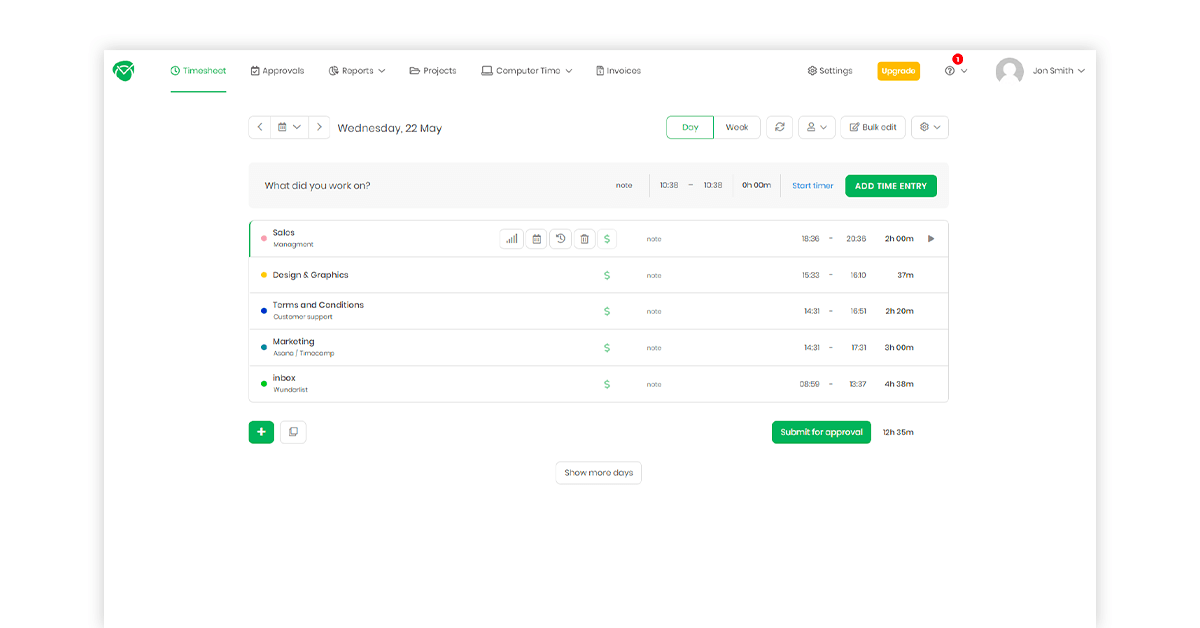
This GPS tracking apps to track mobile phone location can also be used for generating productivity reports of all the employees.
Features of TimeCamp GPS Tracking App:
- Attendance/absence analysis
- Automatic computer usage tracking
- Weekly email summary
- Timesheet approvals
- Automatic invoicing
- Graphical timesheet
Available for: iPhone, Android and Google Chrome
Pricing: This free GPS tracking app has three paid versions that can be used on a trial basis. These quarterly plans are:
- Basic for ₹400
- Pro at ₹571
- Enterprise – Price on request
Integration support: TimeCamp gps phone tracker supports integration with the following tools:
- Invoicing and accounting
- Sales and CRM
- Helpdesk
- Development and collaboration
Pros:
- The software generates analytical reports to check the amount of time spent on a project by an employee.
- Easy to use and is available across multiple platforms.
- Run reports, add projects and track time with this GPS location app.
Cons:
- Desktop application has more features that can’t be used on a mobile phone.
Hellotracks Tracker for Your Phone (iOS/Android)
Launched in: 2011
User rating: 4.3
Optimise routes and control the remote team activities with Hellotracks mobile phone tracker. It sends notification for your staff’s arrival and departure timings with quick notification alerts received regularly in your device. You can undertake live location tracking with this employee time cloak app.
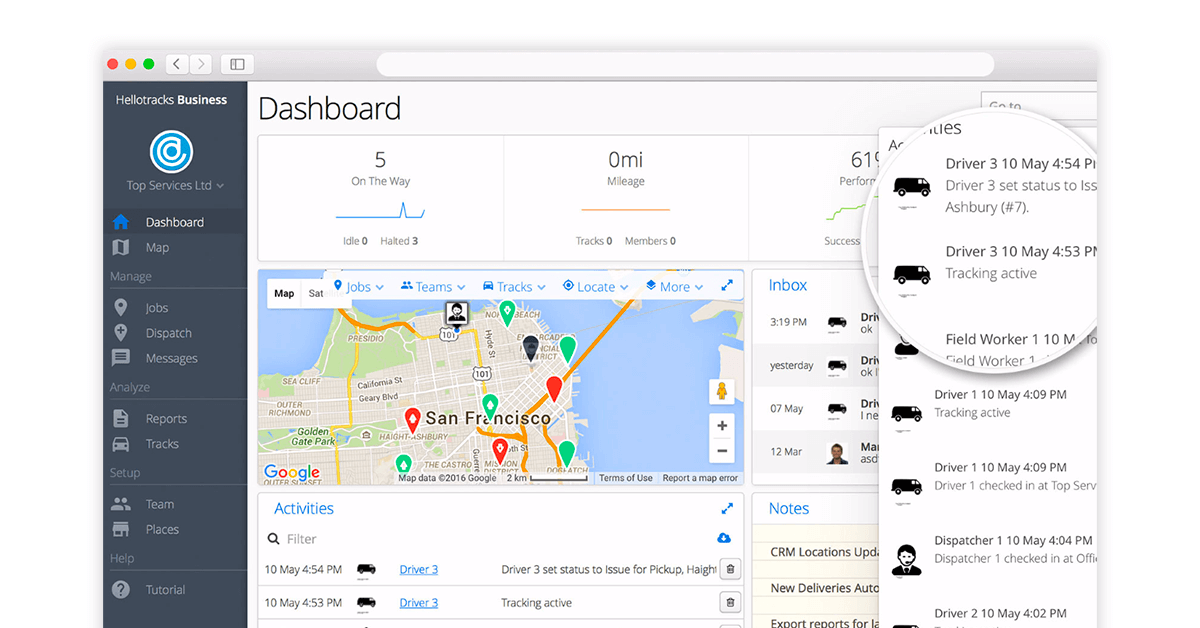
Features of Hellotracks GPS Tracking App:
- Route optimisation
- Job dispatch
- Live location
- Auto dispatch
- Signature capture
- Location history
- Geofencing
- Job scheduling
Available for: The mobile location tracking app works on Android and iOS devices.
Pricing: You can use the thirty-day free trial version for live location trace. Paid plan is available for around ₹760 per month.
Integration support: Hellotracks employee gps tracking app supports the following:
- CRM
- Google Calendar
- Slack
Pros:
- Intuitive software that is also easy to use.
- You can customise each route and stop with this GPS online tracker.
- Adapt language option for changing language support.
Cons:
- The dashboard needs to be more engaging.
allGeo App – Tracks Location (Android, iOS and Windows)
Launched in: 2013
User rating: 3.6
allGEO GPS tracking app is used to track and monitor the activities of a mobile employee. The app with geofencing and geo tracking capabilities also helps with the attendance tracking of employees. This GPS online tracker supports analytic engine, reporting system and cloud based project management and surveillance.
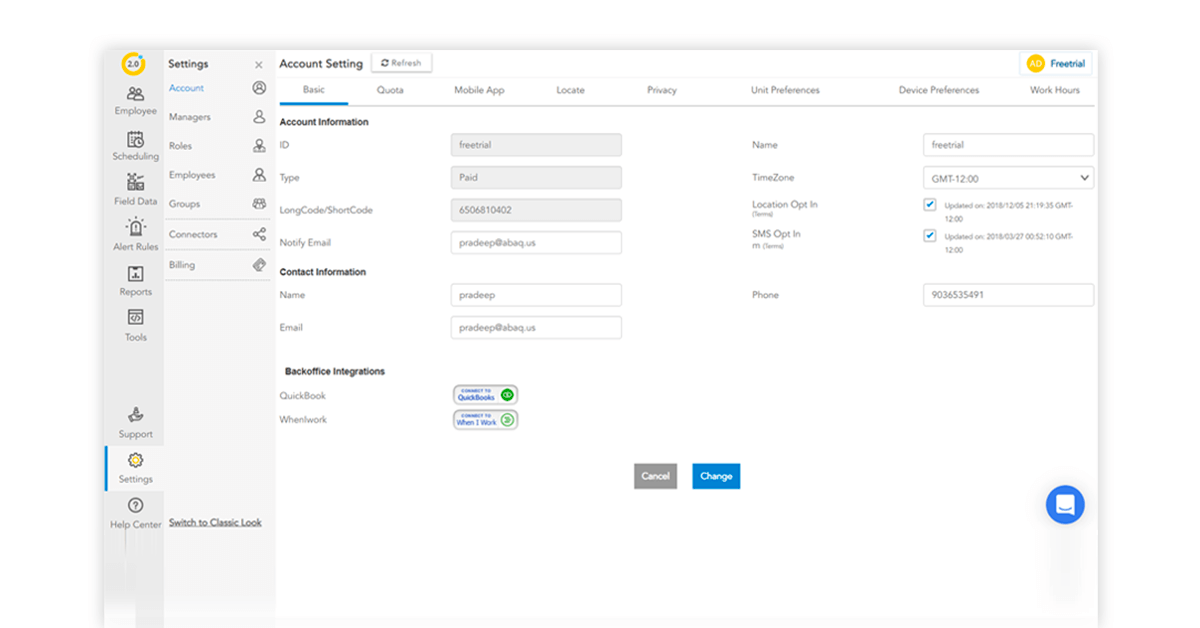
Features of allGEO GPS Location Tracker:
- Logistics management
- Activity alerts
- Load tracking
- Time tracking
- Workforce analytics
- Automatic time capture
Available on: Windows, Android and iOS
Pricing: The starting plan of allGEO mobile tracker for an individual per mobile is available at ₹381. A fourteen-day free trial version is also available.
Integration support: allGEO gps time tracking app integrates easily with the following types of applications:
- Payroll processes
- Business apps
- CRM and sales
- Scheduling platforms
- Reporting and monitoring software
Pros:
- Excellent reporting features.
- Accurate tracking abilities offered by the software.
- As you leave a location, the app records the timings and address.
Cons:
- This GPS tracker app leads to fast battery drainage.
FollowMee GPS Phone Tracker (Windows/Android/iOS)
Launched in: 2012
User rating: 3.7
FolloeMee GPS tracking app is used as a tracker device locator for teams operating from multiple remote locations. You can easily check the whereabouts of your team members and monitor their location. The grouping device option of this GPS location app helps group different devices based on employee’s role and other metrics and then view their location based on this grouping.
Features of FollowMee:
- Email report
- Easy to convert coordinates into addresses
- Account level geofence
- Auto refresh map
- Show visit/stop info
Available on: Android, iOS and Windows
Pricing: FollowMee ‘per device per year’ paid basic plan is available for around ₹609.
Integration support: FollowMee online tracking gps platform integrates with ease with mobile device management software.
Pros:
- Location sharing and reporting is easily available on any device with an internet connection.
- Password protected screen lock is also provided.
- The devices so tracked show on the same map.
- Quick updates are always available.
Cons:
- A few users have complained that the app hangs sometimes.
TrackView Mobile Location Tracking App (Android, Windows and iOS 8.0)
Launched in: 2018
User rating: 3.4
Business or individual preferences use TrackView GPS mobile tracker for monitoring and surveillance purposes. The instant motion and sound detector as well as video monitoring mechanisms are critical features of the software that make them useful for tracking the movement of remote workers. You can use front and rear camera to observe the working of your remote employees.
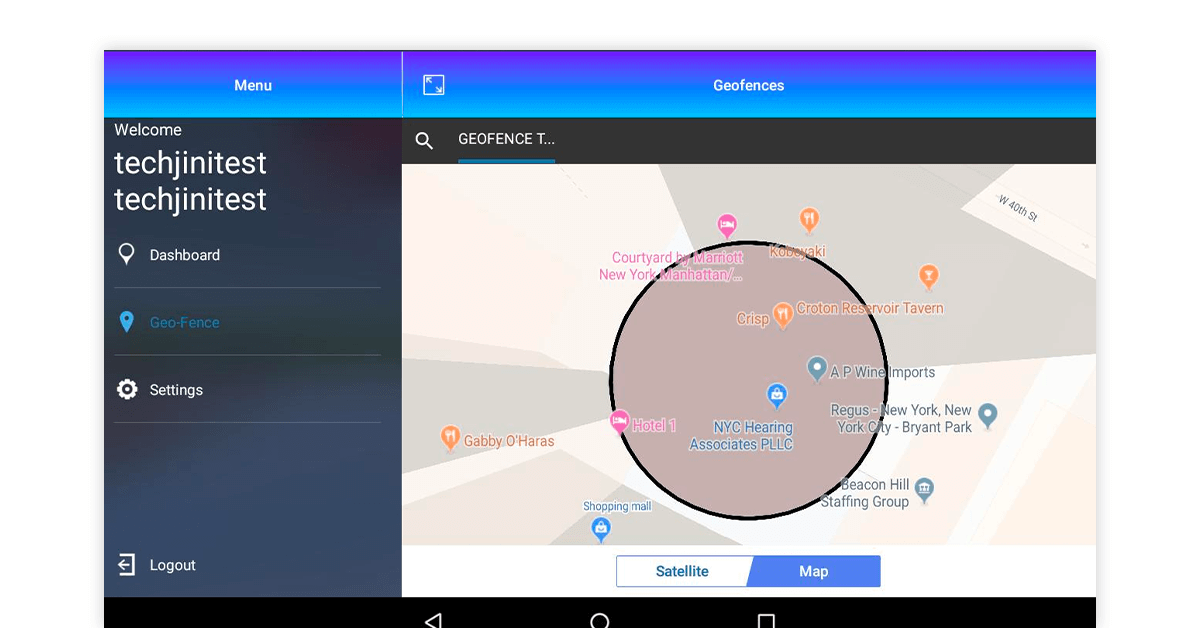
Even families can install this free GPS tracking app for following the movement of their children, elders or other family members.
Features of TrackView GPS Tracker:
- Remote buzz
- Two-way audio
- IP camera
- Remote recording
- Instant alerts
Available on: Android, Windows XP/Vista/7/8, and iOS 8.0
Pricing: This free GPS tracker has 2 paid plans – the Silver plan is for up to 5 devices & the Gold plan is for 20 devices.
Integration support: TrackView mobile employee tracking app provides for quick integration with Gmail account.
Pros:
- Use Google account to link different computers and mobiles together.
- Play sound on your mobile devices remotely in case you misplace it in somewhere around you.
- Record live audio/video feeds with this employee location tracking app for employees.
Cons:
- Frequent advertisement is an issue with this employee location tracking software.
TimeSheet Mobile Phone Location Tracker (iOS, Android)
Launched in: 2011
User rating: 4.4
Timesheet Mobile is one of the best location tracking apps for monitoring the location of remote employees as well as calculating the number of hours they dedicate to work. The unique feature of the GPS location app is that even those without a smartphone can use the application through the app’s IVR call in options. The desktop punching option is also available for employees working in an office.
Features of Timesheet Mobile GPS Tracking App:
- Employee location with geofencing
- PTO and vacation
- Employee scheduling system/reminders
- Auto break prompts
- Dial up IVR punch in/out
- Overtime warnings
- Geofence auto punch
- Geofence violation alerts
- Auto travel time and distance
- Team messaging
Available for: Android and iOS
Integration support: Timesheet employee location tracking app can integrate well with-
- Human resource management applications
- Accounting software
Pricing: Thirty days free trial support, you can opt for any of the following:
- Basic for ₹266 per employee plus ₹1143 as company subscription
- Per Punch at ₹2287 for taking subscription for the company.
- Small Business plan costs around ₹758 per employee. You also need to pay Rs 2287 as company subscription.
- Medium-sized Business would be paying ₹189/employee and ₹11362 as company subscription costs.
Pros:
- Integrates well with accounting suites and is simple to use.
- As an employer, you can record the number of hours worked by an employee.
- User friendly dashboard.
Cons:
- Punching for clocking is sometimes difficult to access.
TSheets GPS Location App (iOS & Android)
Launched in: 2013
User rating: 3.9
TSheets employee location tracking software is one of the best apps to track mobile location because it also offers other core functionalities such as tracking job codes, holiday hours, vacation offs and employee notes. End users can use the tracker device locator for creating timesheet data and syncing it with other bookkeeping or accounting software for small business .
Features of TSheets GPS Tracking Software for Employers:
- GPS location tracking
- Mobile timesheets
- Time clock kiosk
- Job and shift scheduling
- Photo attachments
- Payroll and invoicing
- Tracking progress of the project
- Project estimates Vs actual reporting
- Project activity feed
- Timesheet signatures
Available for: Android and iOS
Pricing: The trial version is for fourteen days. The paid plans are:
- Elite at ₹762
- Premium for ₹610
Integration Support: Tsheets employee gps tracking software integrates seamlessly with accounting software as well as sales/CRM applications.
Pros:
- Tracking feature works smoothly in both mobile and PC.
- Create schedules and enlist easily the kind of job an employee would be engaged in.
- Excellent customer support team.
Cons:
- The scheduling module is missing
Gleeo Time Tracker (Android)
Launched in: 2010
User rating: 4.7
Gleeo employee tracking app is used primarily for tracking time and monitoring the location of your remote workforce. This employee location tracking app has multiple filtering and function sorting capabilities to continuously track the timing of ongoing tasks, projects and programs. You can easily synchronise the application with other devices in the range to access information on the go.
Features of Gleeo Time Tracker:
- Location capturing
- NFC tags for triggering time records
- Data export in CSV format
Available for: Android
Integration support: Gleoo gps employee tracking software provides integration support with different billing software solutions.
Pricing: The mobile phone location tracker doesn’t charge any registration costs. However, you can choose the paid versions like Sync and Team Service plan for availing other features such as data encryption and team function. This version costs around Rs 190 per month for a single user.
Pros:
- Track easily with simple start and stop buttons.
- Organise data as per your preferences.
- Animated timeline to display weekly and monthly summary.
Cons:
- Not available as desktop version or for iOS devices.
Vismo Phone Location Tracker (iPhone, Chrome, Safari, Edge, Firefox and Android)
Launched in: 2015
User rating: 3.1
Monitoring the movement of employees is necessary for not just calculating the number of hours dedicated to work but also ensuring their security. Vismo GPS tracking app with the help of employee location tracking app tracker constantly follows the movement of remote workers for efficient task management. There is also a button that can be clicked on in case of emergency situations.

The gps tracker app is thus ideal for usage in high risk zones where safety of an employee is also a priority.
Features of Vismo:
- Incident management
- Points of interest
- Encrypted messaging
- Panic alerts
- Assisted GPS for location tracking even when indoors.
- Mass messaging
Available for: iPhone, Chrome, Safari, Edge, Firefox and Android platforms
Pricing: Get in touch with software’s sales team on the website for pricing details.
Integration support: Details regarding integration support is available on request. Otherwise Vismo employee tracking app supports a customizable interface through which you can set easily performance options as per your choice.
Pros:
- Customisable interface that can be changed into desired colour, theme and icons of your choice.
- Location history to access the movement of an employee for more security and safety.
- Yellow alert detailed check-ins for insights into an employee’s whereabouts.
Cons:
- The process to getting an invite code for downloading the software is sometimes slow.
Labor Sync GPS Mobile Tracker (Android/iOS)
Launched in: 2017
User rating: 3.8
Go paperless by avoiding all manual entries for keeping employee logs with Labor Sync GPS mobile tracker. Opt for this tracker device for the live location trace of all your employees. You can easily manage the field visits of mobile workers by tracking the amount of time they spend on finishing a task. Even employees can check the status of their work hours, notes and other alerts with this app, which can also be used for checking location.
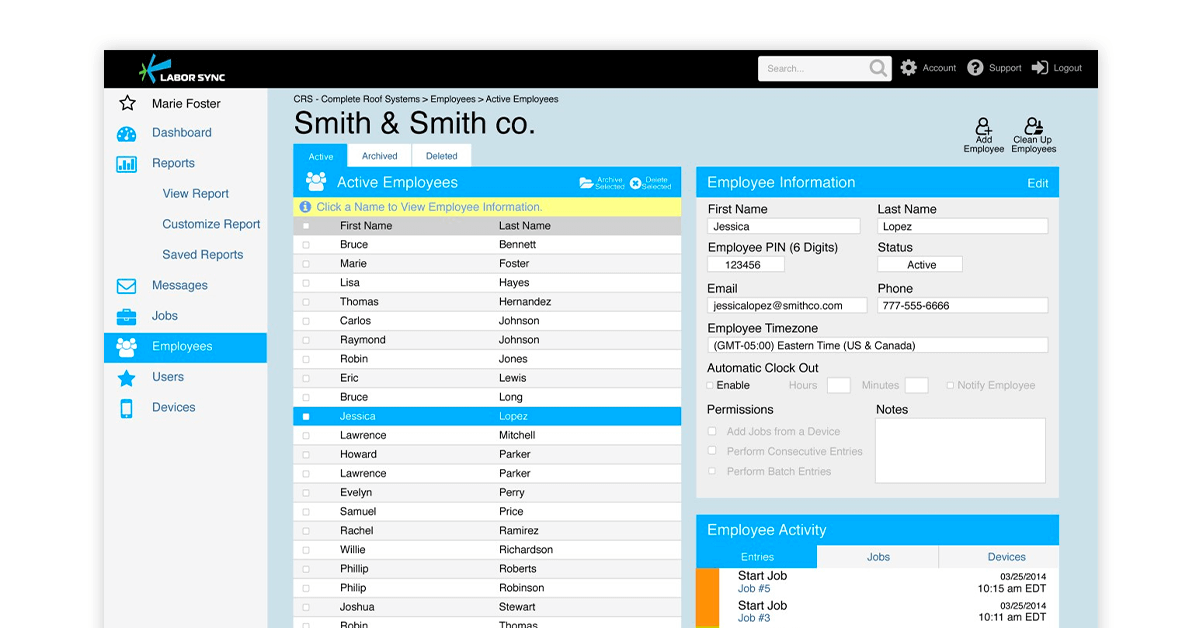
Features of Labor Sync:
- Real time reporting
- Data portability
- Multilingual support
- Batch entries
- Field notes
Available for: iOS & Android platforms
Pricing: Price is available on request. Contact Labor Sync’s official website for accessing price details. You can check the feasibility of the software for your business by going ahead with the free fourteen days trial version.
Integration support: Currently Labor Sync employee location tracking doesn’t provide integration support with any office management application.
Pros:
- Report generation capabilities help easing of all payroll processes.
- Information from GPS tracker is available in real-time.
- Online login support to track employees and clocking in are excellent features.
Cons:
- The setup process is a bit complex.
Hubstaff GPS Phone Tracker (Android, iOS)
Launched in: 2016
User rating: 3.6
Hubstaff GPS tracker app is a multitasking platform used for location tracking in real time as well as managing payrolls and invoices. The live time tracking capability is critical for developing timesheets irrespective of the team’s location or movement. Optimise the performance of your organisation by tracking work hours of your employees and improve work productivity.
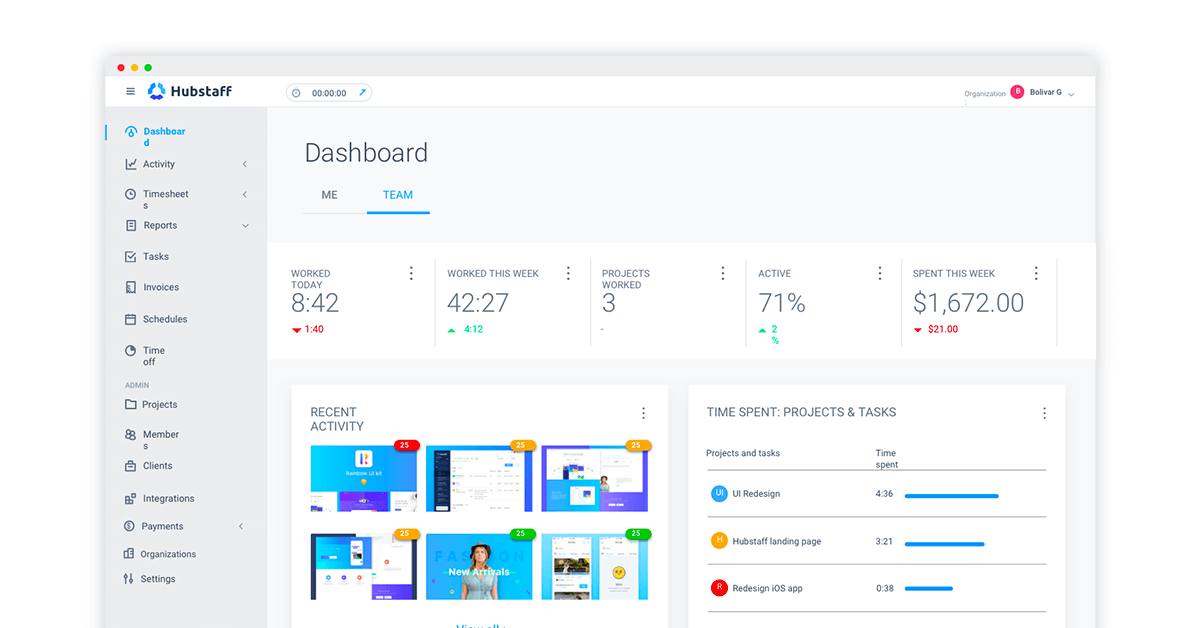
Features of Hubstaff:
- Productivity monitoring
- Geofencing
- Mobile Employee Tracking
- Team scheduling
- Payroll processing
- Offline time tracking
- Timesheet approvals
Available on: Hubstaff GPS phone tracker is available on Android and iOS. However, a Hubstaff account is necessary for downloading these apps.
Pricing: Following are the three paid monthly plans:
- Basic – ₹350
- Premium – ₹700
- Enterprise – ₹1400
Also the employee time tracking software available is a free trial version for fourteen days.
Integration support: In Hubstaff, one of the best employee apps, you would find integration support for the following:
- Project management software
- CRM applications
- Office management solutions
Pros:
- You can integrate Hubstaff with around thirty other business applications on your system.
- End users have the option for adding timesheets even before the shifts begin.
- Screen grab support.
Cons:
- Needs to have more advanced tracking and reporting features.
Timr Mobile Location Tracking App (Windows, Blackberry, Android and iOS)
Launched in: 2010
User rating: 3.8
Timr employee tracking app serves multiple functions such as time tracking, GPS location monitoring, calculating work hours, etc. It helps record all time entries in order to save time and manage efficiently all your project management responsibilities. You can also use the software for getting an overview of employees’ holiday, leaves and off hours.
Features of Timr employee gps tracking software:
- Employee time tracking
- Customisable reports
- Mileage tracking
- Centralised dashboard
- Leave management
Available on: Windows, Blackberry, Android and iOS
Pricing: There is thirty-days free trial. Its paid plans are:
- Regular – ₹676 per month for one user
- Plus – ₹2451 per month
- Enterprise – ₹6679/month
An extra charge of ₹676 needs to be paid for every new user added.
Integration support: As one of the best tracking app for Android, Timr software is well-suited for undertaking project time and mileage tracking. However, this mobile tracking employee application doesn’t support any integrations currently.
However, for further support, you may get in touch with us. Our sales team representative would help with all the necessary details at your convenient time.
Pros:
- Web support is handy, and you can access it from anywhere.
- Mileage function for digitally tracking the mileage is a plus.
- Quarterly performance reporting streamlines reporting process.
- Simple onboarding process that makes the signing up step so easy.
Cons:
- Navigating through the app can be difficult for first time users.
Summary
GPS tracking software is a critical solution for any organisation that has field operations as its major part. Improved workforce productivity or employees’ security, both are equally important and live location trace in GPS location apps does the job well.
Somya is one of the most experienced technical writers in the team who seems to be comfortable with all types of business technologies. She is a sensitive writer who ensures that businesses are able to find the right technologies through her writings. She would leave no stones unturned... Read more




















