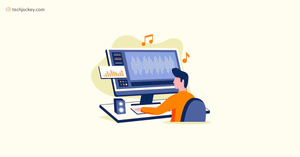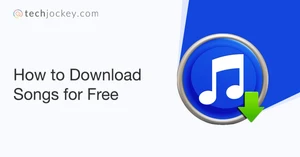What are Sound Mixing Software?
You can record music, prepare audiobooks, create podcasts and trim files for short video clips with audio mixing software. It provides young musicians, beginners, and professionals with an opportunity to create high fidelity sound documents for multiple purposes.
Mixing and mastering software offer built-in editing capabilities for generating high quality audio sounds, voiceovers, singular notes, and multi track recording. End users use the best music mixer software for editing, trimming, and filtering audio sounds with perfection. It helps in generating one of a kind phone ring tones to more professional, high definition audio files with sound effects.
How Do We Evaluate and Select the Best Audio Mixing Software for You?
Music mixing software enables audio editors to record and edit music files. It is used for merging, arranging, and manipulating different audio files. You will find multiple audio mixers in the market, but which one should you choose? Therefore, to help you find the right software, we have compared some of the best sound mixing software based on factors like features, pricing, usability, etc.
While comparing music mixing programs, we have considered features like auto ducking, audio editing, audio clipping, and so on. Not all the software will offer these features, some offer them for free and some under premium subscription.
Moreover, we also compared audio mixer software solutions based on their free trial, free version, and paid plans. In the list, you will also find mixing software for music that provides free version for beginners.
Types of Audio Mixing Software
Audio mixing software comes in different categories based on the needs and type of audio you need to produce. Audio editing software is used for editing and mixing audios. Music creation software helps in creating different musical compositions. Let's find out more about these types in detail below:
- Digital Audio Workstations (DAWs): With DAW software, you can easily record, edit, and mix your audio projects. They are suitable for musicians who need a comprehensive solution.
- Audio Editing Software: Audio editing software offers specialized tools for editing audio like audio repair, audio restoration, noise cancellation, and so on.
- Podcast Production Software: This software type streamlines the recording, mixing, editing, and publishing of podcasts. It comes with features like automatic leveling, remote recording, etc.
- Music Production Software: Music production software lets you produce music by clubbing together multiple pre-recorded samples and loops.
What are the important features of Sound Mixing software?
Sound mixing software comes with features like equalization, diverse effects, and plugins for creative enhancements. Planning, spatialization controls, and automation enable precise sound manipulation. Compatibility with various formats, real-time monitoring, and collaboration features enhance its functionality for professional audio production.
-
Auto Ducking: Audio recording software offers this interesting feature called Auto Ducking through which certain parts of an audio can be muted. For example, in any music playing you can reduce the volume of background music to listen clearly to the lyrical section.
-
Clip editing: Users prefer audio editing software for maintaining layer stacks, creating mirrored fades, capturing new sounds, streaming podcasts, adding effects, and editing prerecorded files.
-
Smart tempo: Smart tempo is an advanced feature of audio editing software. Through this feature, an end user can match the timings of different tracks in a project.
-
Flex time: Flex time helps in editing the timing of single notes in a waveform separately. The advantage of having sound mixer software here is that you don't have to slice the note out of the clip to edit it.
-
Multiple file formats: Most audio software supports multiple audio file formats such as MP4, PCM, WMA, AIFF, FLAC, AC3, OGG Vorbis, ALAC, AAC, WAV and MP3. The best audio editors come with all these file sharing/saving versions.
-
Plug-ins: Plugin support is a handy tool for sample manipulation, synthesis and compression. Pitch shifting and time stretching are other add-ons available in audio mixing software. These capabilities come pre-installed in audio mixers for PC and mobile.
-
Multichannel support: The best software for mixing music supports multiple tracks by providing multichannel support for each track. You can also record tracks for multichannel audio files and save them directly.
-
Auto pan: Through the auto pan feature, it is possible to play around with tracks for performing frequency edits. This technicality also helps scan tracks aside from providing users the advantage of using filters separately.
-
Prototyping: Audio recording software uses the audio track function for identifying chords so that end users can drag these to make references. You can also use it for key modulation and chord substitution.
Best Sound Mixing Softwares Comparison
| Best Sound Mixing Software Comparison |
| Metrics | Pricing | Key Features | Integration | Industry |
| Adobe Audition | Starts from INR 1,678.54/month | Create a podcast. Re-arrange any song Record and edit audios | Adobe Premiere Pro Sonix | Entertainement |
| Logic Pro X | Available on request | Professional songwriting Beat-making Sound editing and mixing. | Not available | Music |
| FL Studio | Available on request | Audio recording Automation clips Automation clips | SYQEL Regroover Krotos | Music |
| WavePad | Starts from INR 321.93/user/month | Audio capture Audio restoration Audio editing | DirectX Virtual Studio Technology DLL plugin MixPad multitrack | Journalism |
| Audacity | Free | Record live sound Convert music tapes Change the pitch | Kasm Workspaces Notetracks Cleanvoice | Education, Research, and Marketing |
How to find the best music mixing software?
Free trials, short demos and video tutorials are some of the prerequisites for selecting an audio editor. However look for the following functionalities in paid and free audio editor for identifying the best software for mixing music.
-
Noise reduction tool: Music mixing software for streaming has a noise reduction tool available for filtering out unwanted noises. All you have to do is highlight the section and let the software analyse it for filtering and finally removing unwanted noise.
-
Import/export: You can easily import and export music into almost all available formats within a few minutes. Encoder file and keyboard shortcuts are tools used for exporting/importing audio files.
-
Audio settings: Music mixing software for streaming has audio setting options for identifying presets and finding soundtracks that may need editing. There is also a preview option available to check how the effects sound like before finally saving them.
-
Customizable toolbars: With the best audio mixer software, you can alter not just the look of the sound editing window but also edit the toolbar row itself for creating a column of only selected tools.
-
Audio extraction: Extract audios from videos, manage songs and search for metadata in files through the best available music mixers. End users are also allowed to edit metadata tags and convert common formats for an all-round musical experience.
-
User friendly interface: Lastly, paid and free audio software provides an intuitive interface for optimizing the quality of audio recordings and shots. This platform is speedy, accurate and provides qualitative processing tools for enriching your audio collection.
What is Sound Mixing Software Used for?
Sound mixing software is used to blend and adjust audio elements like music, voice, and sound effects, to create a balanced audio mix. It allows professionals in music production, film, and other audio-related fields to manage volume levels, apply effects, and tune various audio parameters for an immersive listening experience.
Additionally, audio mixing software offers tools for spatial placement of audio elements, enabling the creation of a three-dimensional sonic environment. Sound mixers can also be used to correct imperfections, remove background noise, and achieve a professional-grade sound that meets the desired audio standards for different media formats.
What are the Benefits of Sound Mixing Software?
With good audio mixing software, you can collaborate with other musicians to work on a project. Moreover, it can help synchronize audio with visuals and create a seamless and immersive viewing experience. Let's find more benefits of using the best sound mixing software:
- Professional Audio Production: It enables users to create high-quality audio productions by combining and adjusting different sound elements, such as music, voice, and effects.
- Precision and Control: Users can precisely control the volume, pitch, and timing of individual audio tracks, allowing for fine-tuned adjustments to achieve the desired sound balance.
- Creative Freedom: Sound mixing software provides a platform for experimenting with various effects and arrangements, allowing artists and producers to explore creative possibilities and develop unique sounds.
- Enhanced Quality: It helps improve the overall audio quality by applying equalization, compression, and other audio processing techniques to eliminate unwanted noise and enhance the clarity of the final mix.
- Multitrack Editing: Users can work with multiple audio tracks simultaneously, enabling the creation of complex and layered soundscapes.
- Automation: Sound mixing software often includes automation features, allowing users to program changes in volume, panning, and other parameters over time, reducing the need for manual adjustments.
Implementation of Sound Mixing software
To implement sound mixing software, you need to install the software and configure its settings. Next, you need to connect your audio recording device and start recording. Then you can edit this audio and export it in your desired file format. Here are the steps you need to follow to implement sound mixing software.
- Step 1: Download and install the mixing software as per your requirements.
- Step 2: Once installed, configure your software setting
- Step 3: After that, connect your recording device to your computer. This allows you to record and input audio into the software.
- Step 4: Next, create and manage your audio project with settings like sample rate, bit depth, channel count, etc.
- Step 5: After that, you can start recording your audio or import existing files
- Step 6: Next, edit your audios with filters, effects, delay, chorus, distortion,etc.
- Step 7: Use compressor and equalizer to adjust your audio quality
- Step 8: Lastly export the final mix as a high-quality audio file (WAV, MP3) for sharing or further processing.
How Much Does Sound Mixing Software Cost?
The cost of audio mixing software depends on the vendor and the features it offers. On average, music mixing programs cost INR 2097/month. Most of the software is available on a subscription basis, annually or monthly. However, many vendors also provide lifetime licenses to use the software.
The cost of mixing software for music will also depend on the features it provides. For example, software with basic features will cost less than software offering advanced audio mixing features. In addition to that, the cost of software maintenance, training materials, or customer support will also be added up to the software cost. Therefore, it is better to look at the complete cost breakdown of the music mixing software before buying it.
.jpg?d=131x98)
.jpg?d=131x98)



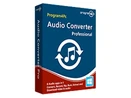







.jpg?d=79x60)
.jpg?d=79x60)