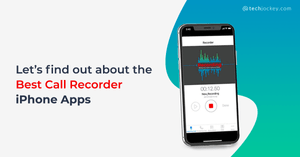What is Call Recording Software?
With call recording software, individuals and organisations can record telephonic conversations over a VoIP (Voice over IP) or PSTN (Public Switched Telephone Network) in a digital audio format. The software also comes with features like playback, storing, retrieving and sharing call recordings. The technology is easy to set up and can start running within minutes. Call recording software further ensures efficient management of calls with complete data security. All calls can be encrypted via an analogue signal to ensure that customer calls are not misused by external sources.
How to Use Call Recording Software?
Call recording is generally used by organisations for:
For instance, a customer service organisation or hospitality sector company invests in call recording software for employee performance review and quality control. And, call recording software is used for workforce management and liability protection by e-commerce companies. Even small businesses and start-ups use call recording software for training and quality monitoring purposes. Once conversations are recorded, they can be retrieved instantly with call recording software.
Once conversations are recorded, organisations can easily retrieve, playback and categorise recordings based on different criteria including the time and date of calls and call duration.
What Are the Unique Features of Call Recording Software for Call Centre
Call recording software helps record telephone in a digital audio file format. To be used for training and development purposes. These are some of the essential features of call recording software:

Performance monitoring
Companies can rate and monitor agents’ performances with the help of call recording software. It allows assessing the conversation of service reps with the customer, in terms of query resolution, customer expectation and providing value-added services.
Dispute resolution
Call recordings are vital instruments to resolve conflicts between companies and clients. In case of a discrepancy or a lawsuit, call recording software can prove to be a crucial piece of evidence to deliver a verdict.
Marketing Campaign Evaluation
By evaluating call recordings, companies can analyse the rate of success of their marketing campaigns and calculate queries per campaign.
Better customer experience
With the help of call recording software, companies can study consumer behaviour and expectations and integrate those to provide services in a better manner.
Understanding the tone or the inclination of a customer is crucial when it comes to upselling. One mistake and you can lose a valuable client. For companies, especially small businesses and start-ups, where every single lead can make a huge impact, this risk is too much.
Compliance demonstration
Automatic call recording software helps companies to monitor agent compliance to industry, legal and security guidelines.
Benefits of Call Recording Software
With the use of call recording software, you can easily determine the loopholes in customer processes and gain helpful insights to amend them. You can also measure the effectiveness of your customer service reps and improve your strategy accordingly.

Customer Satisfaction
Call recording software can help companies understand consumer demand and ensure efficient execution of the different conflict scenarios. Every customer that calls your company, provides an opportunity to augment your sales and thus help your business grow. With the help of call centre call recording software, companies can understand the customers’ needs in a better manner. By observing calls, you can improve and emulate better customer service practices in your employees and improve customer satisfaction.
Effective Coaching of Teams
Call recording can provide a plethora of benefits to a company, including analysis and insights about the employees and grievance resolution. This also allows the end-user to gain a gist of the conversation and analyse the parts that can be worked upon. Voice call recording software enables businesses to provide necessary feedback to their employees about solving problems and dealing with different customer scenarios.
Detailed Call History
Observing the call history of customers would help you understand their queries in a better manner and enabling you to provide better customer service. With the help of length and frequency of calls, call history and other information; one can understand the breakdown of the query types and develop a more focussed procedure.
Improved Regulatory Compliance
It also enables the company to keep a check on the conversational ethics and standards being maintained by the agents and executives. Apart from this, call recordings can help monitor tasks, such as transactions, orders, dispatch, and invoices being executed correctly by agents and executives.
Companies need to implement best business practices along with data protection of the clients. Auto call recording software’s features empower companies to adhere to the legal, service-level and industry guidelines.
This helps companies resolve disputes and make their stand against lawsuits. As voice recording software protects companies from legal hassles as well as save cost, it becomes a crucial tool for businesses.
Marketing Assessment
Phone call recording software helps with quality-monitoring so that an organisation can understand which tactics work and which doesn’t. Listening to the recorded calls allows the employees to understand and learn about the customers. You can study whether your marketing campaigns are effective or not.
You are able to identify the weak spots and take necessary steps to augment your strategy which will save both time and money. With this technology, companies can focus their marketing efforts and transform their marketing and sales processes. This ensures improved customer service and more ROI for your business.
Capture Missed or Forgotten Details
While interacting with customers, it is crucial to listen actively and take notes of the issues and concerns discussed over the call. Without a call recording software, it becomes difficult to understand or remember what the customer said during the call due to a difference in accents or noisy background. But with call recording software for PC, catching all the points made by the customer becomes easy.
In addition, as call recording software allows agents to take notes during playback. So, service agents can be fully immersed in conversation with customers during the call and ensure an outstanding experience.
Raise the Standards of your Product or Service
You can also share call recordings with your product or R&D departments so that the respective departments can get a thorough idea about what customers prefer about a particular product and what needs improvements. These departments can then use this important data to improve the quality of the products and services, thus meeting the customer’s requirements and boosting sales.
Buyer's Guide for the Best Call Recording Software
In an organisation, especially a call centre, coaching agents are one of the most crucial components of the profession. With the help of coaching, reps can learn all the nuances of their job. Customer reps and sales professionals are often indulged in upselling, troubleshooting and conflict resolution. With access to the right information, your employees will be easily acquainted with different scenarios and get a thorough understanding of the nature of their job.
It is crucial because ultimately, it is the agents who will bring and retain the business while increasing customer satisfaction.
It is difficult if the supervisors and managers to monitor and coach the agents if they’re listening to only one side of the conversation. Without listening to the other side of the conversation, they might miss crucial tells and intent of the customer to which the agent can be prepared. The call recording technology was introduced to tackle the issue and is used widely in call centres, nowadays.
However, the technology employed in call centre software varies and when choosing the software, one must focus on the features that they want to use.
Choose a call recording system with an intuitive interface
Companies should invest in a system which is easy to set up and operate, and which requires minimal or no training for the agents and supervisors to use. It’s preferable that the software has a clean UI and provides all the necessary functions such as agent details, customer details, supervisor segment, departments, teams, etc., with minimal effort. The easier the functionality of a system is, the more convenient it is for the employees to use.
Ensure the system you choose allows for call tagging
It can be tedious work to listen to and sort out hundreds of recorded calls every week. Hence, a system is required that can help the supervisors categorise and bookmark those calls so that it is easy for them to follow up on the cases easily.
With call recording software, categorising becomes easier. By tagging calls, supervisors are able to single out specific calls that require agent feedback, while it also acts as an important tool for security and privacy violations.
However, just the tags aren’t enough to make things systematic. You need an automatic call recording software which provides the supervisors with a tool to add notes and view the recording status.
Look for a call recording system with robust search capabilities
Advanced search capabilities of call recording software can save a lot of time. When the supervisors monitor calls by various agents, they need a method to scan call recordings on the basis of agent name, caller ID, customer’s name or a number and the time of the call. The capacity to manage calls quickly with the help of the search feature will enable supervisors to gain insights and provide feedback effectively.
Saddling supervisors with complicated call recording technology may prove to be tedious and time-consuming. This might start to outdo the benefits of any other phone call centre software. To maximise efficiency, the software you choose must be easy-to-use and scalable, with comprehensive tagging and search facilities.
Which is the Best Call Recording Software for Websites
- Versadial VSLogger
- Exotel
- Versadial
- CallHIppo