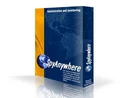Whats is Desktop Monitoring Software?
Desktop/computer monitoring software for employee pc monitoring and also referred to as remote desktop monitoring software is the IT tool or software that helps (Managed Service Providers) MSPs remotely monitor client pc, screen, server system, networks, computers CPU, net and endpoints. This kind of remote, proactive management is also sometimes referred to as remote IT management. Live employee desktop monitoring software, also referred to as remote monitoring software is the IT tool or software that helps MSPs (Managed Service Providers) remotely monitor client networks, computers, and endpoints. This kind of remote, proactive management is also sometimes referred to as remote IT management.
Types of Employee Computer Monitoring Software
Remote computer monitoring software
Remote computer monitoring software gives you complete visibility of the clients’ systems, networks, servers, and devices. You can keep the eyes of their simple network management protocol (SNMP) and virtual machines as well.
Computer surveillance software
Computer surveillance software is used for security purposes. You can track and record every action that is performed across different computer systems in the network.
Employee computer tracking software
Employee computer tracking software allows you to monitor the working hours of employees. Lateness, absenteeism, overtime, leaves, breaks, everything is automatically recorded in the software.
Computer monitoring software for Business
Activities happening inside a business can also be kept in track with a computer monitoring software for business. All the endpoints in an organization can be monitored with the help of this software.
Parent computer monitoring software
Children spend a lot of time on the internet. If you want to restrict your kids from browsing unsafe content/sites, you can block any inappropriate website with parent computer monitoring software.
Child computer monitoring software
You can easily monitor your child’s computer with the help of child computer monitoring software. You can monitor the sites your child is opening and the applications he is installing on his computer.
Office computer monitoring software
Computers in the office can also be monitored with employee computer monitoring software. The systems inside an office are always at risk of cyber threat and office computer monitoring software can be used to prevent the same.
Staff computer monitoring software
Track what your staff does inside your organization by using a staff computer monitoring software. You can track your staff’s activity on their computer through this software. It also sends a notification if any abnormal activity takes place.
Home Computer monitoring software
You can also monitor your home computer with the help of a home computer monitoring software. Just install the software in your home computer and monitor it. You can even monitor it through the mobile app of the home computer monitoring software, even when you are not present at home.
Employee Computer Monitoring Software Features
Real-Time Employee Monitoring
With an employee monitoring software, you can easily see which websites or apps your employees are using at any given time.
Task Management
An employee monitoring software can track which employee is working on which project, the level your employee is at, and who has over-performed or underworked in a day.
Productivity Evaluation
Have a look at detailed reports to analyze the performance of each and every employee. Whether an employee’s performance has dipped or the employee is excelling in different tasks, everything can be found out with the help of monitoring software.
Location Tracking
GPS function can be easily integrated with monitoring software. You can track and monitor employees with the help of this software.
Alerts
Employee monitoring software lets you send or receive alerts when an employee goes uninformed. Or when something happens out of the ordinary.
Internet monitoring software for employee tracking
The best part about monitoring software is that, it in internet-based. Web-based software is hassle-free and extremely easy to use.
Benefits of Employee Desktop Monitoring Software
Get insights
Identify mistakes before they become huge blunders. You can further ask your employees to work on high-priority tasks.
Synced work
Get every employee on one platform in terms of what work is done by whom. You can communicate with different employees working in different time-zones to get the work done that are on priority.
A better understanding of employee skills
Understand your employees’ skills and capabilities, with the help of which you can select and assign different tasks to different employees. You get the big picture to utilize their skillset in the most optimum way possible.
Reduced workload
The workload of the administrator is substantially reduced as most of the activities are automated. All the work data are mow stored online which makes the use of pen and paper unnecessary for the administrator.
Security
There is very high security available in an employee monitoring software. The assets, as well as the information, is kept completely secured inside the software. The data about the employees can only be accessed with a certain ID and password.
Productivity evaluation
You can evaluate the daily productivity of the employees with the help of desktop monitoring software. See the progress and status of the tasks assigned to the employees and find out if it would be done on time.
Performance evaluation
Based on the progress report and activities, with employee monitoring software reporting managers can analyze employee’s performance easily. Reporting managers can also share their feedback with their employees in real-time.