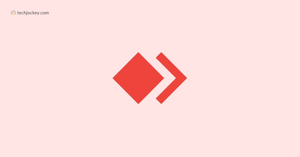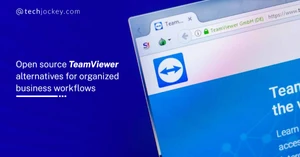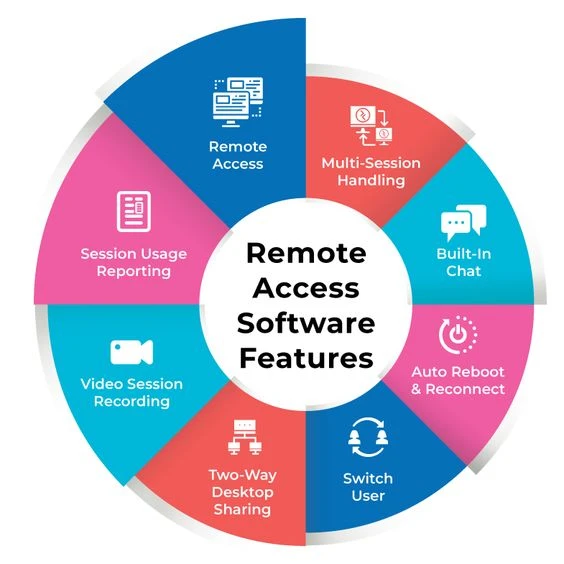What is Remote Desktop Software?
Remote desktop software is a type of software that allows users to connect and interact with a remote computer, network or server in a different location. This type of access is mainly preferred by customer service teams and computer manufacturers to troubleshoot an issue by remotely accessing the device. It works by creating a seamless connection between a remote or a local host via an internet connection. A user requests access or dials in on the remote host, once authenticated, the remote user can access the entire data or file.
How Does Remote Desktop Software Work?
Remote Desktop Software works by establishing a connection between a local and remote host over an Internet network. Requests to access the remote computer or server can be initiated by users as and when needed. Upon authentication, the user has permission to access the whole device for different data or file types.
Types of Remote Desktop Software
Remote tools are of mainly two types: An operating system (OS) based and a third-party solution.
In an OS-based remote desktop software, the tools for remote access are already built into the system, and no additional software is required. An example is the remote desktop feature included in specific versions of windows.
On the other hand, third-party-based remote desktop software requires purchasing and installing separate software. These solutions offer a more comprehensive range of options but require a separate license.
What Is The Purpose Of Remote Desktop Software?
The main purpose is to allow users to remotely access and control a computer from a different location. This enables users to access their files, applications, and desktop environment from anywhere, as long as they have an internet connection. This can be useful for various scenarios like:
- Remote Work: It can enable employees to work from home or other remote locations while still having access to the same resources as they were in the office.
- Remote Support: Provides IT support staff to remotely access and troubleshoot a user's computer, reducing the need for on-site visits.
- Remote Training: It can enable teachers or trainers to remotely access a student's computer remotely, providing live demonstrations and support.
- Remote Access to Specialized Software: Remote software allows users to access specialized software or hardware only available on a specific computer or network.
- Remote Control of unattended machines: The tool can remotely control servers, workstations, or other devices left unattended.
Overall, the software enables users to access and control a computer remotely, allowing them to work, support, train, or access specialized software and hardware from any location.
What are the Common Features of Remote Desktop Software?

- Remote Access: With this feature, you will not have to disturb the client to get control of a remote device every time, and there will be no need to repeatedly walk them through the connection process to enable screen sharing.
- Multi-Session Handling: Many remote desktop software vendors used to put restrictions on the number of support sessions which can be run simultaneously. But now, quality remote support can be provided with multi-session handling.
- Multi-Window Control: This feature in the best secure remote desktop software is important when you want to open multiple remote desktop windows. It is useful when you need to support more than one user at a time. Multi-window control allows you to easily switch between different remote control windows, and transfer files from one remote device to another.
- Built-In Chat: As soon as the remote connection is established, the instant messaging feature will allow you and the customer to exchange messages. This is known as remote tech support. In this way, both parties stay updated on the latest events or issues. You won’t have to call or send an email every time a new issue arises with online remote desktop software.
- File and Clipboard Transfer: This feature is important as there are times when you need to install applications or replace a corrupted file from the computer. The clipboard sharing feature is needed to perform tasks like giving commands or copying scripts to remote computers.
- Auto Reboot and Reconnect: Auto reboot feature is helpful in bringing the computer to a clean state by flushing the memory and clearing its caches. It gives you the opportunity to start fresh. This step is important if a computer’s performance is not up to the mark or requires repair.
- Switch User: When you have to work on machines with multiple user accounts, the ability to log in as a different user is very useful. With this feature, you’ll be able to install updates as well as full-fledged software.
- Two-Way Desktop Sharing: In remote access software, this feature is important when you need to inform or educate users on your company’s product, its features, and its benefits. The two-way desktop sharing feature is useful because it lets you connect to a remote computer screen or share your screen with other users.
- Video Session Recording: With web-based remote desktop software, you can even record and store these support sessions and use them for future demonstration. These can also be used for educational purposes in the future as well.
- Session Usage Reporting: You can keep track of your own work with the session usage reports. If you are a helpdesk team manager, you can keep track of how and when your software is used with the best remote desktop software.
What are the Benefits of Remote Desktop Software?

- Instant Support
The first and the most important benefit of using remote desktop tool is the ability to give instant support to the clients and customers. The IT team provides on-demand technical support to customers. Corporate remote desktop software can be used right out of the box, which means that no installation is required. As long as there’s an internet connection, remote support can be given at any location.
- Efficiency in real-time network monitoring
With the help of the best remote desktop software for small businesses, every task inside the network can be monitored in real-time from just one location. It provides easy access from anywhere and everywhere and lets your staff work remotely.
- Cost-effective
Using this software for windows is cost-effective because hiring a remote access technical support service will cost way lesser than employing a full-time employee. With top-rated remote desktop software, your technicians are able to work remotely. Using remote control software eliminates the cost of travel as well, so the executive doesn’t need to travel to the customer’s end to fix his issues.
- Client-friendly
The best remote desktop software for windows is client-friendly in a way that it doesn’t require the physical presence of the client while solving the issue. Meeting customers to fix their problems involves a lot of factors like the availability of both the parties together, last-minute changes in the scheduled plan, etc. By using remote desktop software, you can provide support to the client even when they are not available. The most secure remote desktop software also increases customer satisfaction because it has a system that works according to the customer’s convenience.
- Proactive system maintenance
Remote desktop software for business is important where you need to keep an eye on the maintenance of their software inside a system. You have the freedom to log into their systems to check if their hardware and software are up to date. This helps to update their systems on a regular basis easily. Using the top remote desktop software also reduces the need to visit the client's location frequently.
- Ensure seamless continuity of your business
During the COVID-19 crisis, with the help of remote desktop software empowered the business to function at all times. Even in less drastic situations, like transportation strikes, bad weather and mild illness, your employees can work from home and get access to all the data & business applications. Moreover, when there is an urgent operational or customer situation outside regular office hours, workers can handle it from home without needing to go to the office.
- Scalability
Unlike many other software programs, remote desktop software comes with numerous plan options. Users can assess various factors to identify the best plan for their business. The pricing depends on the access granted to the number of users and computers. For example:- You'll find plans specifically created for one user and one computer, while there will be other plans granting remote access to 50 to 100 employees.
- Simple setup
Remote desktop software doesn't require a complicated installation and configuration process. Users can easily install it independently without any assistance or support from the technician. Some software programs require installation on both remote and host computers, while in others, only the host needs to install the program. In both ways, the setup only takes a few minutes.
How To Use Remote Desktop Software?
Many different remote desktop software options are available, but most work similarly. Here are the basic steps for using remote desktop software:
- Install the remote desktop software on both the computer you want to control (the host) and the computer you want to control it from (the client).
- Configure the remote desktop settings on the host computer to allow remote connections. This may involve opening a specific port on the host computer's firewall and setting a password for remote connections.
- On the client computer, open the remote desktop software and enter the IP address or hostname of the host computer.
- Enter the password for the remote connection when prompted.
- Once connected, you can control the host computer as if sitting in front of it.
Who Uses Remote Desktop Software?
Various individuals and organizations can use remote desktop software for various purposes. Some examples include:
- IT professionals: Helps them to remotely access and troubleshoot issues on servers and other networked computers.
- Businesses: The software can be used to provide remote access to their employees, which allows them to work from home or other remote locations.
- Home users: They use remote desktop software to access their home computer from a remote location, such as a laptop or mobile device.
- System administrators: Allows administrators to manage and configure servers, network devices and other systems.
- Educational Institutions: This software can be used to provide remote access to the school's computer lab for students who can't attend in-person classes or remote access to specific software that is only available on campus.
- Freelancers and Consultants: Enables users to access clients' systems, troubleshoot issues and provide support.
- Gamers: They use remote software to access their gaming computer from a laptop or mobile device to play games from any location.
How is Remote Desktop Software Implemented?
Remote desktop software is typically implemented in the following way:
- Installation: The software is installed on the computer that will be accessed remotely (the host computer) and the computer that will be used to access the host computer remotely (the client computer).
- Configuration: The host computer's settings are configured to allow remote access and specify which users can access the host computer remotely. Security settings can also be configured to ensure a secure connection.
- Connecting: The client computer establishes a connection to the host computer using the remote desktop software. This may involve entering a username and password or using a unique code or key. Once the connection is established, the client computer can access the host computer's desktop and use its applications as if they were running on the client computer.
- Data transfer: The software enables the client computer to send inputs like mouse clicks, keystrokes and other data to the host computer and receive outputs like the host's visual display and other data back.
- Disconnecting: The client computer can close the connection to the host computer at any time, allowing the host computer to continue running without interruption.
- Remote maintenance: Some remote access software allows system administrators to access the host computer to perform maintenance tasks, such as troubleshooting or software updates, without interrupting the user's work.
Why Do Enterprises Need Remote Desktop Software?
You must use the latest technology to succeed in today's competitive landscape. Remote desktop software is a modern tool that can be critical in keeping you ahead of your competitors. Let's look at some key points to understand why using a remote access system can benefit your business.
- Troubleshoot from a remote location:
One of the biggest reasons to use remote access software is that it facilitates successful troubleshooting from any corner of the world or just across your office desk. In addition, if you are a computer manufacturer, your technical department can use this software to access a user's device and quickly identify & resolve a problem.
Thanks to remote access, you'll be able to keep your customers happy all the time, increasing their loyalty towards your brand. Moreover, a remote and reliable troubleshooting solution will save travelling costs.
- Streamline WFH for employees:
Ever since the pandemic, remote work has become more common than ever. More and more companies are now rethinking their operational strategies. They are trying to find new ways to ensure smoother work from home for their employees.
But, with remote desktop software, your employees can efficiently work from any device or platform regardless of location. The remote function allows them to join online meetings, get help from the IT team and share important files.
- Ensure a smooth operation across all locations:
Just think of a company whose server is located in the USA and has other branches in Asia. When a critical process running on the server malfunctions, it can cause repercussions across all locations.
To resolve this issue, a local technical team will have to visit the site without remote software. However, with a remote access system, even a technical expert working from afar can troubleshoot this problem. All technicians from various locations can work unanimously to address this issue if the need arises.
How much Does Remote Desktop Software Cost?
The cost of remote desktop control software can vary widely depending on the specific software and its features. Some of the software options are free, while others can be expensive. Some remote desktop software providers offer different pricing models, such as per user per month, per user per year, and volume licensing.
How To Choose The Best Remote Desktop Software?
5 key points to consider for choosing the best remote desktop software for your business:
- Core functionalities: The basic thing you need to look into is core functionality when choosing remote desktop software. The available solution should have file transfer, remote screen and remote-control capabilities. It will help an agent to see the user's screen and, if required, log into the system to rectify the ongoing problem. Further, there are many other things a small tool can do. Hence, carefully consider all these functionalities before purchasing.
- Security: Nowadays, many businesses use remote desktop software to provide online technical support, but when it is not thoroughly managed, it can expose the business to cyber threats. Therefore, you should ensure that the Remote Desktop Software comes with different levels of robust security features such as device authentication, Multi-Factor Authentication (MFA) and Single Sign-On (SSO). Further, it would help if you also got automatic security updates to maintain a foolproof security measure at all levels.
- Usage Type: Your IT team would use internal remote control software to support internal staff members during a technical issue. It is helpful for offices where various teams work in remote settings. On the other hand, external remote desktop software is used by companies that sell software, computer system, or any other technical solution.
- Easy to use: A simple & easy to understand user interface is the key to providing excellent customer support. The software should ensure a lightning-fast connection speed, and you should be able to access a remote device with a few clicks. Additionally, you should choose a comprehensive solution that enables you to provide unattended and on-demand support in a single package.
- Administrative Tasks: Choose a software solution that comes with administrative functionalities. For example, you should be able to assign complicated problems to experienced & trained agents, create escalation requests, ask for customer feedback and monitor agent performance. No matter how large your IT team is, this functionality empowers you to rectify problems within the software quickly.
Top 10 Remote Desktop Software
Here is the list of best remote desktop software for business: