What Is Virtual Classroom Software?
Virtual classroom software allows users to conduct online classes through web cameras and interact with each other in real-time. It is an enhanced version of video conferencing that facilitates teaching and interacting for a seamless online learning environment. Both students and teachers interact via technical tools like chatbots, video calls, etc. provided by the software. A virtual class classroom software enables educational institutes to conduct classes online from a remote location without losing the functionality of traditional classroom decorum.
How Virtual Classroom Software Helps Conduct Live Classes Online
Online teaching software allows teachers to conduct on-demand or live classes from remote locations. In addition to that, it also provides a wide range of interactive tools for academicians to improve the quality of interaction. Virtual classroom software makes it easy for academicians to schedule classes at any time. They can use the in-built email communication system to send bulk emails to inform students about their class schedules. The best virtual classroom software also offers a live whiteboard which allows teachers to write and make their learning process interactive.
The live classroom software also empowers teachers to conduct online tests and take feedback reviews from students about teaching satisfaction, tests, conduct, etc. It is a complete package for conducting a class from remote locations with user-enabled restrictive access.
How to Create a Live Virtual Classroom Using Virtual Classroom Software?
Here is a step by step by the procedure for creation of a live virtual classroom with a virtual classroom software:
- Make an estimate of all the requirements and vital necessities.
- Assess the development cost, effort, and live virtual software
- Install and plan the layout for the virtual classroom, shift the focus from cost and infrastructure to education. Set academic goals.
- Create the virtual classroom with the help of a virtual classroom software, customize the interface and add personally prepared study material.
- Create self-service portals for students to access class details directly from the virtual classroom software. Establish communication through email and schedule classes in real-time.
- Conduct online tests, group activities, etc. and continue with teaching with the help of LTI integrations. The above-mentioned integration helps users in taking attendance, syllabus planning, report card generation, etc.
Virtual Classroom Software Features
 Online Whiteboard
Online Whiteboard
Online whiteboard is the most essential interactive elements of the virtual classroom. It is a direct replacement for the white/blackboards and enables teachers to visualize their teachings in real-time. Importing images, typing text or drawing different types of shapes, all is easy with whiteboard applications.
Screen Sharing
In a virtual classroom, teachers may require sharing the information through another application. For example, showing the working model of kinematics through a video. They can simply toggle the video camera and switch it with the live screen with a single click. It allows teachers to show the video, PDF, etc. with the explanation.
Breakout Rooms
Breakout rooms are created for conducting group activities for virtual classes with multiple students. Teachers can create such focus groups and assign them tasks. The rooms are designed for working together on projects enabled with personalized chatbots for seamless communication from remote locations.
Media Player
There is a media player encoded in online class solution for showcasing images, video, and audio in real-time. It allows teachers to make the class more interactive with the help of the screen sharing feature.
Session Templates
Virtual classroom software provides teachers the option to optimize their viewability by customizing how they build their online classroom. Best live streaming apps for online teaching provides pre-set templates for teachers to work with easily and create interactive sessions.
LTI Integrations
LTI stands for Learning Tools Interoperability, it is a standardized tool that helps educational institutes to function properly. Virtual Classroom software offers integration with such tools for better functioning and conducting daily tasks like attendance, report card building, etc.
Live Streaming
Live streaming is a powerful tool for venturing into new avenues in eLearning. Remote teaching software offers live streaming features to conduct an online class use it for real-time interaction with the students. It helps them to explain concepts better and allows them to take doubts/inquiries from students in real-time.
Polls and Survey
Educational institutes that try to leverage the online landscape for eLearning can use polling and surveying function integrated in virtual classroom software for various purposes. It includes review of the classes conducted by the academic professionals, which allow them to understand the areas where they can improve. They can also take feedback for their infrastructure provisions, e.g., review of the quality of network, study material, etc.
Insights and Analytics
Live online classes software provides detailed analytics and insights into the daily operations of virtual classes. It allows online institutes (even single-operated classes) to benefit from the insights for better outreach to students and use it to improve their personal performance. Analytics and reports provided by remote teaching software also helps teachers understand student behaviour, business intelligence, and subsequent boost in ROI.
Server-Side Recording
Online teaching platforms can record and save all the lectures conducted through virtual classroom software to their home server or cloud plug-in easily. An online class software saves the class recording for future training purposes or just availing it to the students as study materials. Teachers can even use this feature to create a web lecture series and publish it as an online course.
Integrated Library for File Storage
Virtual classroom software offers a real-time facility for teachers and online institutes to save all their lectures online and share those with their students as a study material. This feature also allows teachers to rearrange their lectures in a modular format for newcomers. Plus, it saves files on both home servers and cloud facility.
Rich Markup & Annotation Tool
Live classes software allows teachers to markup timestamp on videos or PDFs for highlighting important points in the coursework. Teachers can also add annotations on timestamps and attach course material to the time stamp for better information dissemination.
Session Notes & Real-Time Chat
Remote teaching software provides the option for teachers to add session notes throughout the video for better reading and comprehension capabilities. The software also offers access to real-time chatbot for teachers to interact with students individually and vice versa.
Benefits of Using Virtual Classroom Platforms
 Access to Study Material and Classroom session anytime, anywhere
Access to Study Material and Classroom session anytime, anywhere
Remote classes software allows teachers and students access to all previous classes for quick reference.
Flexible Course Structuring
Online programs allow teachers to plan their courses more freely and work on a weekly assignment basis.
Increased Convenience & Better Time Management
Virtual classroom software allows teachers to schedule classes efficiently to accommodate time for working adults to balance their time.
Feedback Management
The software allows students to provide feedback for classes, tests, etc. and online educators can take appropriate actions.
Enhanced Digital Skills
Live online classes software allows users to sharpen their digital skills. It is a progress-oriented system that allows teachers to design better online courses on their own.
Affordability
It is literally cheaper to conduct a class online rather than offline. It enables the ease of conducting classes from anywhere and at any time.
Real-Time Online collaboration
The software allows teachers and students to work on projects in real-time.
Easy Administration
Online institutes and teachers can track the student’s development easily through chatbot and personal video calling facility.
High Definition Video Conferencing
Remote online classes software facilitates HD video conferencing with required additional tools to interact with the students with clarity.
API and Plugins for Website Integration
Online teaching software offers integration with the APIs and various plugin for enhanced working and eLearning practices.
Crystal Clear Audio and Video For Live Teaching
Virtual classroom solutions allows teaching facilities to provide state-of-the-art voice and video quality for enhanced communication.
Faster Examination Scheduling & Feedback
The online classes software allows teaching faculty to setup online exams and takes feedback on examination.




















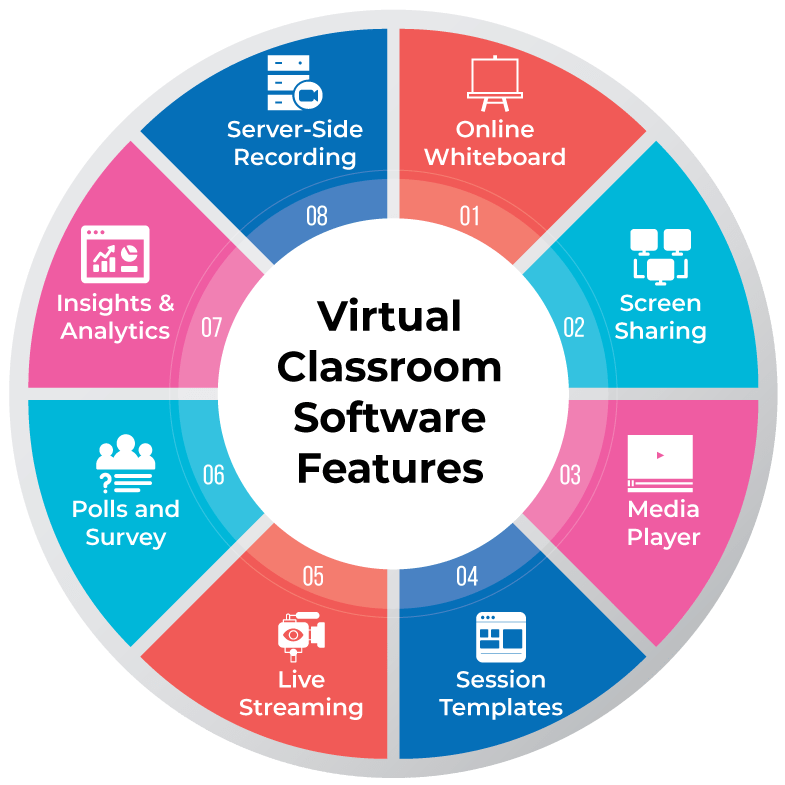 Online Whiteboard
Online Whiteboard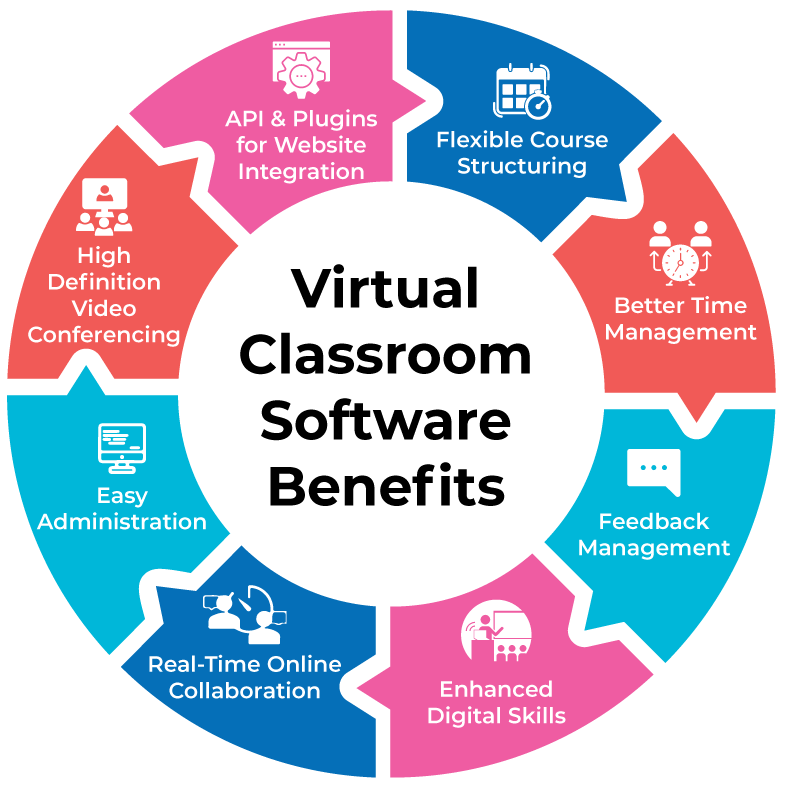 Access to Study Material and Classroom session anytime, anywhere
Access to Study Material and Classroom session anytime, anywhere