Show Price
Show Price
We make it happen! Get your hands on the best solution based on your needs.
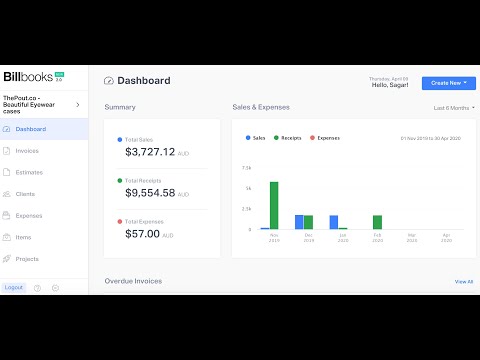
Customer Management
Add new customers with details during invoice creation and mark them inactive when required.
Invoice and Billing
Create invoices and invoice duplicates and send them to clients. Add payment reminders and make billing easy.
Quotation & Estimates
Create, configure, and send estimates. Copy similar quotes and get faster approvals before invoice conversion.
Expense Management
Create and manage expenses, including recurring ones with this billing and invoicing software.
Multi User login & Role based access
Set permissions based on roles for secure access through a single login by different users.
Recurring invoice
Get automatically generated recurring invoices as per your desired schedule.
Inventory Management
Track inventory and get automated alerts on low stocks with this billing & invoicing software.
Supplier and Purchase Order Management
Manage suppliers and purchase orders for multiple companies from a centralized location.
Taxation Management
Predefine taxes, terms and conditions in different countries globally with Billbooks accounting software.
Purchase Order
Record purchase orders for vendors with this billing & invoicing software.
Import & Export
Import and export necessary inventory data like stock levels and item sales.
Reports
Get reports on invoices, item sales, expenses, collections, profit and loss, sales tax, etc.
Tax Management
Apply item-wise taxes or set them to default. Delete the taxed when needed.
Invoice Template
Use custom templates for creating professional invoices.
Multi-currency
Allow clients to choose their currency for easier and faster payments.
| Brand Name | Webwingz |
| Information | Billbooks is an online invoicing software with a magical user interface to send invoices in less than 60 seconds. |
| Founded Year | 2010 |
| Director/Founders | Sagar Kogekar |
| Company Size | 1-100 Employees |












Top Selling Products
20,000+ Software Listed
Best Price Guaranteed
Free Expert Consultation
2M+ Happy Customers