Show Price
Show Price
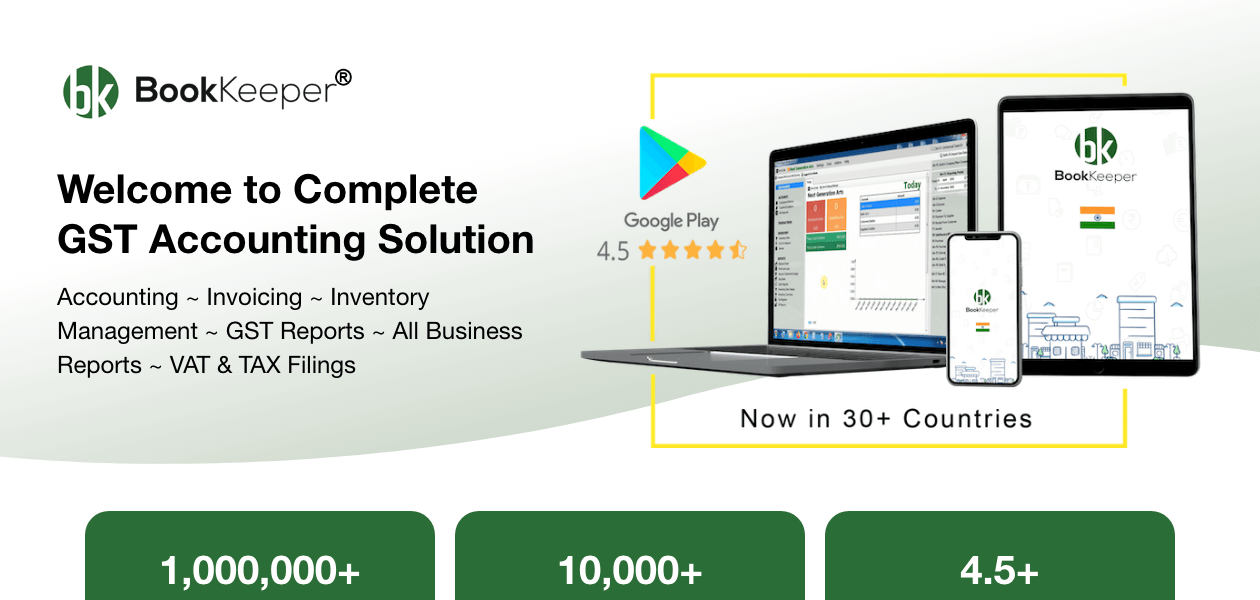
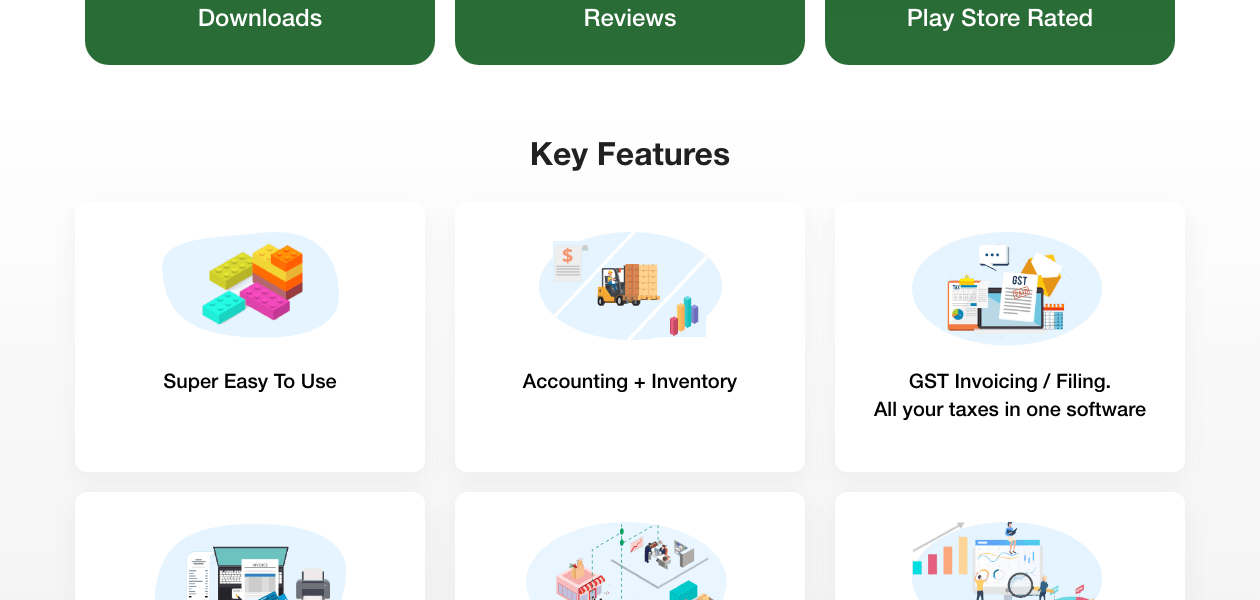
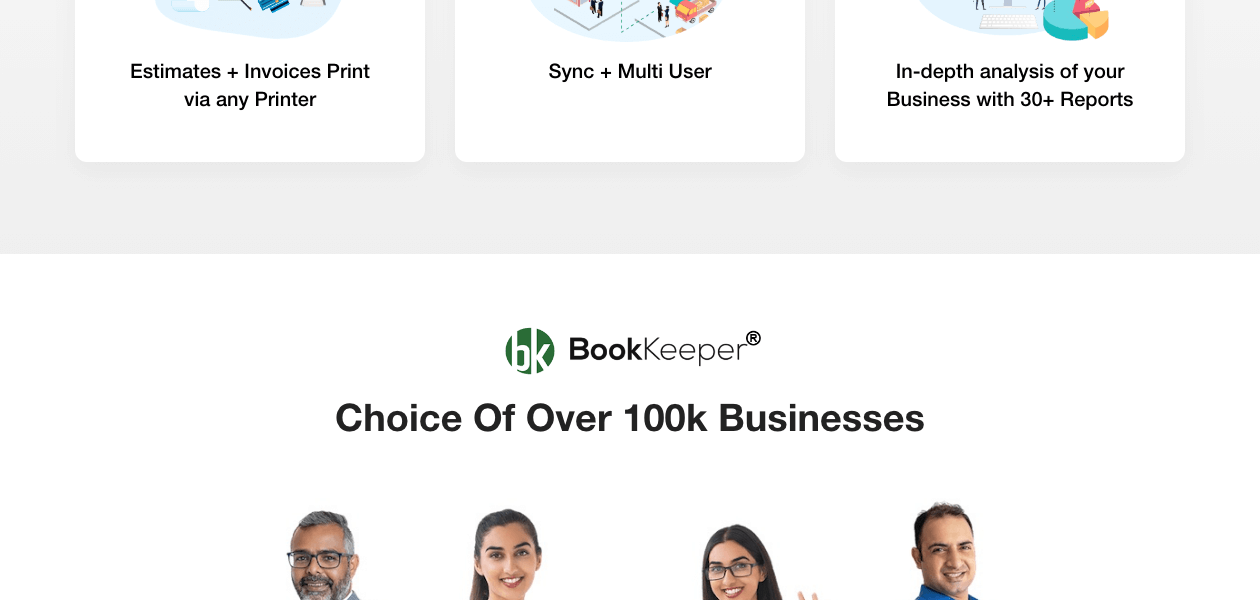
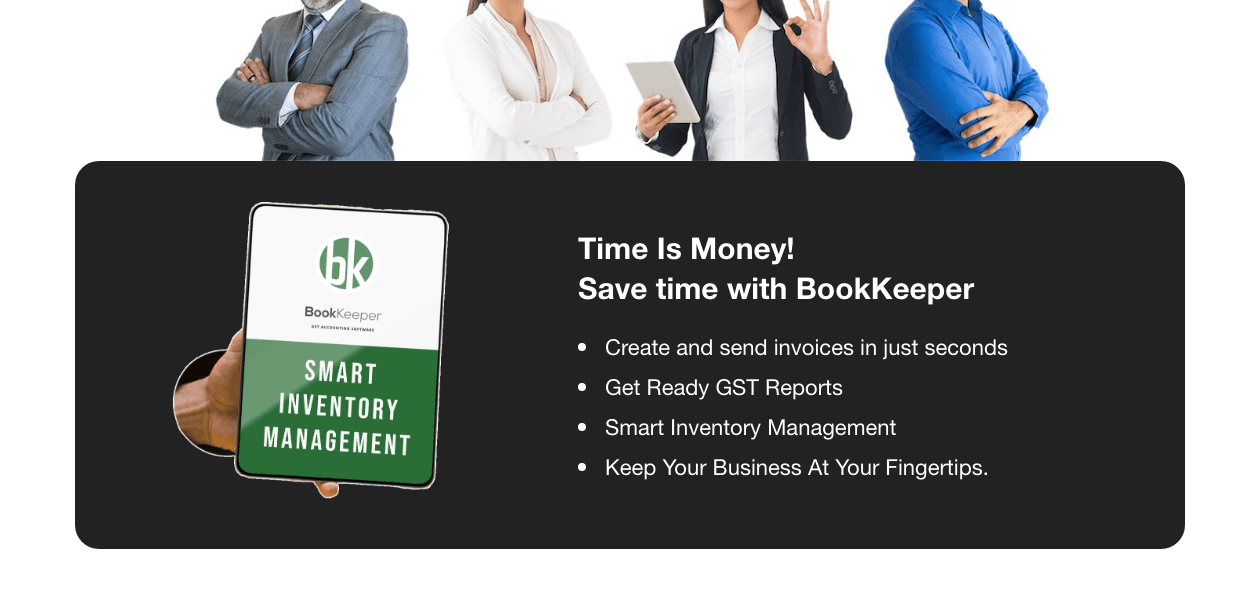

Insightful Dashboard
View your business summary in charts and make your decision quickly. One tap to access your top expenses, cash flow, income and expense instantly.
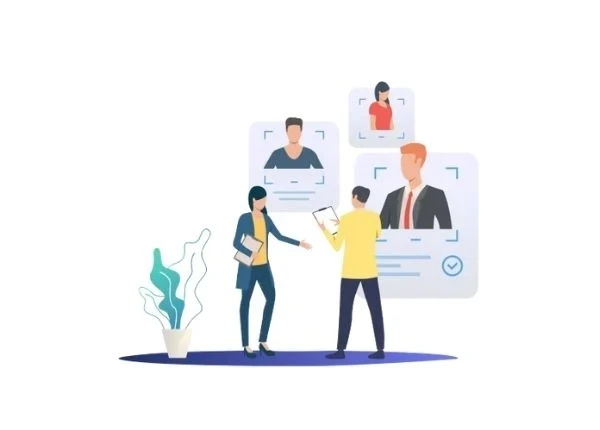
Employees. Salaries. Sorted.
Now you can create employees, maintain their records and define their salary structures. At the end of month, just one click and salaries will be credited and computer generated salary slips will be available for taking prints

Add-On. Create Your Own Reports.
If you know little bit of database and XML, you can create your own customized reports and it will work just like inbuilt reports. You can export these reports to Excel, convert to PDF or take printout.

Inbuilt Cheque Printing
No need to install separate Add-on, no need to buy separate software for printing cheques. Book Keeper Windows has deeply integrated Cheque Printing feature,
We make it happen! Get your hands on the best solution based on your needs.

Billing & Invoicing
Send professional invoices to your customers while you are in the field. Take print directly with one touch or share invoice on
GST Invoicing
We make taxes less taxing for small businesses. Our GST-ready accounting software generates all your financial reports,
Inventory Management
Book Keeper’s powerful inventory management allows for total inventory control. Keep track of inventory, send goods invoices,
Expense Management
Keep track of unpaid and overdue invoices. Get paid faster! Send receipts/remittance advice to customers/vendors. Track all your
Order Management
Generate sales order or estimates; Issue purchase order on the move. Convert sales order or estimate to invoices; Convert
Multi User
You can create multiple users and assign them different permissions. So, your sales person can only view and create sales;
Synchronisation
Access your accounts on your Android/iOS device while you are in the field. At home or office, access the same data on your
Dashboard
View your business summary in charts and make your decision quickly. One tap to access your top expenses, cash flow, income and
Analytics & Reporting
In-depth analysis of your business through comprehensive financial reports. Book Keeper provides you 25+ different reports to
Tax Management
Book Keeper Accounting Software offers impressive features for tax calculation and filing. It computes all your transactions and
Have recommended this product
Overall Score
Review this product
Your valuable feedback helps others like you make a better decision.
Pros
“Multiple features available for neatly maintain records. The software is user friendly and generates reports real fast.” Shravan Singh - Aug 8, 2020
“The software has a friendly user interface. The other thing that I really liked about using the product is its supportive and friendly customer services team.” Ashana - Jul 14, 2020
“Very easy to use Very economical Fulfils almost every accounting requirement Excellent support” Abhinav Jain - Apr 10, 2019
Cons
“No complaints with the application. A pop-up feature could have been better. ” Shravan Singh - Aug 8, 2020
“All features starting from billing, reporting and invoicing are easy to use. No complaints as such.” Ashana - Jul 14, 2020
| Brand Name | BookKeeper |
| Information | Book Keeper is standalone, offline accounting mobile app for small and medium businesses. |
| Founded Year | 2012 |
| Director/Founders | Abhishek Behl, Rohit Birla, Varun Mendiratta |
| Company Size | 1-100 Employees |
















Top Selling Products
20,000+ Software Listed
Best Price Guaranteed
Free Expert Consultation
2M+ Happy Customers