Show Price
Show Price
We make it happen! Get your hands on the best solution based on your needs.
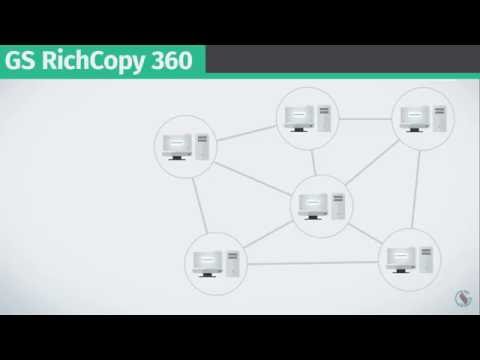
Data Migration
The software offers a robust system to copy data in bulk.
File Backup
Users can create and strategically plan their backup for optimization of storage devices.
Disaster Recovery
GS Richcopy 360 offers disaster recovery features that enable organizations to save not only the end results but the workflows
Multi Thread Support
This data migration software copies files simultaneously up to 255 threads.
Data Replication Software
Users can replicate their data with high speed configurations.
Remote TCP Copy
This feature allows users to copy files to a distant remote shared drive on the cloud or the home web serve.
Sync Poisoning
GS Richcopy 360 identifies the modified files at the source location and creates a backup copy of the original file at the target
Bulk Job Importing
The software has advanced task configuration system that eliminates the need of manual handling of each copy task.
Supported Operating Systems
GS Richcopy 360 works with all the operating systems from Windows XP (SP1) and beyond.
Have recommended this product
Overall Score
Review this product
Your valuable feedback helps others like you make a better decision.
Pros
“has a great logs system which makes everything easy . has many local and cloud backup options. well done interface. Provides Email notification if we need” Kurt Guntheroth - Sep 4, 2021
“I am using the Enterprise version from Feb 2020, The good news that the program succussed in all tests, which made it the best for us as a backup software.” Milsa Crise - Aug 13, 2020
Cons
“I find it is hard to find something wrong with this product , no Cons” Zack Ibraham - Dec 15, 2021
“Gs richcopy 360 has been a very reliable software for a while, and it has not caused me nor my company any issues. I like anything from this software and I’m happy using it.” AloloBax - Dec 7, 2020
“The bad news, the program is not super easy and need more knowledge, which made me back to the admin guide to understand some helpful feature it backing to the support.” Milsa Crise - Aug 13, 2020















20,000+ Software Listed
Best Price Guaranteed
Free Expert Consultation
2M+ Happy Customers