iMonitor EAM Software Pricing, Features & Reviews
iMonitor EAM is one of the best Desktop/Employee Monitoring Software in India. It is an easy-to-use surveillance solution that provides total employee computer monitoring software, desktop monitoring free to enterprises at any size - from large ones to SMEs. iMonitor EAM professional solution enables organizations to record every employee’s computer activities, including keystrokes, clipboard activities, screenshots, file documents (copy, move, paste, delete, rename, create), print jobs, E-mail, webmail (Gmail, Yahoo mail, Hotmail and all other popular web-mail), on-line storage usage. iManager EAM also helps with FTP file transfer, websites, searches, file downloads, program usage and time, Skype, QQ, ICQ, AIM, Google talk chat, Facebook, Twitter activities, removable storage usage, application network traffic, system events and so on.
Product Features
iMonitor EAM is a centralized employee monitoring solution that empowers organizations with 360-degree monitoring of the employees’ computers. iMonitor EAM can help organizations to add filters to block applications, websites during a specific time to help to increase the employee productivity. Tracking each email, print job, and chat details enable organizations to prevent valuable corporate data and safeguards potential internal threats. Real-time alerts and keyword alerts along with real-time desktop monitoring and control helps organizations detect any malicious activity by employees. Frontend features of iMonitor EAM include:
- All-in-One Solution: iMonitor EAM is the system of record, presenting detailed, accurate, and actionable data for use in incident response, high-risk insider monitoring, and productivity reporting, record every employee computer activity. All events in one solution, iMonitor EAM is to maximize the value of every employee and improves productivity.
- Record computer & Internet Activity: From productivity reports to the activity log, every action taken on any device is recorded and sorted that gives administrators valuable insights on what their employees were doing, how they were doing it, where they’re spending time, what type of work they’re working on, and much more.
- View & Control Remotely: iMonitor EAM provides remote function. It can remotely target computer activities. The most powerful is, with a live desktop, the administrator can view the desktop of the employee's computer. It also allows the administrator to remotely open the camera in real-time on the employee's computer to view the current working.
- Extensive Reporting Features: iMonitor EAM can create general online and local reports based on various filters such as daily, weekly, and monthly. Analyzing employees' computer and internet activity based on stamps, frequency or keywords, and displaying in charts will help administrators to track employees’ productivity intuitively.
- Flexible Blocking Features: Blocking lets iMonitor EAM deny or permit access to the specified websites from ever being launched or set time sections during which the website is disallowed. Any unwanted program also can be blocked on a schedule or permanently, as well as determine how long the program can be used per day. Administrators can block any of the major applications, disable removable devices (USB stick, floppy drive, smart media, memory stick, memory stick pro, secure digital, multimedia card) to protect confidential data.
- Data Security: iMonitor EAM allows us to view and block sensitive data from email sending and receiving, web forms, and removable media as well as data saved on local drives (even remote laptops).
- Email & WebMail: Recording sending and receiving e-mails by employees on their computers has been enabled. All mailing details such as time, subjects, and attachments are recorded for later viewing. EAM starts capturing continuous screenshots when a user launches web-based mail thereby allowing administrators to monitor each email activity.
- Keyword Setting and Real-Time Alerts: The solution has been configured to detect preset keywords from keystrokes, clipboard contents, window titles, document path, print job name, and website title. Along with recording the time stamp, action, caption, and content, a screenshot will also be taken and an instant notification will be sent to the administrator instantly.
With the newer version for Linux operating user, iMonitor EAM is also composed of three programs as below:
- Server program: It is for storing data and it needs to be installed on a Windows system computer or a specialized server.
- Console program: You need to log in to the console and connect to the server to monitor your target computers. It can also be installed on a Windows system computer.
- Agent program: It can be installed on your target Linux system computer which you want to monitor.
About Us
iMonitorSoft is a software development company that delivers state of the art productivity enhancement solutions. It provides monitoring software for business, government, education, etc. to monitor all the activities of employees in any organization. The company offers extensive employee monitoring solutions on the go.
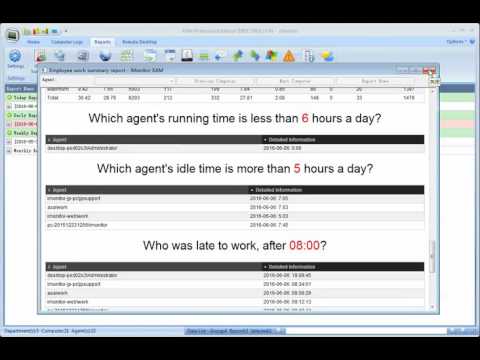
















20,000+ Software Listed
Best Price Guaranteed
Free Expert Consultation
2M+ Happy Customers