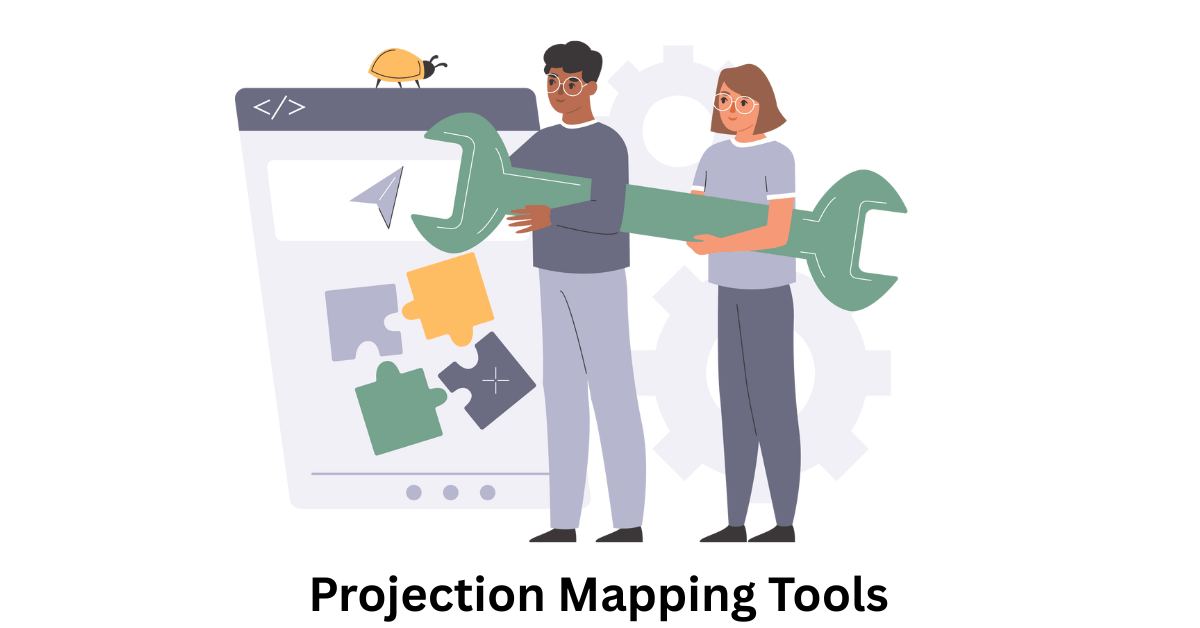
Projection mapping has evolved from a niche experimental art form into a standard requirement for concerts, theater productions, and corporate events. But with so many tools on the market, how do you choose?
Whether you need to map a skyscraper, a DJ booth, or a stage set, the best software depends entirely on your workflow.
In this guide, we break down the top 8 projection mapping tools for 2026, ranging from industry-standard powerhouses to beginner-friendly apps.
Best For: Live VJing, Concerts, and Music Festivals
OS: Windows, macOS
If you have ever been to a major electronic music festival, you have likely seen Resolume in action. It is the gold standard for live performance. Unlike traditional mapping software that uses a timeline, Resolume is built like a musical instrument you play your visuals in real-time.
Key Features:
Pros
Cons
Price: €799 (One-time payment). Note: The cheaper Avenue version does not include advanced mapping features.
Verdict: If you want to perform live to music, this is the only choice.
Best For: Architectural Mapping, Laser Shows, and LED Installations
OS: Windows, macOS
MadMapper is often called the Swiss Army Knife of the visual world. It is cleaner and more precise than Resolume. While it can play video, its true power lies in its ability to map light and lasers with surgical precision.
Key Features:
Pros
Cons
Price: ~€399 (Perpetual License) or Rent-to-Own monthly plans.
Verdict: The professional’s choice for complex geometry and permanent art installations.
Best For: Beginners, Quick Events, and Geometric Decor
OS: Windows, macOS
HeavyM is designed to make you look like a pro in minutes. Instead of requiring you to create complex 3D animations in After Effects, HeavyM provides a library of built-in animations that automatically adapt to the shapes you draw.
Key Features:
Pros
Cons
Price: €229 (Live) to €559 (Pro+).
Verdict: The fastest tool for quick stage designs and DJ booths.
Best For: Theater, Scripted Shows, and Museums
OS: macOS Only
If you walk into a Broadway theater or a West End production, QLab is almost certainly running the show. It is not a VJ tool; it is a cue-based media server designed to play the exact same show night after night.
Key Features:
Pros
Cons
Price: $599 (Video License) or rent-by-the-day.
Verdict: Essential for theater technicians and fixed museum exhibits.
Best For: Corporate Events, Dance Performances, and Theater
OS: macOS Only
Millumin bridges the gap between the timeline structure of theater and the flexibility of mapping. It is incredibly popular in modern dance and corporate presentations because it allows for complex multi-screen layouts that are easy to manage.
Key Features:
Pros
Cons
Price: ~€399 (Lifetime) or rental options.
Verdict: The perfect middle ground between QLab’s structure and MadMapper’s flexibility.
Best For: Interactive Installations and Generative Art
OS: Windows, macOS
TouchDesigner is not just software; it is a visual programming language. It uses a node-based interface (connecting wires between boxes) to create complex, data-driven visuals. It is used for massive interactive walls and high-tech museum exhibits.
Key Features:
Pros
Cons
Price: $600 (Commercial), but the Non-Commercial version is FREE for learning.
Verdict: The most powerful tool on this list, but it has the steepest learning curve.
Best For: Artistic Performances and Experimental Theater
OS: Windows, macOS
Isadora is a node-based tool similar to TouchDesigner but built specifically for artists and performers. It focuses heavily on reactive video using motion tracking or live audio to trigger changes in the projection.
Key Features:
Pros
Cons
Price: ~$725 (Perpetual License), with rental options available.
Verdict: A favorite among digital performance artists and dance companies.
Best For: Zero-Budget Projects and Students
OS: Windows, macOS
If you have $0 to spend, VPT 8 is your savior. Created by artist HC Gilje, it is a completely free, functional mapping tool. The interface is dated and can be confusing, but it supports multiple layers, mesh warping, and OSC control.
Key Features:
Pros
Cons
Price: Free.
Verdict: The best starting point for students who want to learn the concepts without buying a license.
| Software | Best For | Difficulty | Price (Approx.) |
| Resolume Arena | Live VJing / Concerts | Medium | €799 |
| MadMapper | Architecture / LEDs | Medium | €399 or Rent |
| HeavyM | Beginners / Decor | Easy | €229 – €559 |
| QLab 5 | Theater / Scripts | Easy | $599 or Rent |
| Millumin | Corporate / Theater | Medium | €399 |
| TouchDesigner | Interactive / Code | Hard | $600 (Free Non-Comm.) |
| Isadora | Performance Art | Hard | $725 |
| VPT 8 | Free Projects | Medium | Free |
Today, anyone can create animations with the help of 2D animation software, not just big…
Marketing teams deal with endless data streams from websites, ads, emails, and social media every…
Search is not the same as it was before AI came into the tech world.…
It takes a lot of hard work to manage a construction business. You have to…
Quick Overview For large companies to manage global idea pipelines – Brightidea, Planbox For collecting…
Getting new clients should not feel like a stressful task; rather, it should be simple.…