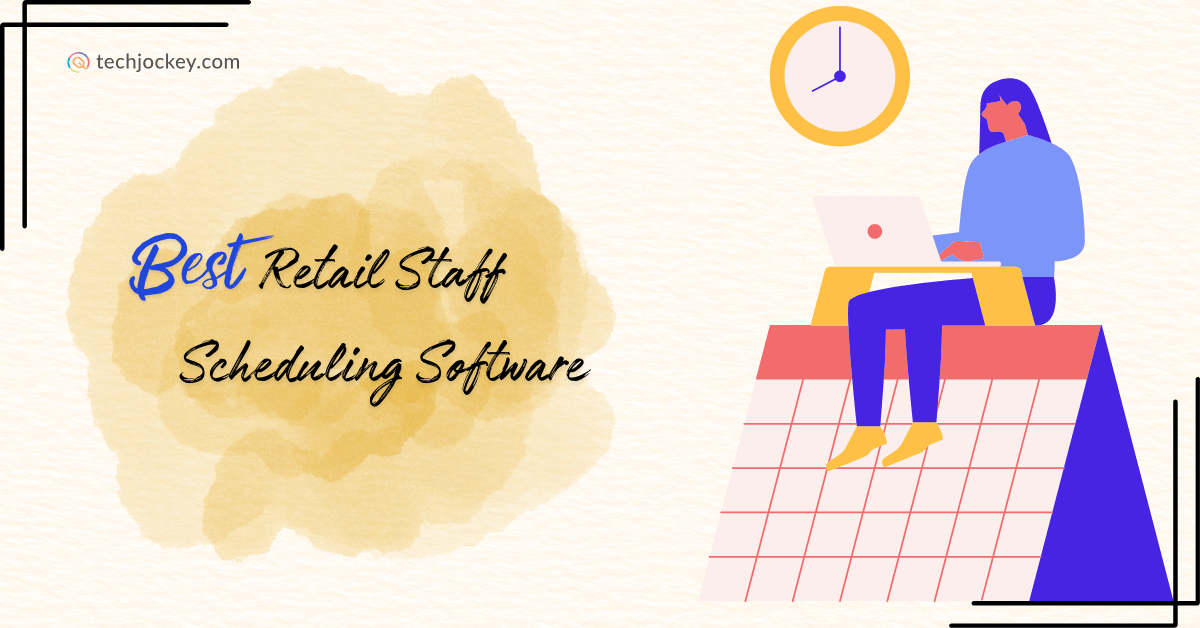
An illustration titled Best Retail Staff Scheduling Software featuring a person sitting on top of a large calendar while working on a laptop. A wall clock is shown above them, indicating time management. The text Best Retail Staff Scheduling Software appears on the left with a watercolor-style background and decorative corner lines. The logo techjockey.com is displayed at the top left.
Shift scheduling in retail is a hard nut to crack. From checking employee availability, planning shift swaps, making up for last-minute absences, and managing labor costs, managers have their hands full at all times.
These tasks, if left unattended, can cause serious stress for over 70% of hourly workers, adversely affecting their productivity and retention. This is where the need for retail staff scheduling software arises. For with the right tool at your disposal, this chaos can very easily be converted into order, saving one headache at a time.
For the unversed, retail scheduling software is a business tool that automates employee scheduling for retail stores by helping managers create fair schedules and letting staff view shifts, swap, or request time off. Many of these solutions include time tracking and payroll features as well, further reducing errors.
Let’s learn more about them in this blog and while at it, also look at the 7 best specimens of the said software that you can rely on if automated employee scheduling is what you sought.
Retail staff scheduling software is an employee scheduling software that automates shift assignments and notifications, tracks hours worked, and integrates with payroll systems. In doing so, it helps retail managers plan, assign, and monitor employee shifts almost instantaneously. This, so they can focus more on running their stores than just managing schedules.
It also keeps communication smooth with in-app messaging and shift swap requests. Employees too can track their schedules, request time off, or find coverage using retail employee scheduling apps on their smartphones.
Manual scheduling wastes managers’ time and leads to conflicts when employees’ availability isn’t clear or shifts are unfair. Labor costs can also spike without accurate tracking. Retail staff scheduling software brings the following benefits…
Here’s a quick side-by-side comparison of the top retail staff scheduling software to help you choose the one that best fits your business needs.
| Software | Free Plan | Key Features | Ideal For |
|---|---|---|---|
| Homebase | Yes | Drag/drop scheduling, payroll | Small to medium retail stores |
| Deputy | No | AI scheduling, compliance tracking | Multi-location retail chains |
| Connecteam | Yes | Scheduling with operational tools | Teams needing all-in-one |
| When I Work | Yes | Simple scheduling, messaging | Small to medium teams |
| Sling | Yes | Labor budgeting, communication | Budget-conscious retail stores |
| 7shifts | Yes | Labor cost tracking, shift templates | Hourly retail staff |
| QuickBooks Time | No | Time clock, payroll sync | QuickBooks payroll users |
The best retail staff scheduling software (free and paid) are all listed below for your convenience…
Homebase is a widely used retail staff scheduling software designed to make shift planning and time tracking simple for retail managers. It offers tools to create, edit, and share employee schedules quickly, with GPS-verified time clocks and automated labor cost alerts.
Homebase’s retail employee scheduling app helps workers swap shifts, ask for time off, and stay connected, making it a popular choice for retail stores of all sizes looking to improve their employee scheduling.
Key Features of Homebase:
Homebase Pros & Cons
Pros
Cons
Homebase Pricing & Plans:
| Plan | Price |
|---|---|
| Basic | $0/location/month (up to 10 employees) |
| Essentials | $24/location/month (unlimited employees) |
| Plus | $56/location/month (unlimited employees) |
| All-In-One | $96/location/month (unlimited employees) |
Deputy is a scheduling software that supports multi-location retail businesses by automating employee scheduling and time tracking. It features AI-driven shift suggestions to optimize shift coverage and reduce conflicts, making employee scheduling for retail faster and more accurate.
The software, as such, allows retail managers handle attendance, compliance, payroll integration, and communication all in one platform.
Key Features of Deputy:
Pros
Cons
Deputy Pricing & Plans:
| Plan | Price |
|---|---|
| Lite | $5/user/month |
| Core | $6.50/user/month |
| Pro | $9/user/month |
Connecteam is an all-in-one retail staff software solution combining employee scheduling with operational management tools, task assignments, and training features. It helps retailers plan shifts while managing daily duties and employee engagement through surveys and communication tools.
Connecteam
Starting Price
$ 35.00
Key Features of Connecteam:
Pros
Cons
Connecteam Pricing & Plans:
| Plan | Price |
|---|---|
| Basic | $29/month |
| Advanced | $49/month |
| Expert | $99/month |
| Enterprise | Get in touch with the Techjockey team to get a quote |
When I Work is a retail staff scheduling software designed to make shift planning and team communication easy for small and medium retail businesses. It provides easy drag-and-drop shift scheduling, shift swapping, time clock, and messaging features bundled in a user-friendly app.
Key Features of When I Work:
Pros
Cons
When I Work Pricing & Plans:
| Plan | Price |
|---|---|
| Single Location or Schedule | $2.50/user/month |
| Multiple Locations & Schedules | $5/user/month |
Sling offers free employee scheduling to help businesses create, manage, and share employee shifts while controlling labor costs. It features shift swapping, coverage requests, team messaging, and labor budget tracking all bundled in an easy-to-use retail employee scheduling app.
Key Features of Sling:
Pros
Cons
Sling Pricing & Plans:
| Plan | Price |
|---|---|
| Free | $0 |
| Premium | $1.70/user/month |
| Business | $3.40/user/month |
7shifts is a retail staff scheduling software designed for hourly workers with features like customizable shift templates, shift swapping, and detailed labor cost reporting to boast. It includes easy PTO management and employee communication tools, making it an ideal shift scheduling app for workforce management in retail businesses of all sizes.
Key Features OF 7shifts:
Pros
Cons
7shifts Pricing & Plans:
| Plan | Price |
|---|---|
| Comp | $0 for single location and up to 15 employees |
| Essentials | $39.99/user/location (up to 30 employees) |
| Pro | $79.99/user/location (unlimited employees) |
| Premium | $134.99/user/location (unlimited employees) |
QuickBooks Time (formerly TSheets) is a time tracking and scheduling app that integrates closely with QuickBooks accounting software. It helps retail managers schedule shifts, track time with GPS verification, and export hours seamlessly to payroll.
QuickBooks Time
Starting Price
$ 20.00
Key Features of QuickBooks Time:
Pros
Cons
QuickBooks Time Pricing & Plans:
| Plan | Price |
|---|---|
| Time Premium | $10/month |
| Time Elite | $20/month |
Conclusion
All in all, the right retail staff scheduling software can help you tame shift chaos and keep your team happy. So, what are you waiting for? Get your hands on the best retail staff software today itself and eliminate those shift struggles once and for all. Remember, we, at Techjockey, are just a ping away!
Many employees turn to AI tools because they make work easier, but when they do…
Almost every company is moving toward Artificial Intelligence to handle big tasks, and a new…
Regulatory landscapes in the US are shifting from point-in-time audits to continuous monitoring. Modern businesses…
Carbon accounting is becoming mandatory for businesses, yet most organizations continue to find it difficult…
The world of commercial real estate demands efficiency, precision, and up-to-the-minute data. The right commercial…
Can you even imagine that the AI market size is going to be around USD…