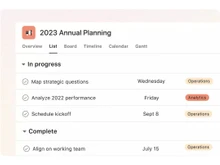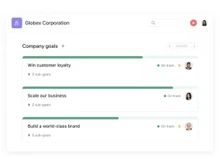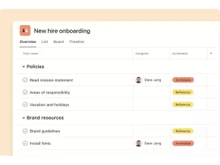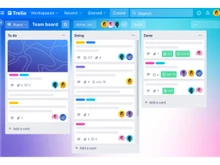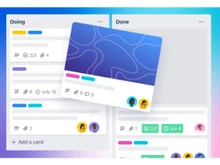Asana and Trello are both popular project management tools with distinct functionalities and approaches. While Asana offers a comprehensive set of features for complex project management needs, Trello provides a simple approach for basic task tracking and collaboration.
The choice between Asana and Trello depends on factors such as the size and complexity of your projects, team preferences, and project budget. We have given a side-by-side comparison of the pros and cons, key features, and pricing of Asana vs Trello so that you can decide which one suits your project management needs.
Asana vs Trello: An Overview
Asana and Trello are two widely used project management software with similar features and functionalities. However, there are several key differences between the two tools in terms of pricing, process management, and reporting. Both tools fit different user requirements and scenarios.
Trello is a simple and easy-to-use software that follows the Kanban method for project management. The projects are presented as cards on the Trello board that can be dragged and dropped as the workflow progresses. The user-friendly and straightforward approach of Trello makes it ideal for smaller organizations and mid-sized teams.
Asana, on the other hand, is a more complex and advanced project management tool with additional functionalities to enable transparency, communication, and collaboration between teams. With its extensive features and an intuitive interface, Asana easily becomes the top choice for businesses, irrespective of their size.
The choice of Asana vs Trello depends on the requirements of the team. While Trello follows a simpler approach to project management, Asana is equipped with advanced tools for complex projects and larger teams.
Asana vs Trello: Pros and Cons
- The biggest advantage of Asana is that it is packed with powerful project management and data analytics features. On the flip side, Trello lacks more advanced task management and reporting features.
- The free plan of Trello, however, has more features and functionalities compared to Asana’s restricted features and limited team collaboration in the free version.
- Trello adds mobility to the task management process with a robust mobile application. While Asana is also a mobile-compatible software, users often face issues with the app of the platform.
- Lastly, Trello is easy to set up and operate without requiring any technical expertise. Asana, on the other hand, is more complex to use.
Asana vs Trello: In Terms of Features
- Process Management: Asana and its alternatives enable you to divide projects into categories and establish task groupings. This allows the transition of tasks between groups as their status changes. Moreover, it allows the clustering of tasks based on specific teams.
On the other hand, Trello provides a user-friendly interface for process management. It simplifies the process of moving tasks through a predefined workflow, ideal for scenarios where tasks follow a uniform sequence of stages.
- Collaboration Tools: Trello utilizes the Kanban method for collaborative task management, focusing on visualizing tasks on cards that move through different stages. While it lacks direct task assignment, team members can be tagged on cards to track progress.
Asana, on the other hand, allows task assignment to individual members and centralizes tasks in the "My Tasks" section. Compared to Trello, Asana offers better task reporting features like Advanced Search, Milestones, and Workload Management.
- Task Dependencies: Task dependencies enable users to define task sequences in a project plan and assist in resource allocation. Asana provides built-in task dependency tools ensuring the effective management of task relationships within projects.
In contrast, Trello lacks native support for task dependencies. However, users can integrate Trello with third-party applications to enable better task management.
- Reports: When it comes to reporting and analytics, Asana is equipped with in-built functionalities. The premium version of Asana offers a comprehensive report generation dashboard that tracks metrics like overdue tasks, upcoming projects, and other custom fields.
Although Trello also has reporting and analytics features, the features are more basic in comparison with Asana. A differentiating feature between Asana and Trello is that with Trello you need to integrate third-party applications for advanced analytical capabilities.
- Templates: While Trello offers a vast library of templates for different use cases in the free version, users can also create custom templates and share them internally.
On the other hand, Asana provides around 50 templates that are restricted only to commercial applications at the Premium level. Users can also create their templates or convert a board into a template through straightforward menu options.
Asana vs Trello: Set-up and Installation
Trello offers a simple sign-up process where users can quickly enter their email address, provide additional information, and begin using the platform without providing payment details.
In comparison to Trello, Asana's startup process is more complex and involves submitting project information through a free trial form, followed by an invitation email that grants access to the software. For users seeking quick set-up and easy access without much technical knowledge, Trello is the right choice.
Asana vs Trello: Ease of Use
Both Trello and Asana are user-friendly project management tools with intuitive designs and simple task management process. While the two software have a low learning curve, Asana focuses more on increasing the functionality of the platform while Trello’s core focus is on simplifying task management.
Comparing Trello and Asana, Trello wins the comparison with its easy-to-use dashboard and extensive user guides.
Asana vs Trello: Support
Trello resolves most issues through support ticket forms, with priority phone support available for Business Class and Enterprise users. Moreover, Trello's extensive knowledge base and blogs provide valuable resources on team management.
Asana on the flip side, lacks readily available call support. While Asana excels in providing help guides, FAQs, forums, webinars, and use cases, Trello's phone support and faster response times give it an edge in the support department.
Asana vs Trello: Pricing
Trello offers flexible pricing options with multiple features in the free version. The free version of Trello has all the necessary features like unlimited personal boards, unlimited cards, lists, users, two-factor authentication, and other features.
On the other hand, Asana’s pricing options are more expensive, and the free version restricts some of the crucial features. The free version of Asana limits the number of collaborations and security features that a user might need.
While the free version of Trello is more feature-packed, Asana beats Trello with the extensive features offered in the paid version.
Which is Better, Asana or Trello?
Determining which tool is better, Asana or Trello, depends on the specific project management needs and preferences of the user.
For teams that require an easy-to-use project management platform, Trello will be a better choice. Its Kanban-style boards and intuitive interface make it ideal for smaller teams with simple task management needs.
On the other hand, Asana might be a better fit for organizations seeking more advanced project management features and functionalities. Asana offers a comprehensive set of tools for managing complex workflows, assigning tasks to individuals, tracking project progress, and generating reports. It's suitable for larger teams or projects that require detailed planning, coordination, and communication.


 13 Ratings & 13 Reviews
13 Ratings & 13 Reviews