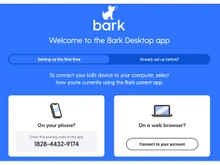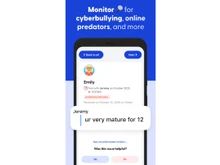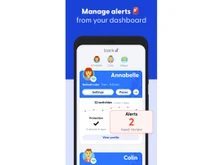Bark vs Qustodio: Which Parental Control Software Is Right for You?
When we search for parental control software, Bark and Qustodio are the two most popular tools in the US. Bark is an application that offers AI-based content monitoring , whereas Qustodio focuses on the device level (web filtering, app blocking, time limits, and even call/SMS monitoring on Android).
Let’s compare these two software to figure out which parent control software suits you better. Let’s get into it!
Key Differences Between Bark and Qustodio
- Social Media Monitoring: Bark scans texts, emails, and social platforms. Qustodio is a tracking tool that is not so specialized in social-content analysis.
- App/Web Controls & Screen Time: Qustodio is great at blocking apps and sites, setting daily routines, and time limits. Bark though includes filtering and screen-time tools, but it is not an ideal option for App or Web controls.
- Calls & SMS: Qustodio can log and block calls and also display SMS contents to the parents. Whereas, Bark can mark suspicious content instead of showing full message logs.
- Device Coverage: Both parental control software cover iOS, Android, Chromebook and Amazon Kindle.
Qustodio vs Bark: Comparison table
| Basis |
Bark |
Qustodio |
| Best for |
AI alerts on texts/social; low-effort monitoring. |
Granular device control across phones & computers. |
| Monitoring (texts/social/email) |
Scans texts, email & apps; alerts on risks. |
Social & message alerts on Complete plan. |
| App & web blocking |
Yes (with schedules). |
Strong app/web rules + routines. |
| Screen-time schedules |
Bedtime/school-hour routines. |
Daily limits, restricted times, custom routines. |
| Calls & SMS (Android) |
Flags risky text content; no full logs. |
View SMS + block calls (Android). |
| Desktop/laptop support |
Monitors Windows/macOS/Chromebook (via Bark desktop). |
Full Windows & macOS coverage. |
| Location tools |
GPS, alerts, check-ins. |
Live location + saved places alerts (tier-based). |
| Devices per family |
Unlimited kids & devices on a single subscription. |
Basic: 5 devices · Complete: Unlimited. |
| Platforms |
iOS, Android, Chromebook, Amazon Fire, plus Bark desktop helper. |
iOS, Android, Windows, macOS, Chromebook, Kindle/Fire. |
| Pricing (USD) |
Starts at $49/yr |
Starts at $54.95/yr |
| Trial / Refund |
7-day free trial. |
30-day money-back guarantee noted |
| Support (how to reach) |
In-app/email, scheduled phone support available. |
Help Center/email |
Pricing and Plans
Bark Pricing and Plans:
- Bark Jr: Starts at $5/mo ($49/yr);
- Bark Premium: Starts at $14/mo ($99/yr) with a 7-day trial.
Bark also sells the Bark Phone which costs $29–$79/mo that includes the device, controls, and talk/text.
Qustodio Pricing and Plans:
- Basic: Starts at $54.95/yr (core tools; up to 5 devices).
- Complete: Starts at $99.95/yr (adds social/AI alerts, calls/SMS on Android; unlimited family devices) with Care Plus priority phone support included.
Monitoring and Alerts
Both Bark and Qustodio help parents to monitor their child’s device. Qustodio has a full-fledged monitoring system that covers text messaging, web browsing, and social media activities.
Bark on the other hand, monitor texts, emails, Youtube and over 30+ social media platforms. Furthermore, it also sends alerts to the parents when it detects risks such as bullying, predators, self-harm, etc.
Screentime Management
Qustodio has an upper hand when it comes to managing screentime. It can establish time constraints of using the devices and certain applications. For example, it can help parents to set daily limits, block access on particular days, restrict hours, and use Routines to apply different rules for homework or bedtime.
Bark offers a basic screen control feature that focuses on scheduling and giving parents information about how much time their kids spend using their devices.
Content Filtering
Both Bark and Qustodio block the inappropriate sites and apps, but they censor in a different manner. Qustodio has more in-depth, category filters and custom allow/deny lists and per-app controls, such as hard blocks and time limits. Bark Additionally, adds filtering and application schedules. It also provides AI-based surveillance and notifications which indicate dangerous content.
Location tracking and Geo-fencing
Both Bark and Qustodio allow real-time tracking of the location and notifications. Qustodio also supports places, custom geofences and arrival/departure notifications, but alerts are slow, and can have safe zones that do not raise an alert, as well as 30-day location reports.
Bark can send location alerts and record walking, bicycling, and driving speeds in real time, but its coverage is limited to seven days.
Ease of use
Barks is the clear winner in terms of ease of use. It is fast to set up, just link your child accounts and devices, choose types of risks, and that is it. The alert first design is simple, you don’t need to search through the logs or tune dozens of rules, you just act on the alerts.
Qustodio is effective, but its complex routines, app and web rules require additional constant surveillance.
When to choose Bark or Qustodio?
| Use Case |
Choose Bark if… |
Choose Qustodio if… |
| You want proactive alerts about risky content |
You prefer AI alerts on texts, email, and 30+ social apps that notify you only when something is off |
You still want alerts, but your priority is hands-on control and routines. |
| Tight device governance |
You want monitoring with basic screen-time and filtering. |
You need granular app/web blocking, daily/weekly schedules, and pause internet. |
| Calls/SMS visibility on Android |
Alerts about risky text content are enough. |
You want to see SMS and block calls using Qustodio’s direct-download app. |
| Mixed device homes with laptops |
Phones and Chromebooks are the main focus. |
Kids use Windows/macOS laptops and you want desktop coverage too. |
| Budget and device limits |
One price for unlimited devices. |
Start with 5 devices on Basic or go unlimited on Complete. |
| Hardware bundle |
You want an all-in-one Bark Phone with controls built in. |
You will use your existing Android/iOS/PC/Mac devices. |
Final Verdict: Bark or Qustodio
Bark would be a better parental control app to use in your family in case your first priority is to find alarming behavior in messages and social apps without perusing through logs. It is also the best at AI-driven alerts, has 30+ platform coverage, and screen-time and web filtering are present to complete the picture.
Qustodio fits better with more device control and flexible schedules, powerful app/web blocking, covering Windows/macOS and call/SMS management and Care Plus phone support.
If you are still confused, then contact our software experts or the Techjockey Team to have a free consultation and demonstration of the best parental control app in the US.


 15 Ratings & 10 Reviews
15 Ratings & 10 Reviews