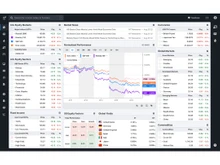In the era of data-driven investing and algorithmic analysis, choosing the right platform isn’t just a matter of picking a charting tool or a dashboard. It’s about aligning your workflow, data needs, and strategy. What follows is a full exploration of Koyfin and TradingView, how they compare, for whom they are best, and how to think about them through the lens of AI-augmented decision-making.
Koyfin
Koyfin is a market analytics platform built primarily for fundamental and macro-oriented investors. It offers broad financial data coverage (equities, ETFs, mutual funds, bonds, global macro, FX, commodities), detailed company financials, analyst estimates, transcripts, filings, portfolio dashboards and screens.
Its interface emphasizes dashboards, multiple asset classes, and combining charting with financial/valuation data. For example, you can overlay fundamentals or valuation metrics on charts.
Thus, Koyfin is particularly strong for:
- Bottom-up analysis of companies (financial statements, ratios)
- Top-down macro / cross-asset views (economic indicators + market data)
- Portfolio tracking and reporting, managing watchlists + screens
TradingView
TradingView is among the most popular platforms for technical analysis, charting and community-based trading ideas. It supports stocks, futures, forex, crypto, indices — and places heavy emphasis on custom indicators, real-time data, drawing tools, backtesting (via Pine Script), and social/idea-sharing.
Its key strengths lie in:
- Broad and deep technical charting: thousands of user-scripts, very flexible layouts
- Real-time interactivity and alerts, trade execution integrations (broker connectivity)
- Community features: sharing ideas, viewing others’ charts/strategies, social trading
Feature-by-Feature Comparison
Here we look at how the two platforms compare on major feature buckets, from the viewpoint of someone evaluating them for an AI-driven workflow.
Data & Asset Coverage
- Koyfin: Strong in broad asset class coverage (stocks, funds, mutual funds, bonds, macro-economics, global equities) and granular corporate data (transcripts, filings, analyst estimates)
- TradingView: Very wide in tradable assets (stocks, futures, forex, crypto, indices) with many real-time feeds and a strong charting ecosystem, but somewhat less emphasis on deep fundamental data (e.g., corporate filings, transcripts) in its core.
Charting & Analytical Tools
- Koyfin: Provides highly customisable charts, including fundamental metrics (e.g., valuation ratios, financial growth, drawdowns, relative performance) and supports macro dashboards.
- TradingView: It’s arguably class-leading in charting flexibility. Thousands of indicators, custom scripts (Pine Script), automated pattern recognition, alerts, multiple chart windows per layout, multi-device sync. Also strong in real-time and intraday.
Workflow Integration & Use Cases
- Koyfin is built for research: screening stocks by fundamentals, building dashboards tracking macro + micro, generating reports, interpreting data beyond just “price + pattern”. If you build AI models (say, sentiment + fundamentals), Koyfin’s data richness is beneficial.
- TradingView fits active traders: setting up technical scans, alerts when patterns/triggers happen, executing trades, community idea-sharing. If your strategy is more timing/entry/exit oriented, and you integrate with execution, TradingView is compelling.
Social / Community / Scripts
- TradingView stands out in this dimension: users share charts, scripts, trading ideas; there’s an active ecosystem.
- Koyfin is less oriented toward community trading-ideas or social scripting; its focus is on data/depth rather than peer-sharing.
Pricing & Tiering
Both offer free tiers and paid upgrades. According to a comparative review:
-
Koyfin’s free version gives access to many fundamentals, dashboards, charts; paid plans unlock more templates, global data, unlimited watchlists etc.
-
TradingView’s free plan is useful but has limitations on charts, devices, indicators; paid tiers unlock full functionality.
Note: Cost-benefit depends on how deeply you use advanced features. Paying for “just in case” may not pay off if you don’t use those capabilities.
| Feature |
Koyfin |
TradingView |
| Core Focus |
Fundamentals, macro analysis, portfolio insights |
Technical analysis, live trading, backtesting |
| Data Types |
Stocks, ETFs, mutual funds, FX, bonds, economics, news |
Stocks, futures, forex, crypto |
| Charting |
100+ indicators, fundamental overlays |
400+ built-in indicators, 100K+ community scripts |
| Community |
Limited (news, Twitter feed integration) |
Active community, idea sharing, social trading |
| Trading Integration |
Not available |
Yes via multiple brokers |
| Best For |
Investors & analysts |
Traders & quant enthusiasts |
Which One for Which Strategy? (and Why It Matters with AI)
When we bring in AI-enabled workflows (for example: algorithmic screening + back-testing + alert automation + portfolio-construction), the platform you choose becomes more than just software — it becomes part of your pipeline.
Use Koyfin if you:
- Operate with a fundamental investment approach — you care about company financials, macro trends, long-term holdings, valuations, and want to feed rich features into machine-learning or statistical models (e.g., earnings surprise prediction, margin expansion models).
- Need multi-asset / macro dashboards — you monitor multiple asset classes (stocks + bonds + FX + commodities) and want to visualise cross-asset relationships, economic data, and sentiment in one place.
- Prefer a research-first workflow, e.g., build watchlists → filter via fundamentals → visualise via charts → monitor for triggers.
- Want to produce reports or share dashboards (for clients or personal tracking) where clarity of financial data matters.
Use TradingView if you:
- Are an active trader (short-term, intraday, swing) where timing, pattern recognition, and execution are crucial.
- Rely heavily on technical analysis, custom indicators, automated scans/triggers, and are comfortable scripting your own signals (or using community scripts).
- Value the social/trader-community element: seeing other traders’ charts, ideas, collaborating or copying strategies.
- Want to execute trades directly from the chart or platform/broker integration.
Hybrid / Combined Workflow
In many modern workflows, users don’t strictly pick one or the other, they use both. For example:
- Use Koyfin for research, screening, portfolio modelling, macro dashboards.
- Use TradingView for live chart scanning, execution alerts, and trade monitoring.
- Use AI or automation: feed Koyfin data into your model, then when model selects a candidate, open in TradingView for execution timing and chart-analysis.
- This dual-tool approach leverages the strengths of both platforms.
Strengths & Limitations: A Balanced View
Here’s a summary of what users typically praise and what they caution about.
Koyfin: Strengths
- One of the strongest platforms for fundamentals + macro + multi-asset data in an accessible interface.
- Custom dashboards + chart templates make it easy to build research workflows.
- Free tier is relatively generous compared to many fundamental-data platforms.
Koyfin: Limitations
- For ultra-active intraday trading, some features may lag (minute-by-minute data, trade execution) compared to specialized charting/trading platforms.
- Some users find the interface less intuitive initially for charting/trading tasks.
- Depth of community scripts/trading idea sharing is lower than major charting platforms.
TradingView: Strengths
- Outstanding charting ecosystem: rich indicator library + custom scripts + community-shared ideas.
- Integration with brokers, alerts, real-time execution workflow.
- Strong reputation, large user base, and fast innovation in charting tools.
TradingView: Limitations
- While excellent for charting/trading, less emphasis on deep fundamental data (filings, transcripts) compared to dedicated research platforms.
- Free version is useful but constrained; advanced features require paid tiers.
- If your strategy is more research/model-driven rather than trade-timing, you may find some features less relevant or more expensive.
AI & Automation Considerations: What to Ask
When building or leveraging AI-driven analysis workflows (e.g., screening, alerts, portfolio optimisation), you should evaluate platforms through some additional lenses:
- Data accessibility / exportability
- Can you extract data (fundamentals, valuations, macro series) for AI models?
- Koyfin: strong in data richness; check how easy export is and API or download access.
- TradingView: excellent for live feeds/triggers; may need augmenting externally for deep data.
- Automation & alerting
- Does the platform support programmatic alerts (e.g., “when P/E falls below X”, “macroeconomic data indicates recession risk”)?
- TradingView: strong on alerting and custom scripting.
- Koyfin: strong on dashboards and screening; check alert features based on fundamentals/valuations.
- Workflow integration
- Can you embed platform output into your portfolio or model? Does the UI support pipelines?
- If you use AI/ML workflows, you might use Koyfin for feeding model inputs, and TradingView for live trade execution and monitoring.
- Back-testing & pattern recognition
- Especially for traders: can you test your algorithmic strategies historically?
- TradingView: yes, via Pine Script and integrated back-testing.
- Koyfin: more oriented to research than execution/back-testing.
- Multi-asset / global coverage
- For macro/quantamental strategies, how broad is the coverage (global equities, bonds, FX, commodities, macroeconomic data)?
- Koyfin scores highly here.
- TradingView covers many asset classes but is more trading-focused.
Decision Matrix: Which Should You Pick?
| Your Investment/Trading Profile |
Recommendation |
| You are a long-term investor focusing on company fundamentals, valuations, multi-asset macro trends, building dashboards/reports |
Koyfin |
| You are a technical or active trader, focusing on entry/exit, pattern recognition, real-time alerts, broker integration, community ideas |
TradingView |
| You combine both research & trading (fundamental screening + tactical trading) |
Use both: Koyfin for research, TradingView for execution & monitoring |
Final Thoughts & Practical Tips
- Test both platforms: Most platforms offer free tiers or trial versions. Use them side‐by‐side for a week or two on the same stocks/asset universe, to feel which interface, data-flow and tools better match your workflow.
- Map your workflow: Write down what tasks you do daily/week-weekly (screening, charting, monitoring, executing, reporting). See which platform supports each task better, and whether you have overlaps.
- Cost vs usage: Don’t pay for advanced tiers unless you use the features. If you’re an occasional trader, a simpler plan (or the free tier) may suffice. If you integrate AI modelling, data exports, extensive dashboards — then higher tiers make sense.
- Think pipeline, not just platform: In the age of AI/automation, the platform becomes part of your pipeline. Data → Screen/Model → Signal → Execution. Choose a tool (or combination) that supports each link in that chain.
- Stay agile: Platforms evolve — new features, data sources, integrations appear. What is a limitation today may become a strength tomorrow, so periodically revisit whether your tool still fits your evolving strategy.
Closing Summary
If you distil it down:
- Choose Koyfin when your focus is research, fundamentals, multi-asset, macro/data-driven investing.
- Choose TradingView when your focus is active trading, technicals, execution, community and real-time alerts.


 1 Ratings & 1 Reviews
1 Ratings & 1 Reviews