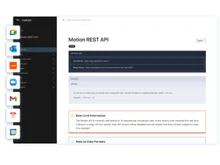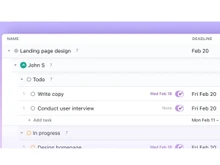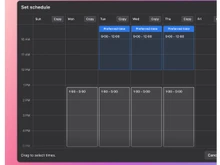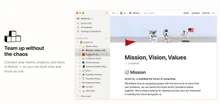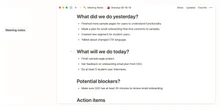Motion vs Notion Comparison FAQs
Software questions,
answered
While Motion offers customized features, Notion has diverse modules. Select between Motion or Notion as per your business needs.
Both these products offer similar features but with a different approach. While Motion emphasizes on user experiences, Notion focuses on functionalities.
It all depends on the functionalities that you prefer. While Motion offers add-ons along with essential features, Notion emphasizes on customization.
No, the difference between Motion and Notion lies in terms of features and functionalities. While Motion can be customized as per the user’s needs, Notion addresses the diverse audience.
It depends upon your business requirement. Both Motion and Notion provides standard features to cater diverse industry needs.
The difference lies in terms of the user interface and functionalities. While Motion is customizable, Motion offers comprehensive modules.


 4 Ratings & 0 Reviews
4 Ratings & 0 Reviews