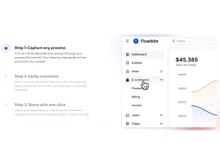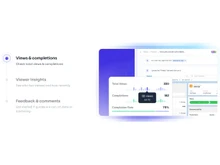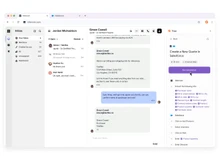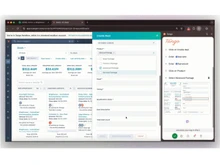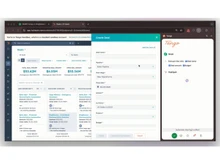Scribe Vs Tango: Which Digital Adoption Platform Is Right For You?
Scribe and Tango are two names that come to mind when people talk about documentation and process enablement tools. Both systems assist teams in capturing processes and making them guides, but they do so differently.
Scribe specializes in documentation using AI, so creating SOPs, manuals, and tutorials with automatic screenshots and real-time updates is simple. Tango, by contrast, uses in-app instructions and digital adoption through process overlay, walkthroughs, and analytics to make employees use workflows properly.
The decision between the two options depends on whether you want to be efficient in documentation (Scribe) or adopt processes in real-time (Tango). This guide will discuss the major differences, features, cost, and applications of both tools.
Key Differences Between Scribe and Tango
- Focus: Scribe is built for AI-powered documentation; Tango is built for in-app process adoption.
- Use Case: Scribe is ideal for creating and sharing step-by-step process documents; Tango embeds guides inside apps for interactive guidance.
- Analytics & Insights: Scribe does not provide usage analytics; Tango offers dashboards to track process completion and adoption trends.
Scribe and Tango: Comparison Table
| Basis |
Scribe |
Tango |
| Interactive Guidance |
Limited to static step-by-step guides, no interactive in-app walkthroughs. |
Guides pinned inside apps provide interactive overlays and instructions. |
| Text Capture |
Automatically captures typed text during recordings, saving significant time. |
Manual text entry required for typed steps can be cumbersome. |
| Editing Capabilities |
Offers comprehensive editing of text, images, formatting, and steps. |
Provides basic tools for annotations and step description adjustments. |
| Content Organization |
Features pages and templates for cohesive guides and a knowledge base. |
No page features; grouping guides and manuals is more difficult. |
| Collaboration |
Basic collaboration with shared workspaces and role-based permissions. |
Robust collaboration with workspaces, in-app commenting, and team workflows. |
| Integration |
Integrates with productivity tools, mostly for content management systems. |
Strong integrations with third-party tools like Slack, Jira, and Confluence. |
| Deployment |
Web-based platform accessible from any browser without additional extensions. |
Browser extension overlays guides directly inside enterprise software applications. |
| Security |
SOC 2 compliant; prioritizes data privacy and secure storage. |
Enterprise-grade security, supporting major SaaS platforms and tools. |
| Support |
Help center, resources, and email support for all users. |
Help center, FAQ, resources, and email support are available anytime. |
| Best For |
Ideal for documentation, SOPs, and step-by-step process guides. |
Best for software adoption, employee training, and in-app guidance. |
| Pricing |
Free plan available; paid plans starting at USD 15 per month. |
Free plan available; paid plans starting at USD 26 per month. |
Detailed Feature Comparison of Scribe and Tango
Documentation Creation
Scribe automatically records every process step in the form of screenshots and then uses AI to create guides, SOPs, manuals, and tutorials at a faster pace. Users are able to generate professional documentation without having to screenshot or write instructions manually. Tango also records processes, but rather than producing fixed guides, it superimposes directions in the software, allowing employees to read step-by-step guidance in an interactive way as they proceed.
Process Updates
With Scribe, once a guide is updated, every linked or embedded version is automatically refreshed, saving time on multiple copies. This ensures employees always have access to the most current process instructions. Tango provides live guidance within the application itself, updating steps in real-time so users follow the latest process exactly as intended. This helps reduce errors and ensures compliance across teams.
Branding and Customization
Scribe enables business organizations to customize guides to include custom colors, the number of steps, timestamps, names of authors, and a table of contents to navigate easily. This is beneficial in keeping an internal and external documentation of a professional and consistent appearance. Tango is centered around contextual customization, where guides, tips, and knowledge are pinned in the software where employees require them to enhance workflow adoption and usability.
Editing Capabilities
Scribe offers a comprehensive editing suite, letting users modify text, images, formatting, and steps, and easily remove unnecessary information. This provides flexibility for creating precise and clear documentation. Tango provides simpler editing tools, mainly for adjusting annotations, descriptions, and step highlights within the in-app guides, focusing on real-time usability rather than document formatting.
Automation
Scribe uses AI to automatically generate step-by-step guides and summaries, reducing manual effort. Changes in processes can be reflected instantly across all embedded guides. Tango automates workflow guidance by triggering tips and instructions inside applications, helping employees complete tasks correctly without additional training.
Performance Tracking and Security
Scribe emphasizes security with SOC 2 compliance, strict data privacy policies, and no long-term storage of processed data. Tango provides enterprise-grade security suitable for large organizations and supports major SaaS tools, while also tracking employee adoption and engagement with processes. Both platforms ensure sensitive company information is handled safely.
When to Choose Scribe and Tango?
| Scenario / Use Case |
Choose Scribe |
Choose Tango |
| Knowledge Sharing Across Teams |
Scribe helps create organized knowledge libraries for team reference. |
Tango focuses more on in-app guidance than centralized knowledge storage. |
| Audience |
You need documentation for both internal teams and external users, like customers. |
You focus mainly on employee training and internal workflow adoption. |
| Quick Guide Generation |
Scribe quickly generates guides using AI without manual screenshots. |
Tango requires live interaction in apps. It is less focused on bulk guide creation. |
| Standard Operating Procedures Compliance |
Scribe helps maintain formal SOPs for audit and compliance purposes. |
Tango ensures processes are followed correctly, but with less formal documentation. |
| Reducing Employee Errors |
Scribe reduces errors by providing clear step-by-step written instructions. |
Tango reduces errors with interactive guidance directly inside software workflows. |
Final Verdict: Scribe vs Tango
Scribe will work well as long as you are interested in creating documentation that is well-organized and structured like SOPs, manuals, and client-facing guides. It is powerful with its automation and knowledge organising capabilities, and satisfaction with compliance and scalable documentation applications.
The real-time adoption, the training, and in-app directions with interactive overlays and tooltips are more appropriate to Tango, which will decrease the number of errors and accelerate the onboarding process. Select Scribe as documentation, and Tango as digital adoption. Contact our software specialists or the Techjockey Team to consult and demo for free.


 4 Ratings & 0 Reviews
4 Ratings & 0 Reviews