
Starting at
$90.00
Standard Notes is a comprehensive, secure, end-to-end encrypted note-taking software tailored for digital enthusiasts a... Read More About Standard Notes
Categories in common with Standard Notes:

By GoodNotes
Starting at
$6.99
GoodNotes is a handwritten notes software that helps users note down, edit, manage and share handwritten notes. The pla... Read More About GoodNotes
Read GoodNotes Reviews
Categories in common with GoodNotes:

Starting at
AED29.99
Evernote offers comprehensive task-management and note-taking software that surpasses the basics and provides a complet... Read More About Evernote
Read Evernote Reviews
Categories in common with Evernote:

By Joplin
Starting at
€2.99
Joplin is a versatile note-taking software designed to help individuals and teams capture, organise, and access their t... Read More About Joplin
Read Joplin Reviews
Categories in common with Joplin:
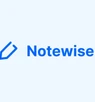
By ZIIKR
Starting at
$2.49
Notewise is a digital note-taking software that has revolutionized the way we take notes. Unlike traditional note-takin... Read More About Notewise
Read Notewise Reviews
Categories in common with Notewise:

By Google
Price On Request
Google Keep is a note taking software that is available on both apps and websites. It is used to write, edit, share, an... Read More About Google Keep
Read Google Keep Reviews
Categories in common with Google Keep:

By Obsidian
Starting at
$25.00
Obsidian is a powerful note-taking software for organizing your ideas and notes in one place. With its unique features,... Read More About Obsidian
Read Obsidian Reviews
Categories in common with Obsidian:

Starting at
AED7.99
Imagine a place where you can jot down your thoughts, brainstorm ideas, and keep track of important information, all in... Read More About Zoho Notebook
Categories in common with Zoho Notebook:

Price On Request
Microsoft OneNote is a digital note-taking application designed for organizing information, brainstorming ideas, and co... Read More About Microsoft OneNote
Categories in common with Microsoft OneNote:

By RemNote
Starting at
$10.00
RemNote is a powerful note taking software that revolutionizes how users capture, organize, and retain information. Cre... Read More About RemNote
Read RemNote Reviews
Categories in common with RemNote:

By Ginger Labs
Price On Request
Notability is a feature-rich note-taking application specifically designed for Apple devices like iPad, iPhone, and Mac... Read More About Notability
Read Notability Reviews
Categories in common with Notability:

By Apple Inc
Price On Request
Apple Notes is a built-in note-taking software available on all Apple devices, including iOS, iPad, iPhone, and Mac. Ap... Read More About Apple Notes
Read Apple Notes Reviews
Categories in common with Apple Notes:

By Mem Labs Inc
Starting at
$14.99
Mem AI is a note-taking software that utilises AI to help you organise your notes. It allows you to swiftly capture not... Read More About Mem AI
Read Mem AI Reviews
Categories in common with Mem AI:

By Amplenote
Starting at
$5.84
Amplenote is a revolutionary note-taking software designed to transform the way individuals and businesses approach pro... Read More About Amplenote
Read Amplenote Reviews
Categories in common with Amplenote:

By Reflect
Starting at
$10.00
Reflect is AI-integrated note-taking software for professionals in different industries, students and anyone who doesn�... Read More About Reflect
Categories in common with Reflect:
Last Updated on : 04 Mar, 2026
Searching for Samsung Notes alternatives? We’ve compiled the list of top Note Taking Software with features & functionalities similar to Samsung Notes. There are a lot of alternatives to Samsung Notes that could be a perfect fit for your business needs. Compare Samsung Notes competitors in one click and make the right choice!
Samsung Notes offers a comprehensive collection of capabilities for notetaking and organization. It offers folders, tags, search functionalities, and collaboration features for better organization. However, it may lack some functionalities that its alternatives may provide.
When deciding on a Samsung Notes alternative, consider features, platform compatibility, affordability, privacy, and personal preferences. By carefully considering these options, you can pick the finest note-taking software for your unique needs.
The major factors to consider when you are looking for alternatives to applications like Samsung Notes are the following:
Here is the list of potential users of competitors of Samsung Notes:
| Feature | Google Keep | Evernote | Obsidian | Notability |
|---|---|---|---|---|
| Core Functionality | Simple note-taking | Versatile note-taking and organization | Knowledge base and second brain | Note-taking and drawing |
| Platform Support | Web, Android, iOS | Web, Windows, macOS, iOS, Android | Windows, macOS, iOS, Android | iOS, iPadOS |
| Note Organization | Folders, tags, color-coding | Notebooks, sections, tags | Graph view, backlinks, tags | Notebooks, sections, tags |
| Collaboration | Basic sharing and commenting | Robust collaboration features | Real-time collaboration, version history | Real-time editing, commenting |
| Handwriting and Drawing | Limited | Yes | Yes | Extensive support |
| Audio/Video Notes | Yes | Yes | Yes | Yes |
| Templates | Limited | Yes | Yes | Yes |
| Search | Yes | Yes | Powerful search with backlinks | Yes |
| Customization | Limited | Extensive | Extensive | Extensive |
| Pricing | Free with limited features | Free with limited features, premium plans available | Free with limited features, premium plans available | Free with limited features, premium plans available |
A wide range of features and functionalities Samsung Notes offers, but it is only available for Samsung users. Thus, many people search for competitors to Samsung Notes.
By exploring additional options, organizations can identify solutions that meet their specific preferences and requirements while remaining within their budget.
Author: Techjockey Team
Q. Can I import my Samsung Notes into another app?
Q. What are some popular Samsung Notes alternatives?
Q. Can I use Samsung Notes alternatives on mobile devices?
Q. Can I customize the appearance of my notes in Samsung Notes alternatives?
Q. Can I use my Samsung Notes on a Windows computer?
Popular Note Taking Software Alternatives















20,000+ Software Listed
Unbiased Comparison
Read Authentic
Reviews
500,000+ Monthly Users