CADMATE Mechanical Software Pricing, Features & Reviews
What is CADMATE Mechanical?
CADMATE Mechanical is a powerful and cost-effective CAD solution designed specifically for mechanical engineering and manufacturing.
Built on a DWG-native platform, it offers seamless compatibility with ACM, DWG, and DXF files, enabling users to open, edit, and save drawings from any CAD system. With built-in support for international standards (ISO, ANSI, DIN, etc.), comprehensive symbol libraries, associative ballooning, automatic BOM generation, and advanced functions like hole charting, chamfer/fillet editing, and section views, it streamlines the design-to-manufacturing workflow.
Available under perpetual licensing with standalone or network options, CADMATE Mechanical delivers high performance, flexibility, and seamless integration with PLM/PDM systems, making it an ideal solution for mechanical engineers, designers, and manufacturers.
Why Choose CADMATE Software?
- ACM Compatibility: Directly open, edit, and save ACM drawings with full accuracy and no conversion needed.
- High Design Accuracy: Intelligent tools and constraints ensure precise, error-free mechanical designs.
- Extensive Parts Library: Access a wide range of standardized mechanical components for faster drafting.
- 3D Modeling Support: Visualize, modify, and validate designs in 3D to improve quality and communication.
- Advanced Dimensioning & Annotation: Automated, context-aware dimensioning and symbols reduce documentation time.
- Automatic Data Generation: Instantly create tables, parts lists, and BOMs linked directly to your design.
- Parametric Components: Reuse and customize parametric parts without redrawing, improving efficiency.
- PLM Integration: Smooth connectivity with PLM systems for better collaboration and data control.
- Major Productivity Gains: Speed dimensioning by 60%, design tasks by 90%, and reduce commands by 75%.
Benefits of CADMATE Mechanical Platform
- DWG-Native Platform: Fully compatible with DWG, DXF, and ACM files for seamless collaboration.
- Industry Standards Support: Compliant with ISO, ANSI, DIN, JIS, and GB standards.
- Comprehensive Libraries: Large libraries of standard parts, symbols, and parametric components for faster design.
- Advanced Mechanical Tools: Includes chamfer/fillet editing, hole charts, section views, and hidden line management.
- Associative Ballooning & BOM Generation: Automatically create parts lists, BOMs, and annotations.
- PLM/PDM Integration: Efficiently manage design data across the product lifecycle.
- Flexible Licensing: Available as a perpetual license with standalone or network options.
- User-Friendly Interface: Easy for teams familiar with other CAD platforms.
- Cost-Effective: High-performance CAD capabilities at a fraction of major CAD systems.
- Optimized for Manufacturing: Streamlines the workflow from design to production.
CADMATE Mechanical Pricing in UAE
CADMATE Mechanical pricing starts from AED 4450.00 at techjockey UAE.
The pricing model depends on extra features, deployment type, and the number of users. For more details, you can contact our product team to explore pricing and offers.

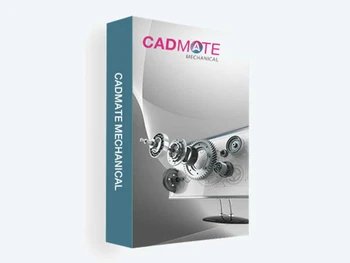
View Gallery



 3D Modelling & Editing
3D Modelling & Editing  Parametric Constraints
Parametric Constraints  Dynamic Blocks & Library
Dynamic Blocks & Library  Advanced Volume Operations
Advanced Volume Operations  DWG/DXF Compatibility
DWG/DXF Compatibility 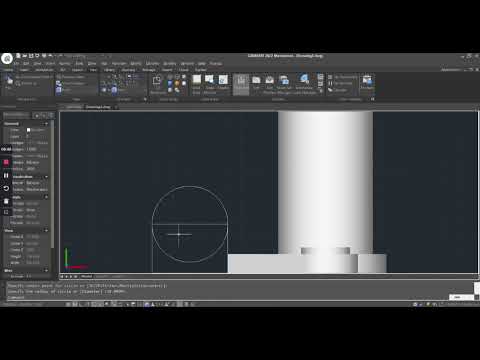


















20,000+ Software Listed
Unbiased Comparison
Read Authentic Reviews
500,000+ Monthly Users