

View Gallery
Brand: McAfee
Your devices are protected from beginning to end by McAfee Antivirus. The solution keeps them from ransomware, malware, unknown viruses, and other online risks. ...Read more

Get Free Expert Consultation
Let us know your business needs clearly
Verified & Trusted
Vendors

Safe & Secure
Payment

Personalized
Experts Support
$ 9.99 /Device/Year
89% Off
Features
 Core Protection
Core Protection  Internet & Network Security
Internet & Network Security  Advanced Threat Protection
Advanced Threat Protection  Data Protection and Privacy
Data Protection and Privacy  Device Performance and Optimization
Device Performance and Optimization See all

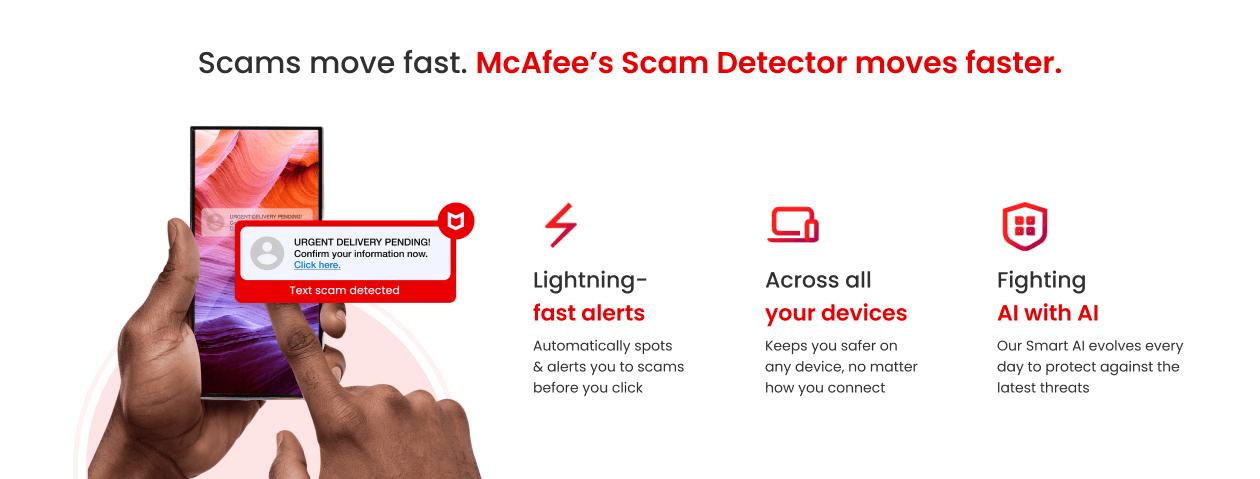
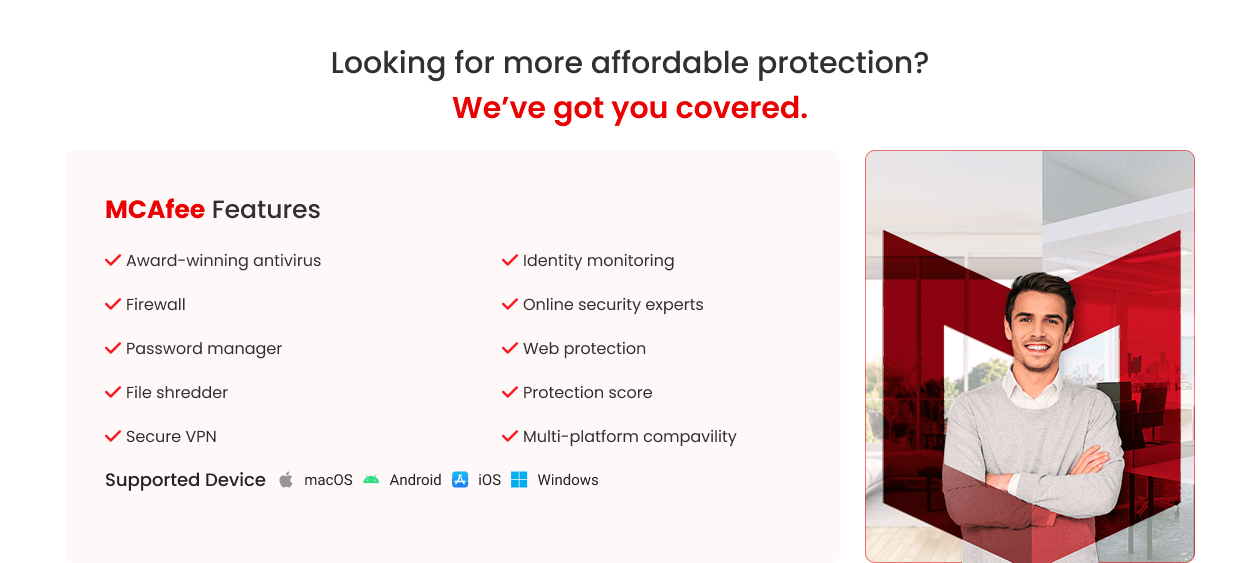
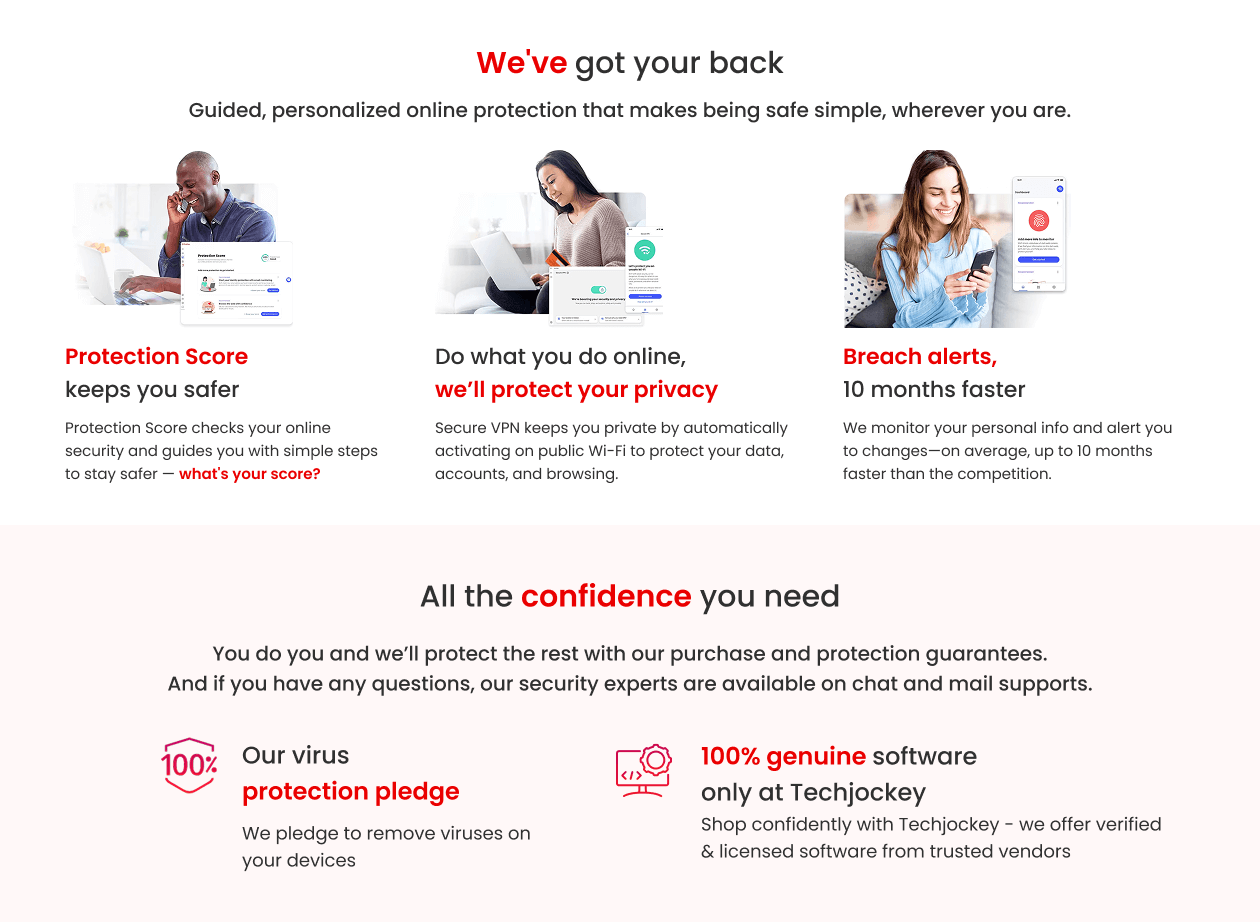
We make it happen! Get your hands on the best solution based on your needs.

Core Protection
Internet & Network Security
Advanced Threat Protection
Data Protection and Privacy
Device Performance and Optimization
Family and Parental Controls
Backup and Data Recovery
Administrative Features
Alerts & Notifications
Have recommended this product
Overall Score
Review this product
Your valuable feedback helps others like you make a better decision.
Pros
“Real-time data protection, user-friendly interface, additional tools like Safepay.” Jamie - May 6, 2025
“Multi-layered protection, quick scans, secure browsing features.” Rodney Gulgowski - Feb 20, 2025
“Easy installation, effective threat detection, multi-device compatibility.” David Tan - Jan 23, 2025
Cons
“Can slow down the system during scans; learning curve for advanced features.” Rodney Gulgowski - Feb 20, 2025
“Yes, nothing is best instead of McAfee antivirus software. I totally agree with this antivirus software. I recommend to my friend and family members..” Mayank Jain - Apr 28, 2023
“Its taking some time to scan the files while downloading so it's better to reduce such time” Mahesh - Apr 26, 2023
| Brand Name | McAfee |
| Information | McAfee is a global organization with a 30-year history and a brand known the world over for innovation, collaboration and trust. McAfee’s historical accomplishments are founded upon decades of threat and vulnerability research, product innovation, practical application and a brand which individuals, |
| Founded Year | 1991 |
| Director/Founders | Mr. John David McAfee |
| Company Size | 1000+ Employees |
| Other Products | McAfee VPN |




















20,000+ Software Listed
Unbiased Comparison
Read Authentic Reviews
500,000+ Monthly Users