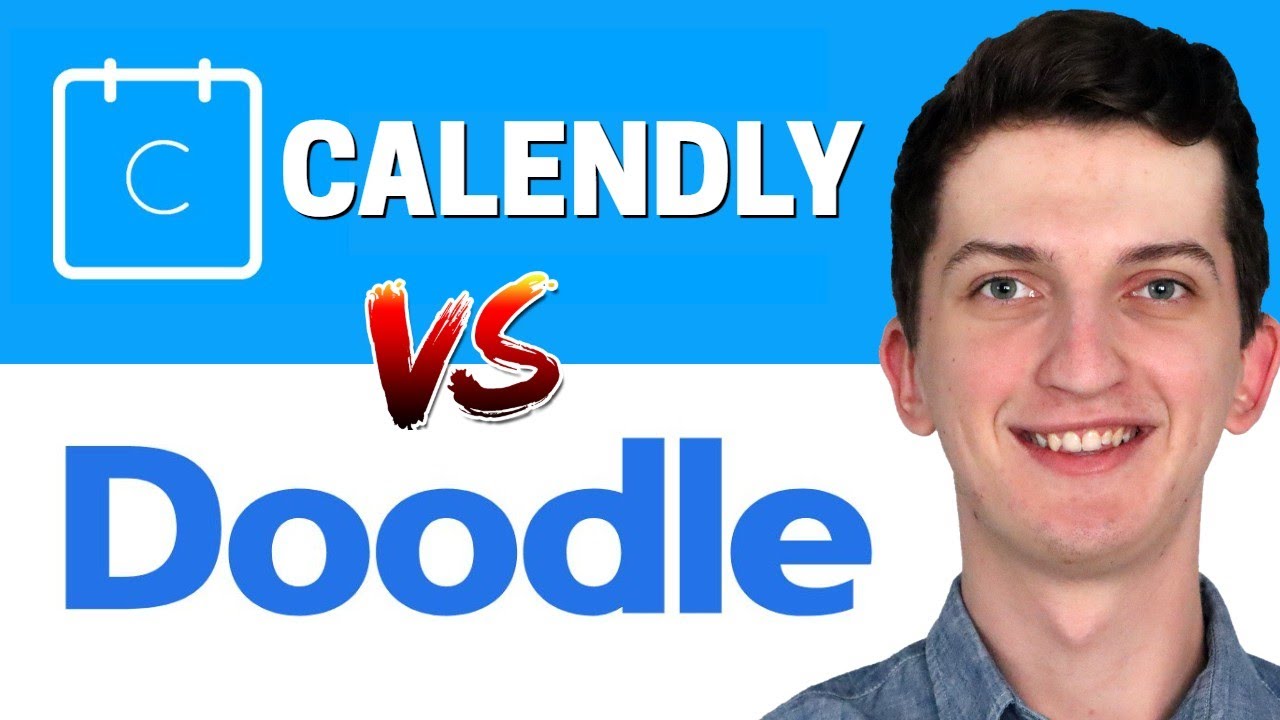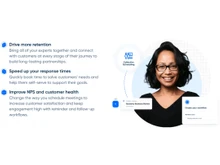Calendly vs Doodle: Which Appointment Scheduling Software Is Right For You?
The right appointment scheduling software can make dealing with meetings an uncomplicated issue. Both Calendly and Doodle assist the user in automating appointment booking, minimizing the number of back and forward emails. Professionals, teams, and businesses choose to save time and remain organized with their help.
Calendly is a company that aims to automate the process of booking meetings through strong integrations and workflow applications. It is popular with sales teams, recruiters, and business people who require hassle-free calendar management. On the other hand, Doodle simplifies the organization of group meetings and polls, which could involve several individuals to agree on the most convenient time to hold the meeting.
This guide will provide a comparison of Calendly and Doodle with regard to features, pricing, usability, integrations, and value as a whole, and you will be able to choose the appointment scheduling software that best suits your purposes.
Key Differences Between Calendly vs Doodle
- Primary Use Case: Calendly is customized for individual professional meetings, whereas Doodle is used to schedule group work and conduct surveys to facilitate collaboration.
- Integration and Automation: Calendly is integrated with CRMs, payment services, and communication applications, whereas Doodle is integrated primarily with calendars and video conference applications.
- User Experience and Ads: Calendly offers a professional and ad-free experience on its free plans, whereas the free version of Doodle includes advertisements, which can distract from the user experience.
Comparison Table: Calendly vs Doodle
| Feature |
Calendly |
Doodle |
| Team Scheduling |
Supports round-robin scheduling and detailed team analytics |
Basic group coordination through polling |
| Conference Links |
Auto-generates Zoom and Meet links on all plans |
Requires a paid plan to generate video links automatically |
| Calendar Conflicts |
Prevents double booking by blocking busy times automatically |
Does not block off time on the free plan |
| Payment Gateway Integration |
Integrates with Stripe and PayPal for paid appointments |
Lacks built-in payment integration features |
| Time Zone Detection |
Auto-detects and adjusts for global time zones |
Adjusts meeting times based on participant location |
| Custom Branding |
Add logos, colors, and personalized booking pages |
Custom branding is only available on higher-tier plans |
| Automated Reminders |
Sends timely email and SMS reminders to invitees |
Basic email notifications without SMS reminders |
| Enterprise Security |
Offers SSO, GDPR compliance, and role-based access |
Complies with GDPR; limited enterprise-level controls |
| Collaboration |
Enables shared team scheduling and meeting insights |
Facilitates group decision-making through polls |
| Support |
Email and chat support are available for all plans |
Email support available; limited live support |
| Pricing |
Free plan available, and paid plans start at USD 12 per user per month |
14-day free trial and paid plans start at USD 14.95 per user per month |
Detailed Feature Comparison of Calendly and Doodle
Team Scheduling
Calendly provides powerful team scheduling, round-robin scheduling, shared availability, and analytics. It keeps the meetings in a balanced manner, eliminates overloading, and assists in monitoring the effectiveness of the team. Doodle uses simple group polls to calculate common times, which is an effective approach to basic coordination, but does not have a complex team workflow optimization.
Privacy & Security
Calendly has effective security features such as compliance with the GDPR, the encryption of data, and role-based access control. This guarantees that sensitive data and the meeting details are not compromised. Doodle complies with GDPR but does not have as many enterprise-level security measures, which can be of concern to organizations that are dealing with confidential information of clients or the internal team, particularly in regulated business settings.
Collaboration
Calendly helps companies to share schedules, automatically assign meetings, and plan across departments effectively. The members of the team are able to see the availability, simplify the bookings, and minimize conflicts. Doodle is a group decision-making tool that allows group members to vote on times. Being practical, it lacks the same level of collaborative scheduling applications in more complicated workflows.
Workflows & Automations
Calendly automates scheduling, follow-ups, confirmations, and reminders, which saves a lot of manual work. Recurrent tasks can be configured to custom workflows by the user, which saves time and increases accuracy. Doodle automatically confirms only events and notifications, which is why it is not appropriate for people who require highly automated event scheduling and workflows with multiple steps.
Increase Productivity
Calendly makes work more productive because it removes repetitive and monotonous scheduling processes, permits automated workflows, and enhances the productivity of meetings. The teams can work instead of organizing the calendars. Doodle is useful for managing the organization of groups and requires more manual input and voting, thus making scheduling slower with a larger group or with regular multi-participant meetings.
Appointment Scheduling
Calendly is designed to schedule professional meetings, appointments, and structured bookings with automated links, reminders, and calendars. Doodle can be more appropriate in the case of any informal or group polls when users select desired times.
When To Choose Calendly vs Doodle?
| Use Case |
Choose Calendly if |
Choose Doodle if |
| Follow-Up Management |
You need automated follow-ups and confirmations for meetings |
You only need basic notifications without automation |
| Recurring Appointments |
You schedule recurring client meetings or consultations frequently |
You rarely need recurring schedules, mostly one-off group events |
| Client Experience |
You want a polished, professional interface for clients |
You prioritize simple group coordination over interface polish |
| Meeting Analytics |
You need insights and reporting on meeting activity and attendance |
You only need basic attendance tracking without detailed analytics |
| Group Coordination Complexity |
You rarely coordinate large groups; mostly individual appointments |
You often need to find a consensus among multiple participants |
Final Verdict: Calendly or Doodle?
Calendly is most appropriate in the case of individuals who require one-on-one appointment scheduling, automatic reminders, repeated meetings, and in-depth analytics. It has a premium, no-advertise experience and sophisticated workflow automation.
Doodle is more useful when it comes to scheduling a group, polls, and getting several participants together in a short period of time. It is easy, simple, and useful in reaching a consensus among teams.
The two tools are used to serve different purposes. Select Calendly to use at the individual level and be efficient, and Doodle to use with a group. Reach out to our software experts or the Techjockey Team for a free consultation and demo.


 4 Ratings & 4 Reviews
4 Ratings & 4 Reviews