

View Gallery
Brand: Bitdefender
Bitdefender Internet Security is antivirus software that helps in virus protection, privacy features, and secure browsing for Windows. ...Read more

Hurry, limited stock remaining!
Secure your order now with seamless checkout & receive instant email delivery in 24 hours.
Verified & Trusted
Vendors

Safe & Secure
Payment

Personalized
Experts Support
$ 34.99 /Year
View Plans
42% Off
Features
 Core Protection
Core Protection  Internet & Network Security
Internet & Network Security  Advanced Threat Protection
Advanced Threat Protection  Data Protection and Privacy
Data Protection and Privacy  Device Performance and Optimization
Device Performance and Optimization See all
Calculated Price
$ 34.99 $59.99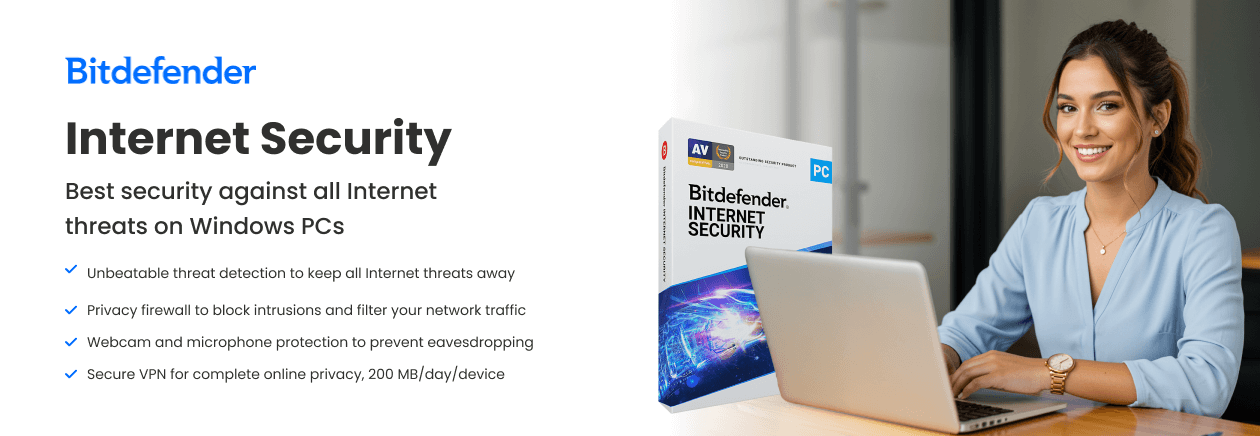
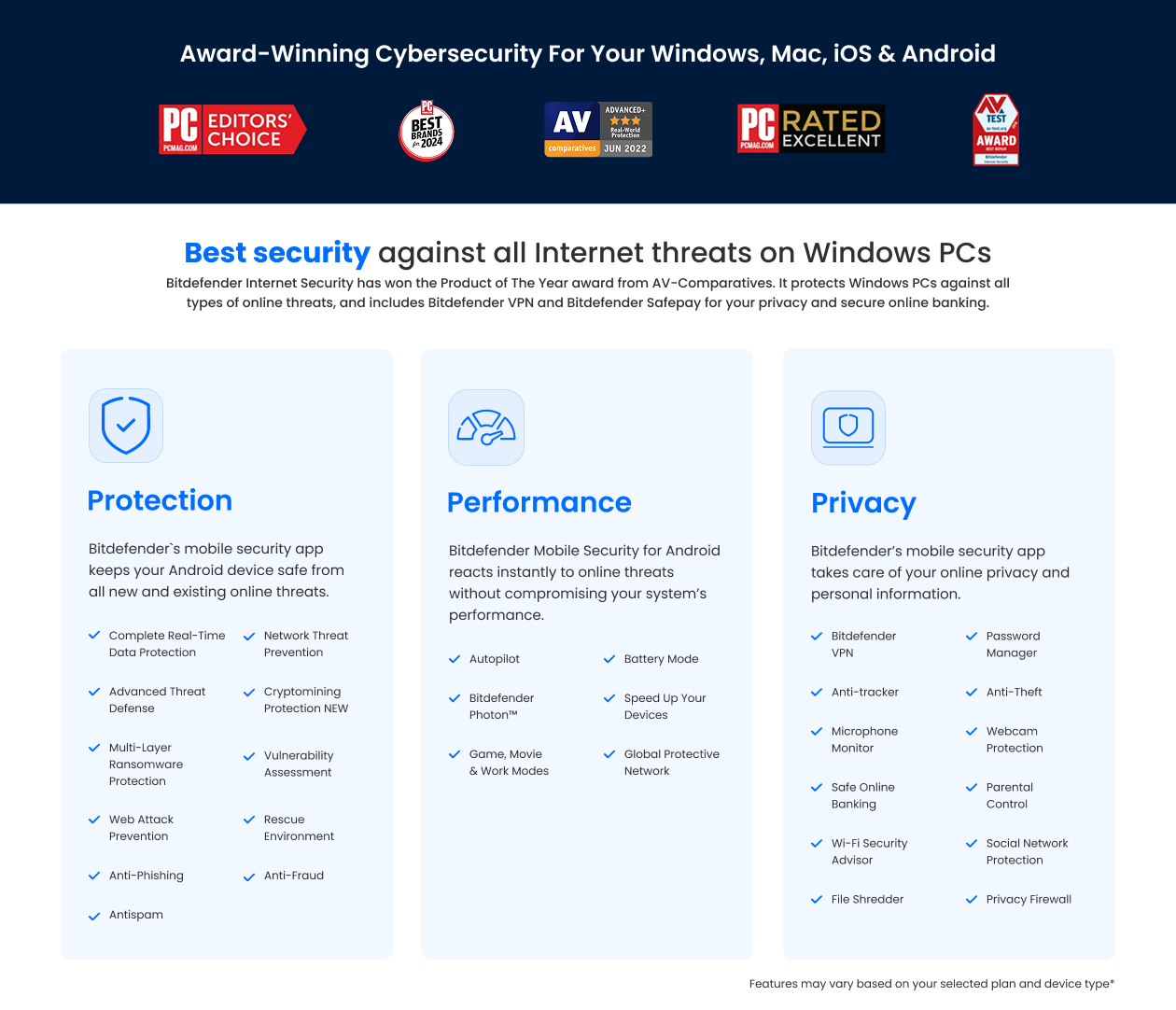
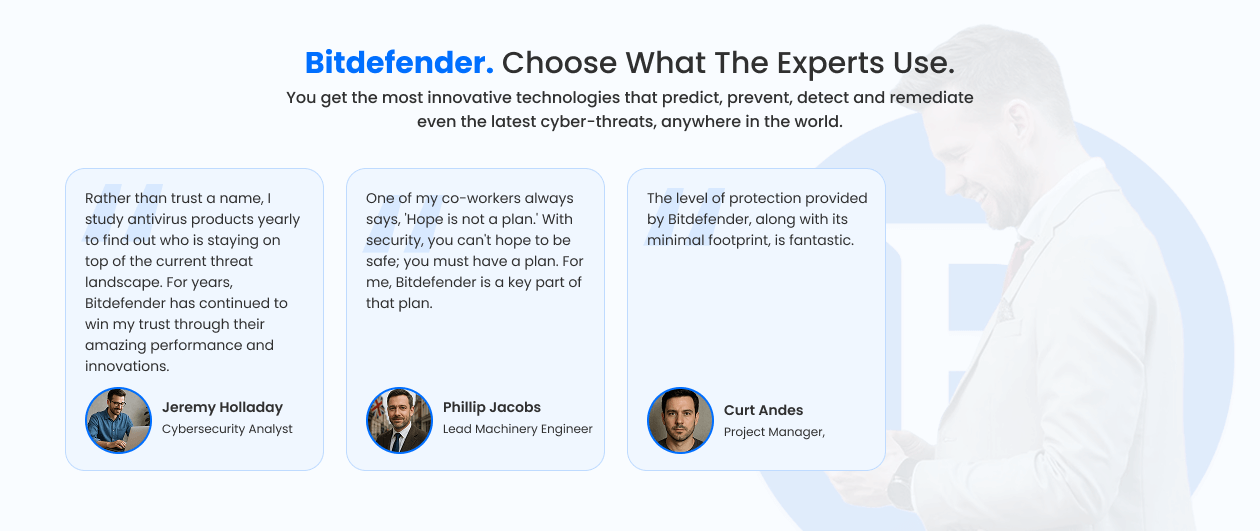

Core Protection
Internet & Network Security
Advanced Threat Protection
Data Protection and Privacy
Device Performance and Optimization
Family and Parental Controls
Backup and Data Recovery
Administrative Features
Alerts & Notifications
Have recommended this product
Overall Score
Review this product
Your valuable feedback helps others like you make a better decision.
Pros
“really express fast,safe and secure,i used to have a free version” Jassim Hyder Arabi - Oct 2, 2025
“Easy to install, intuitive dashboard, effective real-time protection.” Pauline Kurtz - May 30, 2025
“Comprehensive protection, regular updates, secure browsing tools.” Damion Lock - Mar 12, 2025
Cons
“Limited advanced settings, occasional intrusive notifications.” Pauline Kurtz - May 30, 2025
| Brand Name | Bitdefender |
| Information | Bitdefender is a security technology company that provides advanced threat protection to both business and consumer customers. |
| Founded Year | 2001 |
| Director/Founders | Florin TalpeÈ™ |
| Company Size | 1000+ Employees |
| Other Products | BitDefender Total Security, Bitdefender Premium Security, Bitdefender Premium VPN, Bitdefender AntiVirus Plus |


















Top Selling Products