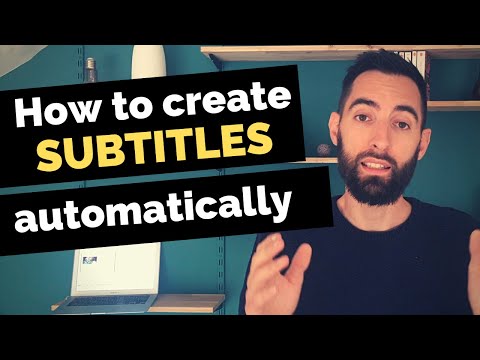Checksub Software Pricing, Features & Reviews
What is Checksub?
Checksub is an AI-powered video editing tool that streamlines content creation. It offers automatic subtitles, real-time collaboration, AI voice transformation, and text-to-speech conversion. Users can edit seamlessly across devices, optimize for social media, and work with multiple formats. Its intuitive interface ensures efficiency, accessibility, and professional-quality results.
Checksub provides AI-driven video editing with automatic subtitles, AI voice changer, and lifelike text-to-speech conversion. Users collaborate in real time, optimizing videos for social media with multi-format compatibility. Its multi-device access ensures flexibility. The software enhances video quality, refines audio, and streamlines content creation, making professional editing efficient and user-friendly.
Why Choose Checksub?
- Translate Video: AI translates subtitles accurately, making videos accessible to global audiences in multiple languages for broader reach.
- Add Titles and Subtitles: Enhances clarity with customizable text overlays, improving viewer engagement and accessibility for diverse audiences.
- Add Voiceovers: Converts text into natural AI-generated speech, offering lifelike narration for professional-quality videos in different languages.
- Video Editing: AI streamlines cutting, enhancing, and refining footage, ensuring seamless transitions and polished final content.
- Social Media Optimization: AI auto-formats videos for different platforms, improving reach and engagement across digital channels.
Benefits of Checksub
- Efficient Editing: AI automates video enhancements, saving time and effort for creators.
- High-Quality Audio: AI voice tools refine speech, ensuring clear and professional sound quality.
- Increases Accessibility: Text-to-speech enhances reach for diverse audiences, including visually impaired users.
- Team Collaboration: Real-time editing allows seamless teamwork, speeding up production processes.
- Versatile Sharing: Multi-format and social integration ensure content is optimized for any platform.
Pricing of Checksub
Checksub Price starts at $18. Checksub comes with multiple pricing plans and caters to a diverse customer base. For subscription-related details and offers on premium packages, please request a call back from our product experts.


View Gallery



 Basic Editing Tools / Timeline Editing
Basic Editing Tools / Timeline Editing  Color Correction & Enhancement
Color Correction & Enhancement  Advanced Editing Tools
Advanced Editing Tools  Visual Effects & Motion Graphics
Visual Effects & Motion Graphics  Audio Editing Tools
Audio Editing Tools