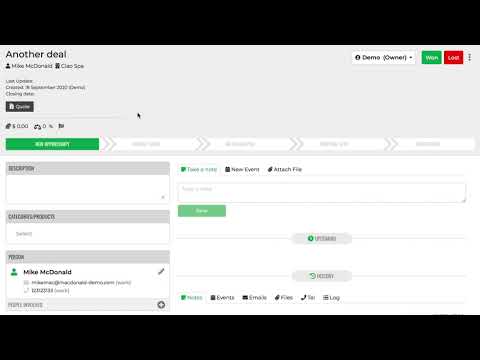Onpipeline Software Pricing, Features & Reviews
What is Onpipeline?
Onpipeline is a cloud-based sales CRM software designed for small and medium-sized businesses.
It helps sales teams track and manage leads, deals, tasks, calls, emails, appointments, quotes, invoices, and recurring revenue all in one place.
Its visual sales pipelines and automation tools make it userfriendly and efficient, reducing manual work and improving team collaboration.
It also offers integrations via API, web forms, and calendar syncs for seamless workflow integration.
Why Choose Onpipeline Sales CRM Software?
- Cloud-Based Convenience: Access your CRM from anywhere with just an internet connection.
- Lead Capture Automation: Capture leads automatically via web forms, APIs, and integrations.
- Activity Tracking: Schedule and track calls, emails, meetings, and tasks with ease.
- Quote and Invoice Management: Generate, send, and manage quotes and invoices from the platform.
- Inventory Management: Keep stock records and track product availability efficiently.
- Recurring Billing Support: Automate recurring billing for subscriptions or regular clients.
Benefits of Onpipeline Software
- Team Collaboration: This Sales CRM Software work with your team in real-time and assign tasks effectively.
- Custom Fields and Tags: Customize fields and tags to fit your unique business needs.
- Automated Workflows: Automate repetitive tasks and follow-ups to save time.
- Detailed Reporting and Insights: Gain performance insights through dashboards and reports.
- Mobile Compatibility: Access full features on mobile for productivity on the go.
Onpipeline Pricing
Onpipeline pricing plans in the USA start at $25 at Techjockey USA.
The pricing model is based on different parameters, including extra features, deployment type, and the total number of users. For further queries related to the product, you can contact our product team and learn more about the pricing and offers.


View Gallery



 Customer Data Management (CDM)
Customer Data Management (CDM)  Lead Management
Lead Management  Sales Pipeline Management
Sales Pipeline Management  Collaboration and Communication
Collaboration and Communication  Integrations
Integrations