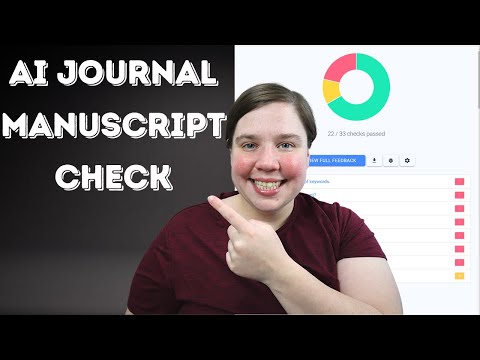Penelope AI Software Pricing, Features & Reviews
What is Penelope AI?
Penelope AI is an AI writing assistant that automatically checks academic manuscripts for journal compliance, reviewing structure, ethics sections, citations, figures, and more.
It integrates seamlessly with publishing systems like Manuscript Manager and ScholarOne, giving instant, annotated feedback directly linked to the document.
You can customize which of the 30+ checks run based on journal guidelines, ensuring tailored, precise validation. Users see transparent results inside their manuscript, with clear markers showing pass/fail decisions.
The goal is to speed up editorial workflows and help authors improve submission quality before formal review.
Why Choose Penelope AI Software?
- Instant Manuscript Checks: Quickly analyzes papers for structural and formatting compliance.
- Platform Integration: Seamlessly connects with Manuscript Manager, ScholarOne, and similar systems.
- Transparent Results: Highlights why a paper passed or failed each check with annotated feedback.
- Interactive Reports: Delivers full, downloadable annotation-rich feedback.
- Ethics Verification: Checks for ethical approval, consent, conflict-of-interest, funding, and data statements.
- Reference Accuracy: Validates citation styles, reference list completeness, and ordering.
- File Cleanliness: Detects issues like tracked changes, Endnote leftovers, and improper formatting.
Benefits of Penelope AI Software
- Metadata Extraction: Pulls out title, author info, keywords, page numbers, and more.
- Voice & Chat Features: Use voice chat or text interface for interactive feedback.
- PDF/Word Support: Uploads most document formats and checks compatibility easily.
- Graphic Art Generation: Generates illustrative visuals for your manuscript topic.
- No Black Box: Every check links back to the relevant section so users understand the logic.
- Speeds Publication: Helps editors and authors address issues before formal review, accelerating the process.
- Enhanced Author Experience: Offers clear guidance and immediate feedback, improving manuscript quality.
- Writing Assistance Suite: Includes paraphrasing, summarizing, and auto-completion tools for broader writing support.
- Support for Journals and Authors: Ideal for editors, authors, and researchers seeking faster, more accurate submissions.
Penelope AI Pricing
Penelope AI price is available for £750 at techjockey.com.
The pricing model is based on different parameters, including extra features, deployment type, and the total number of users. For further queries related to the product, you can contact our product team and learn more about the pricing and offers.


View Gallery



 Core Writing & Editing Tools
Core Writing & Editing Tools  Content Generation
Content Generation  Collaboration
Collaboration  Security and Compliance
Security and Compliance  Integrations
Integrations