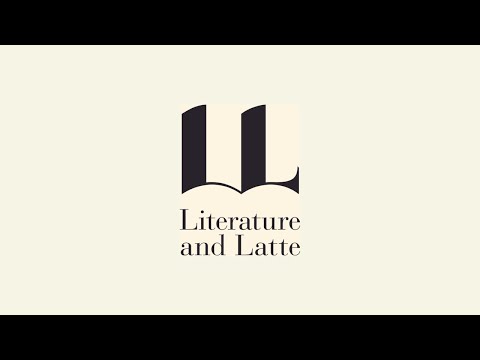Scrivener Software Pricing, Features & Reviews
What is Scrivener?
Scrivener is versatile scripting writing software tailored for authors, screenwriters, and researchers. It enables the management of complex writing projects and offers robust tools for outlining, organizing, and composing text within a single application.
Users can easily break their work into manageable sections, rearrange content, and access research materials alongside their writing. Scrivener supports various writing formats, including screenplays, novels, and academic papers. Its features include corkboard views, keyword tagging, and comprehensive formatting options. Ideal for any long-form writing project, Scrivener streamlines the creative process from concept to completion.
Why Choose Scrivener Software?
- Organizational Tools: It allows writers to break their projects into manageable sections, making it easier to outline, rearrange, and structure their work.
- Versatile Formatting: It supports various writing formats, including novels, screenplays, and academic papers, with specialized templates and formatting tools.
- Integrated Research: Writers can store research materials, notes, and references directly within the project, keeping everything needed in one place.
- Corkboard and Outliner Views: These features help visualize and reorganize project components, enhancing the creative process and workflow.
- Distraction-Free Writing: It offers a full-screen writing mode to minimize distractions, allowing writers to focus on their work.
- Comprehensive Export Options: Projects can be compiled and exported in multiple formats, making sharing or publishing the final product easy.
Benefits of Scrivener Platform
- Robust Backup Options: It provides automatic backup features to prevent data loss, ensuring your work is safe and recoverable.
- Cross-Platform Compatibility: It is available for Mac and Windows, with sync options for iOS, allowing you to work seamlessly across different devices.
- Customizable Interface: Users can tailor the workspace to fit their preferences with adjustable layouts and toolbars.
- Project Targets and Statistics: Use built-in project statistics and target-setting tools to set word count goals and track your progress.
- Snapshots: Take 'snapshots' of your work to save different versions, making it easy to revert to earlier drafts.
- Scriptwriting Tools: Specialized features for screenwriters, including screenplay formatting, auto-complete for character names, and scene management.
Pricing of Scrivener
Scrivener price in US starts from USD 59.99 at techjockey.com.
The pricing model is based on different parameters, including extra features, deployment type, and the total number of users. If you have further queries related to the product, you can contact our product team to learn more about the pricing and offers.


View Gallery



 Intelligent Formatting
Intelligent Formatting  Dashboard
Dashboard  Data Import/Export
Data Import/Export  Script Writing
Script Writing  Screenwriting
Screenwriting