

View Gallery
Brand: Flash-Integro
VSDC Video Editor is a user-friendly video editing software that is free to use and includes various features for professional-grade video editing. The software combines a simple interface and advanced features such as split-screen, removing background from image and video, colour correction, and more. ...Read more

Get Free Expert Consultation
Let us know your business needs clearly
Verified & Trusted
Vendors

Safe & Secure
Payment

Personalized
Experts Support
$ 29.00 /LifeTime
Features
 Basic Editing Tools / Timeline Editing
Basic Editing Tools / Timeline Editing  Color Correction & Enhancement
Color Correction & Enhancement  Advanced Editing Tools
Advanced Editing Tools  Visual Effects & Motion Graphics
Visual Effects & Motion Graphics  Audio Editing Tools
Audio Editing Tools See all
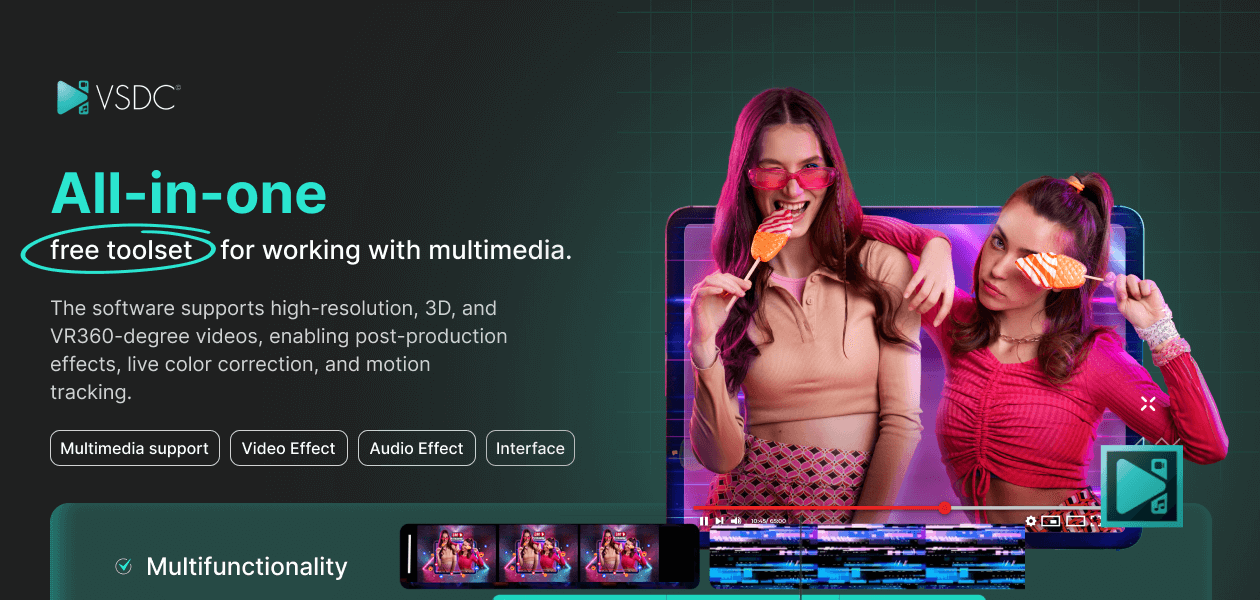
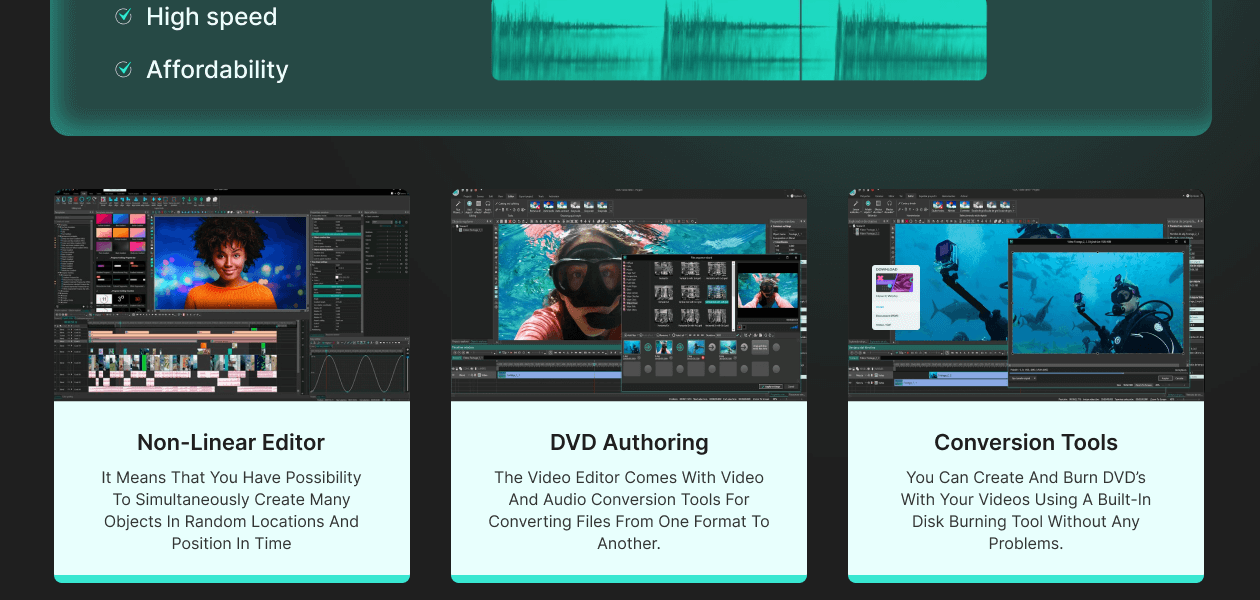
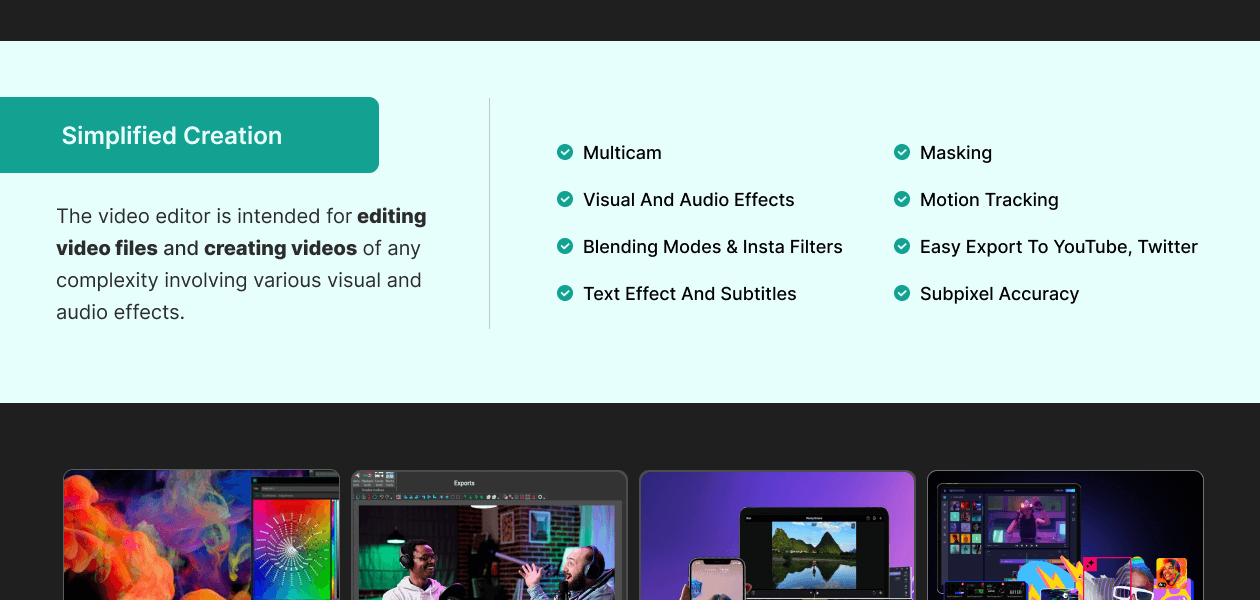
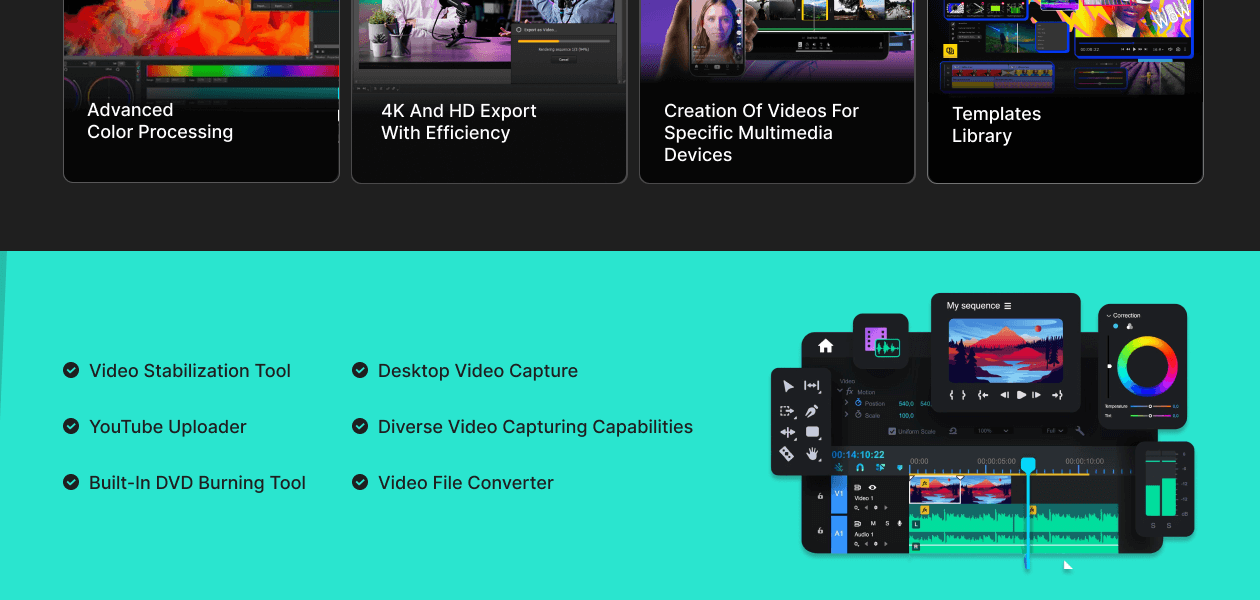
We make it happen! Get your hands on the best solution based on your needs.

Basic Editing Tools / Timeline Editing
Color Correction & Enhancement
Advanced Editing Tools
Visual Effects & Motion Graphics
Audio Editing Tools
Image Editing Tools
File Storage and Management
AI Video Creator / Editor
Collaboration & Sharing
Others
Have recommended this product
Overall Score
Review this product
Your valuable feedback helps others like you make a better decision.
Pros
“VSDC has many tools for editing videos, like cutting, adding music, and using effects. It also lets you export videos in different formats.” MANVEER GUJJAR - Aug 27, 2024
“Free Video Editing Software perfect for people like me who are looking for cost saving software” Sunita Khurana - Aug 13, 2024
“Free Video Editing Software perfect for people like me who are looking for cost saving software” Sunita Khurana - Aug 13, 2024
Cons
“One downside is that it sometimes crashes when I use a lot of effects at once. I’ve lost a few projects because of this, which is pretty frustrating. ” Prisha Shah - Sep 17, 2024
“It might take some time to find all the features and the design could be better. ” MANVEER GUJJAR - Aug 27, 2024
| Brand Name | Flash-Integro |
| Information | VSDC is a video software that provides audio and video editing tools. |
| Founded Year | 2011 |
| Director/Founders | N/A |
| Company Size | 1-100 Employees |




















