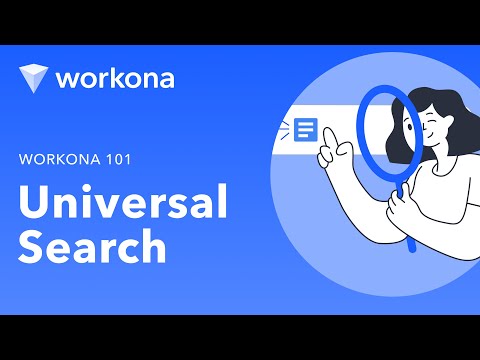Workona Software Pricing, Features & Reviews
What is Workona Software?
Workona Task Management Software is an innovative browser-based work organization application that helps organize online browsers and apps and drives tasks. It is designed to increase the online work experience by putting all online project work in one place and organizing all resources for each project, like tabs, documents, notes, tasks, etc., in one place. It thus makes individuals, teams, and enterprises focus on your project and avoid context switching for accessing resources.
For any project, multiple resources, applications, and browser tabs can be accessed. These are scattered over the drive, apps, and browsers. Workona creates dedicated spaces for each project and organizes all tabs, documents, tasks, resources, and apps for each project. This makes collaboration among teams possible and allows an easy view of the project's progress. It comes with a feature of tab organization that easily manages and organizes multiple tabs of the browser and thus improves productivity. It allows the creation of doc sheets and the sharing of these sheets from the drive and linking them with the project spaces. This enables collaboration among team members.
The Workona feature of Auto-Save Tabs helps in easily restoring tabs whenever needed, thus helping in accessing important works without any loss. It is compatible with popular browsers and cloud apps for tab management and document creation. It integrates with cloud apps like Salesforce, Zoom, Slack, etc., and allows pulling data together for better project management. It provides enterprise-level solutions for enterprises. It maintains high-security standards to ensure data security and access control.
Why Choose Workona?
It allows dedicated spaces for work projects. Each workspace has linked centralized tabs, documents, notes, tasks, and resources. It thus organizes project workspaces and helps in keeping the needed information and resources organized in one place. This enhances collaboration among the team, monitors the progress of the project easily, accesses information easily, and avoids context switching. It can access resources from different cloud applications and Google Drive. It thus organizes resources and tabs for each project, making it easier to stay focused on project work and save time in accessing and searching resources.
Benefits of Workona Task Management Software
- Increased productivity: It improves tab management, making it easier for users to identify and switch between tabs quickly.
- Project spaces: It centralizes all project-related content, applications, tabs, and resources, providing effortless organization and effective collaboration.
- Saving time: Auto-save tabs stop data loss, minimizing time spent looking up missing data or web pages.
- Collaboration made easier: Working in teams and sharing documents by collaborating becomes easier.
- Easy accessibility: It allows easy access to all resources related to a work, easily avoiding context-switching.
- Interface: The interface design makes this application simple and effective in use.
Workona Pricing
Workona pricing starts from $7 at techjockey.com.
The pricing model is based on different parameters, including extra features, deployment type, and total users. For further queries related to the product, you can contact our product team and learn more about the pricing and offers.


View Gallery



 Task Management
Task Management  Label Template
Label Template  Collaboration
Collaboration  File Sharing
File Sharing  Notes Management
Notes Management