Google Slides Software Pricing, Features & Reviews
What is Google Slides?
Google Slides is an online presentation tool designed to create, edit, and collaborate on slideshows. It allows users to work in real-time with others, ensuring that presentations are always up-to-date. The interface is user-friendly, with a clean layout that includes a toolbar for easy access to formatting options, a slide navigator on the left, and a canvas in the center for editing slides. Google Slides also integrates seamlessly with other Google Workspace apps, making it easy to incorporate documents, spreadsheets, and images.
Features of Google Slides include customizable templates, animations, transitions, and multimedia support. Users can choose from a variety of themes and layouts to enhance the visual appeal of their presentations. Additionally, the tool supports embedding videos, images, and audio files, allowing for a richer presentation experience. Collaboration feature enables multiple users to work on the same presentation simultaneously. It also offers automatic saving in Google Drive. Customizable templates make designing slides faster. Offline mode enables editing without an internet connection.
Why choose Google Slides Presentation Software?
- Collaborative Editing: Multiple users can edit the same presentation in real-time, improving teamwork and efficiency in creating slides.
- Cloud Storage: Google Slides automatically saves presentations in Google Drive, ensuring secure, accessible storage from any device at any time.
- Custom Templates: Users can select and customize templates, enabling quick, professional presentation creation for various business or educational purposes.
- Multimedia Integration: Easily insert images, videos, and charts from Google Drive, YouTube, or the web to enrich presentations and engage viewers.
- Offline Access: Google Slides allows users to edit presentations offline, syncing changes when the internet connection is restored.
Benefits of Google Slides
- Real-time Collaboration: Multiple users can edit presentations simultaneously, enhancing teamwork and improving workflow efficiency.
- Accessibility: Access presentations from any device with an internet connection, ensuring work continuity and flexibility.
- Automatic Saving: Google Slides auto-saves your work in Google Drive, preventing data loss and ensuring security.
- Customizable Design: Offers flexible templates and themes, allowing personalized and professional presentation creation for any purpose.
- Integration with Google Tools: Seamlessly integrates with Google Docs, Sheets, and Drive, streamlining content addition and management.
Pricing of Google Slides
Google Slides price is available on request at Techjockey UAE Google Slides comes with multiple pricing plans and caters to the diverse customer base.
For subscription-related details and offers on premium packages, please request a call back from our product experts.





 Real-time editing
Real-time editing  Easy sharing
Easy sharing  Easy-to-use presenter view
Easy-to-use presenter view  Speaker notes
Speaker notes  Live captions
Live captions 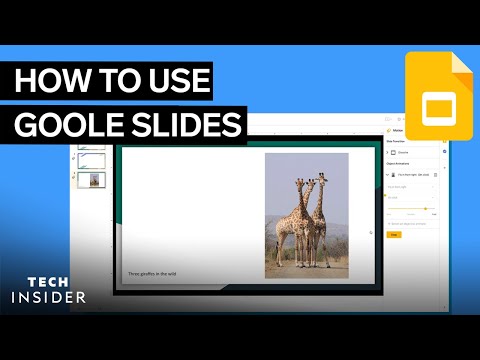











20,000+ Software Listed
Unbiased Comparison
Read Authentic Reviews
500,000+ Monthly Users