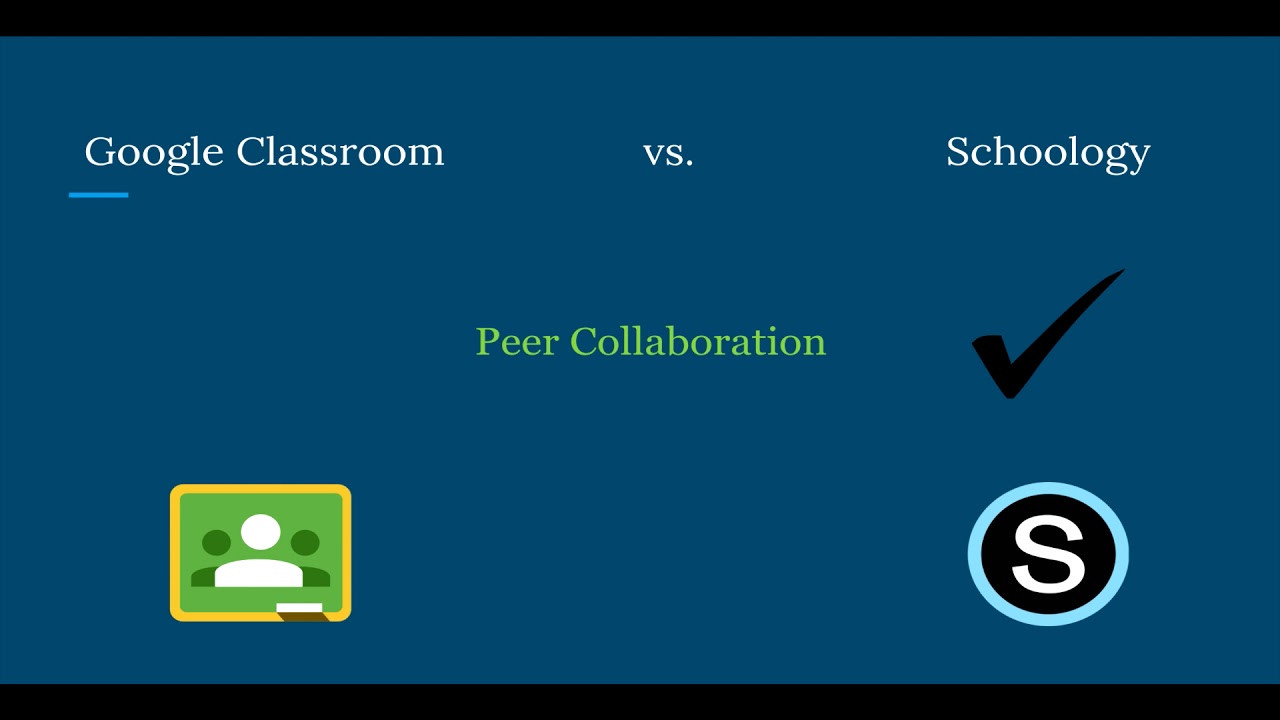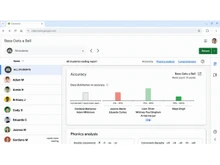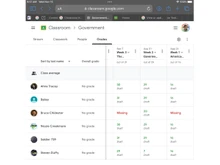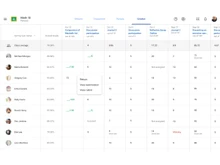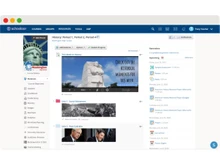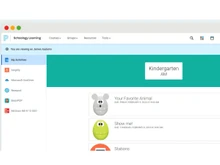Google Classroom vs Schoology: Which Learning Management Software (LMS) is Ideal for You?
Google Classroom can make teaching and learning easier through its simple-to-use platform. Teachers can create, organize, and evaluate assignments effectively. It can be used together with Google Workspace for Education. It is easy to collaborate, communicate, and personalize lessons with AI in all grades.
Schoology, which is based on PowerSchool, is a centralized learning management system specifically designed to support K-12 education. It integrates teachers, students, and families with teachers using personalized learning and AI-assisted tools and enhances integration with SIS and third-party applications.
In sum, Google Classroom is better suited to any learning system because it is more accessible and collaborative, whereas Schoology is better suited to a K-12-oriented structure, advanced analytics, and PowerSchool integration. Therefore, each is suited to various educational requirements.
Google Classroom and Schoology: Comparison Table
| Aspect |
Google Classroom |
Schoology |
| Focus |
Simple LMS for managing classes and assignments. |
Comprehensive LMS for K–12 learning. |
| Ease of Use |
Very easy for Google users. |
More features, slightly complex. |
| Pricing |
Price on request is available. |
Price on request is available. |
| Features |
AI tools, grading, and collaboration. |
Analytics, parent access, and integrations. |
| Support |
Help Center and community. |
24/7 support for paid plans. |
| Integrations |
Works with Google Workspace. |
Integrates with SIS and 3rd-party apps. |
Detailed Feature Comparison of Google Classroom and Schoology
Platform Focus & Scalability
- Google Classroom is a simple learning management system suited well in schools and districts that want minimal complexity, scalability, and simple collaboration in the Google Workspace.
- Schoology is a full-fledged K-12 learning management system that provides advanced course management, assessment, and integrations to large institutions with complicated learning ecosystems.
Course Management & Assignments
- The integration of Google Docs, Forms, and Drive is used to simplify the assignment creation, grading, and feedback. Thus, the workflow is fast and easy to use in Google Classroom.
- Schoology allows teachers to create in-depth course frameworks, discussion boards, and rubrics, enabling educators to create extensive and interactive learning environments.
AI & Automation Features
- Gemini AI tools exist today in Google Classroom to plan lessons, personalize learning, and provide automatic feedback to improve teaching efficiency.
- Schoology incorporates PowerBuddy AI to help teachers generate content, and also enables students to access on-demand tutoring support that is personalized.
Collaboration & Communication
- Google Classroom enhances cooperation by using Google Meet, Docs, and Chat to facilitate interaction with students in real-time and collaboration.
- Schoology has grouping discussions and announcements, and message communication facilities to handle students, teachers, and parents in one learning center.
Analytics & Insights
- Google Classroom has simple analytics and Education Plus advanced reports, which assist teachers in monitoring the interaction and achievement.
- Schoology provides powerful analytics, grade tracking, and performance measurements based on standards, which assist teachers in determining learning gaps in students.
Integration & Compatibility
- Google Classroom works with other tools in the Google Workspace and integrates the workflow with other third-party education applications.
- Schoology is also compatible with SIS systems, PowerSchool applications, and hundreds of third-party applications to form a more versatile digital learning ecosystem.
Security & Data Privacy
- Google Classroom is also based on data protection and privacy standards at the enterprise level, which means that the service meets the requirements of the U.S. education regulations.
- Schoology is based on the secure by design of PowerSchool, which also has security operations 24/7 and third-party data safety penetration testing.
When to Choose Google Classroom or Schoology?
| Use Case |
Choose Google Classroom |
Choose Schoology |
| Institution Type |
Schools seeking a free, simple LMS for virtual learning |
Districts or universities needing an advanced, enterprise LMS |
| Primary Goal |
Streamline class communication and assignment sharing |
Manage complex curricula, grading, and student analytics |
| Key Need |
Integration with Google Workspace for collaboration |
Comprehensive course management and reporting tools |
| AI Focus |
Gemini AI for teaching assistance and task automation |
PowerBuddy AI for grading, insights, and student engagement |
| Best For |
Small to medium classrooms focused on ease of use |
Large institutions requiring scalability and detailed control |
| Budget Fit |
Ideal for educators with limited budgets |
Suited for schools investing in premium LMS features |
| Support Requirement |
Minimal setup and self-service support |
Dedicated enterprise support and training resources |
Final Verdict: Google Classroom or Schoology
Google Classroom can be used by schools and teachers who want to pursue a free and easy-to-use platform based on Google Workspace. It is most appropriate in small or medium-sized classrooms that value collaborative learning, simple grading, and streams of communication without a lot of complex setup and expenditures.
Schoology is, however, more suitable in larger organizations that demand high learning management features, comprehensive analytics, and organization. It is an effective curriculum planning, grading, and reporting tool that can be used by large districts and universities with complicated learning systems.
In summary, Google Classroom is very simple and easy to use, whereas Schoology is very scalable and deep, so the correct decision to make is dependent on the size and requirements of the educational establishment.


 15 Ratings & 15 Reviews
15 Ratings & 15 Reviews