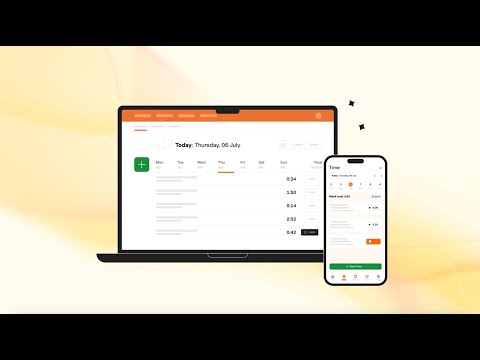Harvest Software Pricing, Features & Reviews
What is Harvest?
Harvest is a cloud-based time tracking and invoicing software designed to help businesses manage their time, projects, and expenses efficiently. It allows users to easily track billable hours using a simple interface, whether through manual entry or a timer. Harvest also features invoicing capabilities, enabling users to create and send professional invoices based on tracked time and expenses.
The software provides robust reporting tools that offer insights into project progress, team performance, and budget management. Additionally, Harvest integrates with various third-party applications like Asana, Trello, and QuickBooks, enhancing its functionality within existing workflows. With support for mobile devices, users can track time on the go, making it suitable for freelancers, small businesses, and larger teams alike.
Why Choose Harvest Software?
- User-Friendly Interface: Harvest features an intuitive design that makes time tracking and invoicing easy for users of all skill levels.
- Multiple Time Tracking Methods: The software allows users to track time via timers, manual entries, or calendar events, providing flexibility in how time is recorded.
- Seamless Invoicing: Harvest automatically generates invoices from tracked time and expenses, simplifying the billing process and ensuring accuracy.
- Robust Reporting Tools: It offers detailed reporting capabilities that provide insights into project performance, team productivity, and budget management.
- Integration with Popular Tools: Harvest integrates with over 50 applications, including project management and accounting tools, enhancing workflow efficiency.
- Mobile Accessibility: The mobile app allows users to track time and manage projects on-the-go, ensuring flexibility for remote work.
- Expense Tracking Features: Users can easily log expenses and attach receipts, making it simple to keep track of project costs.
- Budget Monitoring: Harvest helps users set budgets for projects and alerts them when they are nearing their limits, aiding in financial management.
- Automated Reminders: The software sends reminders for timesheet submissions and expense reports, helping teams stay organized and timely.
- Free Plan Available: Harvest offers a free plan for solo users, allowing individuals to access essential features without any cost.
Benefits of Harvest Software
- Custom Reminders: Users can set up personalized reminders to encourage timely time tracking and foster good habits among team members.
- Visual Reporting: Harvest provides powerful visual reports that offer insights into project budgets, team capacity, and time spent, helping managers make informed decisions.
- Cost Tracking: The software allows users to monitor project costs in detail, enabling better financial management and resource allocation.
- Easy Expense Management: Users can quickly add project expenses and attach photos of receipts, simplifying the expense reporting process.
- Online Payment Integration: Harvest integrates with payment platforms like Stripe and PayPal, allowing businesses to accept online payments directly from invoices.
- Flexible Device Access: The software is accessible on various devices, including desktops and mobile phones, enabling time tracking from anywhere.
- Unlimited Project Tracking: Users can track time across an unlimited number of projects, making it suitable for teams with diverse workloads.
- Team Collaboration Features: Harvest facilitates collaboration by allowing team members to share insights and updates on projects in real-time.
- Automatic Invoice Generation: The software automatically converts tracked time and expenses into professional invoices, streamlining the billing process.
- Budget Alerts: Harvest alerts users when a project is at risk of exceeding its budget, helping teams stay on track financially.
Pricing of Harvest
Price details for Harvest are available for $13.75 per month per seat at techjockey.com.
The pricing model is based on different parameters, including extra features, deployment type, and the total number of users. For further queries related to the product, you can contact our product team and learn more about the pricing and offers.


View Gallery



 Reminder
Reminder  Real Time Tracking
Real Time Tracking  Timesheet Management
Timesheet Management  Task Tracking
Task Tracking  Budget Monitoring
Budget Monitoring