

View Gallery
Brand: Keka

Get Free Expert Consultation
Let us know your business needs clearly
Verified & Trusted
Vendors

Safe & Secure
Payment

Personalized
Experts Support
Starting at $ 9.00
Features
 Payroll Management
Payroll Management  Expense Management
Expense Management  HRM
HRM  Employee Self service
Employee Self service  Mobile Support
Mobile Support See all
We make it happen! Get your hands on the best solution based on your needs.
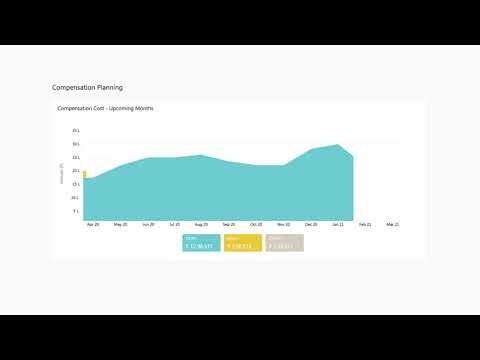
Payroll Management
Simplify payroll with automated calculations for taxes, benefits, and deductions according to US statutory guidelines.
Expense Management
Manage reimbursement claims, approve expenses, and integrate them directly with payroll.
HRM
HR Teams can use this software for all the daily activities like expense management, salary computation, daily attendance, etc.
Employee Self service
Your employees will get access to a self-service portal where they can track and manage overtime, leaves, attendance, etc.
Mobile Support
The software offers a mobile app for both iPhone and Android platforms.
Leave Management
Simplify leave requests and approvals with customizable leave policies and real-time tracking.
Attendance Management
Track, manage, and streamline employee attendance with ease using Keka's smart attendance management system.
Announcements
The software allows HR teams to make important announcements. It acts as an online notice board.
Time & Attendance Tracking
Use GPS, biometric, or mobile app tracking to monitor employee hours and ensure accurate timekeeping.
Advances and Expense Claims
Employees can raise claims for expenses they made for office works like traveling, meetings, et cetera from the software.
API Access
Keka HRMS software integrates easily with any ongoing APIs of your organization to facilitate seamless data sharing.
Taxation Management
Employees can manage their tax statements from the software easily.
Recruitment Management
This HRMS software allows HR teams to digitalize recruitment processes and streamlines the hiring procedure.
Performance Management
Keka app helps create the process for ongoing feedback and review for better employee productivity.
Shift Management
HR teams can create time shifts and allot shifts to the employees for seamless working.
Document Management
Keka HRMS provides storage feature for auditing and employee verification purposes.
Asset Management
The software allows asset management teams to calculate their fixed and moving assets and regulate their depreciation.
Workflow Monitoring
Managers and HR Teams can monitor the working of the employees and assess their performance.
Compliance Management
Ensure adherence to US labor laws and regulations with automated updates and built-in compliance tools.
Have recommended this product
Overall Score
Review this product
Your valuable feedback helps others like you make a better decision.
Pros
“Keka makes everyday HR tasks simple and hassle-free with its easy-to-use interface.” Aditya - May 16, 2025
“I save a ton of time on administrative duties thanks to Keka HR's user-friendly interface, which makes managing payroll, attendance, and personnel records quite simple.” Divya - Nov 28, 2024
“Nice HRMS tool and suggestable platform. It was a great product overall experience was very nice.” Anuj - May 28, 2024
Cons
“The geofencing service doesn't work sometimes, other than that everything else is good” Aditya - May 16, 2025
“One drawback of Keka HR is that it may initially seem overwhelming. Getting familiar with the features offered took some time.” Divya - Nov 28, 2024
“Have purchased the software for 1 month No one from the team responded properly their service is very bad anyone who is thinking of purchasing this software, never purchase it.” MAHESH - Aug 8, 2024
| Brand Name | Keka |
| Information | Keka is a Modern day HR & Payroll software. Unlike traditional software Keka focuses on User Experience and simplifying complex workforce |
| Founded Year | 2015 |
| Director/Founders | Vijay Yalamanchili |
| Company Size | 101-500 Employees |
| Other Products | Keka PSA |














