ProtoPie Software Pricing, Features & Reviews
What is ProtoPie Software?
ProtoPie is a cutting-edge prototyping software that enables designers to seamlessly craft remarkable and realistic experiences across multiple devices. With ProtoPie, you can easily prototype cross-device interactions that can be tested immediately.
Renowned designers from top companies such as Microsoft, BMW Group, and Zillow have chosen ProtoPie as their preferred tool for high-fidelity prototyping. With ProtoPie plugins available for Figma, Adobe XD, and Sketch, the import experience is revamped to boost productivity; you can access the tools you need to bring your ideas to life.
ProtoPie's flexibility and power make it an invaluable asset in any team's workflow. You can easily import design assets effortlessly and create code-free prototypes in minutes. The tool allows you to connect hardware and APIs, bringing immersive experiences to life. ProtoPie empowers you to make prototypes that behave like the product, providing a realistic preview of your design. So, get ready to take inspiration from a wide range of real-world prototypes created by talented designers worldwide. It's that easy to get started with your prototyping journey.
Why Choose ProtoPie Software?
ProtoPie is a powerful prototyping tool. Designers and developers can leverage its capabilities to create visually appealing and interactive user interfaces, HMIs, and dashboards across the web, desktop, and mobile. It offers flexibility and customization options, allowing users to tailor their visualizations to meet specific requirements. Industrial automation professionals can utilize OAS Visualization to monitor real-time data, analyze trends, and manage alarms effectively. The platform empowers you to present complex data visually, compellingly, and intuitively, eventually enhancing decision-making processes and driving operational efficiency.
Benefits of ProtoPie Prototyping Software
- ProtoPie empowers designers to create interactive prototypes that behave like the product, providing a realistic and immersive user experience.
- It allows you to craft user experiences across multiple devices, enabling you to prototype and seamlessly test cross-device interactions.
- The platform offers collaboration features that facilitate teamwork and feedback sharing. This enables designers and stakeholders to work together efficiently and iterate on designs effectively.
- With ProtoPie, you can connect hardware and APIs to unlock the potential for creating immersive experiences and testing prototypes with real-world data.
- The software ensures the smooth import and export of design assets, saving you time and boosting productivity. Integrate seamlessly with popular design tools like Figma, Adobe XD, and Sketch to enhance your workflow.
ProtoPie Software Price
The ProtoPie Prototyping system pricing starts from $29 per month at techjockey.com.
The overall pricing model is based on different factors such as personalization, extra features required, total users, and the deployment type. Please feel free to request a call from our product experts if you want to learn more about our subscription plans or premium package deals.

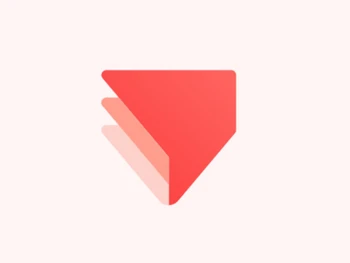
View Gallery



 Interaction Building
Interaction Building  Gesture Support
Gesture Support  Conditional Logic & Calculations
Conditional Logic & Calculations  Variable Management
Variable Management  Layer Animation
Layer Animation 








