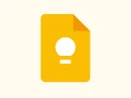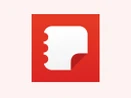What is Note Taking Software?
Note taking software serves as a practical tool for swiftly recording and accessing informal information in a business or personal context. These applications allow users the flexibility to organize and manage their notes efficiently. Whether creating to-do lists for work-related tasks or managing a simple grocery list, note taking software caters to various needs.
Designed for accessibility, many of these applications come with mobile counterparts that seamlessly sync with desktop versions. This ensures users can easily jot down or retrieve information on the go. For business-oriented note-taking apps, collaborative features take center stage, enabling users to share notes with team members.
Who Uses Note Taking Software?
Note taking software is a versatile tool utilized by individuals across various professions and industries. Its universal applicability makes it beneficial whether you're compiling a grocery list at home or recording crucial dates at work. While many note-taking management tools cater to a broad audience, providing general functionalities, some are specifically tailored for particular professions, such as healthcare or engineering. These specialized solutions often integrate with popular software solutions within their respective fields, enhancing their utility for professionals in those domains.
Why Use Note Taking Software?
Note taking software proves invaluable to information management for both general and industry-specific needs. Here is people and organizations are turning towards note taking software both for personal and professional use;
- Efficiency in Information Capture: One of the primary advantages of note taking software is its ability to swiftly capture and organize information. These applications serve as digital notebooks, allowing users to jot down thoughts, ideas, or important details in real-time. This instantaneous recording proves vital in fast-paced environments where missing a crucial point can have significant consequences.
- Versatility Across Professions: The beauty of note-taking apps lies in their versatility, as they cater to individuals irrespective of their professional background. While many note-taking tools offer broad functionalities suitable for any profession, specialized options tailored for specific fields, such as healthcare or engineering, provide targeted solutions. These profession-centric applications often integrate with popular software solutions within their respective domains that further enhances their utility.
- Integration with Workflows: Note taking software goes beyond standalone utility by integrating into existing workflows. For professionals, this means easy collaboration and sharing of notes with colleagues. Moreover, some best note taking and task management apps offer integrations with task management tools that help create a unified system for managing both notes and tasks efficiently.
- Enhanced Accessibility with Mobile Apps: Note taking software also offers user-friendly mobile applications. These mobile counterparts sync effortlessly with their desktop equivalents and enable users to access, edit, or add notes on the go. This flexibility is especially advantageous for those who need to capture thoughts or information while away from their primary workstations.
- Tailored Solutions for Specialized Needs: Certain professions require unique functionalities from note taking software. Whether it's therapy note taking software, chiropractic note taking software, or meeting note taking app, specialized solutions cater to the distinctive needs of professionals in these fields. This tailored approach makes automated note taking software not just a one-size-fits-all solution but an adaptable tool that aligns with specific requirements.
Key Features of Note Taking Software
Note taking software offers the following key features;
- Syncing Across Devices: This standout feature of note taking software allows users to create and access notes from multiple devices. This file sync functionality ensures that notes are readily available whether working on a desktop, laptop, or mobile device.
- Robust Search Functionality: Users can efficiently locate specific notes by searching through titles, content, or employing tagging methodologies. This feature is especially beneficial when note libraries grow and the user needs to retrieve information quickly and precisely.
- Hyperlinking for Enhanced Connectivity: With note taking software, users can also embed hyperlinks within their notes to external websites. This feature enhances connectivity and allows users to reference external sources or related information directly from their notes.
- Print Capabilities: The ability to print notes directly from the application adds a tangible dimension to digital information. With this feature users can produce physical copies of their notes when needed.
- Image Insertion for Visual Context: Incorporating images into notes is a valuable feature that enhances visual context. Users can attach and insert images directly into their notes, providing a more comprehensive and illustrative representation of information.
- List Creation and Task Management: Note taking software often includes tools for creating lists, allowing users to format notes in a structured manner. Some applications go further, enabling users to cross off items as tasks are completed.
Major Benefits of Note Taking Software
Note taking software offers a number of benefits like;
- Efficient Memory Support: One of the significant benefits of employing note taking software is the reduction in instances of forgotten meetings, dates, or critical information. With a dedicated platform for recording and organizing notes, users can easily retrieve essential details.
- Structured Brainstorming Spaces: Note taking software provides users with a designated space for brainstorming ideas. This structured environment fosters creativity and allows individuals to capture and organize thoughts systematically.
- Enhanced Collaboration and Information-Sharing: The informal exchange of information and collaboration with teammates is seamlessly facilitated by note taking software. With features supporting easy sharing and collaboration, teams can collectively contribute to and refine ideas.
- Centralized Storage for Important Notes: A notable benefit of using note taking software is the ability to collect and store all crucial notes in a single application. This centralized storage simplifies access to important information and eliminates the need to navigate through multiple platforms or physical notebooks.
Top 10 Note Taking Software Comparison
Here is a list of best note taking softwares with their distinct features and prices;
| Top 10 Note Taking Software Comparison |
| Softwares | Features | Prices |
| Microsoft OneNote | Application Sharing, Search and Filter, Document Storage, Task Management, Collaboration Tools | Price On Request |
| Obsidian | Document Scanning, Plugins, Note-Taking, Templates, API | $50 |
| Mindgrasp | Notes Management, Customizable, AI Learning Assistant, Multi Language Support, Reports and Summaries | $7 |
| Fireflies AI | Call Sharing, Distributed Call Recording, File Transfer, Recording Bookmarking, Scheduled Recording | $18 |
| Glasp | Search and Filter, Highlight & Add Notes, Notes Management, Collaboration Tools, Library | Price On Request |
| Notability | Auto Backup, Math Equation Conversion to LaTeX, Handwritten Search & Indexing, Create Multi-Media Notes, e-Notes | Price On Request |
| Reflect | Notes Management, Frictionless Search, Networked Notes, Calendar Integration, Drag & Drop | $10 |
| GoodNotes | Handwriting Recognition, Templates, Annotations, Drag & Drop, Notes Management | $10 /year |
| Mem | Zapier Integration, Imports, User Groups, Shared Templates, Task Management | $10 |
| Handwrytten | Automate your Message, Templates, Bulk Import, Handwriting Styles & Signatures, Business Integration | Price On Request |
Factors to Consider When Buying the Best for Note Taking Software
Selecting the best note taking software involves a thoughtful consideration of various factors, such as;
- Understanding Use Cases: The initial step in determining the ideal note taking software is comprehending the specific use cases where it will be employed. Whether for personal use or supporting a broader academic initiative, identifying the context in which the software will be utilized is crucial. When evaluating the best note taking software for students, it's crucial to consider potential users, including students, faculty, or staff. The assessment should encompass various settings, whether virtual or in-person classes, meetings, or collaborative projects.
- Consideration of Preferred Note-Taking Styles: Delving into individual or group-specific note taking styles is essential. Reflect on personal preferences, whether it's structured outlines, free-form handwritten notes, or capturing information in real-time using technology. For larger groups, understanding the diverse ways learners take notes is equally important. This insight ensures that the chosen note taking software accommodates and enhances the preferred styles of its users.
- Evaluation of Note-Taking App's Features: With use cases and note taking styles in mind, it's crucial to compile a list of essential features for the note taking software. Questions such as the need for live transcriptions, storage and retrieval options for past notes, capability to incorporate images, and integration with web applications like Microsoft Teams or Zoom must be considered.
- Assessment of note taking software's Interface: The user interface (UI) plays an important role in the successful integration of note taking software into daily routines. Assessing the ease of getting started, intuitive access to features, and easy fit into note-taking workflows is vital. A user-friendly interface enhances usability and adoption among users for improved academic outcomes.
- Conducting a Trial for Final Selection: Before finalizing a choice, conducting a thorough trial of shortlisted note taking software programs is advisable. Whether through free versions or trial accounts, engaging in day-to-day use for a week or two allows for a practical assessment. This trial period assists in identifying software that not only meets the specified criteria but also proves to be user-friendly and aligns with individual or group note-taking needs.