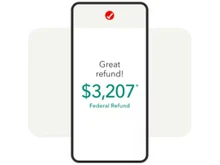TaxAct vs TurboTax: Which Tax Filing Platform Is Right for You?
When you’re filing your taxes, choosing the right tax software makes a big difference. In the tax-filing software domain, two major players are TaxAct and TurboTax. TaxAct positions itself as a budget-friendly, no-frills option, while TurboTax emphasizes a highly polished user experience and extensive support.
If you prioritize ease of use and guided workflows (especially for more complex tax situations), TurboTax could be the better fit. On the other hand, if keeping costs low is your main concern and you’re comfortable with a more straightforward interface, TaxAct may serve you well.
In this guide, we’ll cover the key differences between TurboTax and TaxAct, present a side-by-side comparison, dig into the detailed features, highlight when each platform is most appropriate, and finally give our verdict to help you decide.
Key Differences Between TaxAct and TurboTax
- Pricing and Value: TaxAct tends to cost significantly less for similar tiers than TurboTax.
- User Experience: TurboTax offers a highly intuitive interface, mobile app support, and step-by-step guidance. On the other hand, TaxAct is solid but somewhat basic.
- Advanced Services: TurboTax offers live tax-pro reviews and full-service options. Whereas, TaxAct also has expert help, but at an extra cost and fewer premium bells and whistles.
- State Filing: TaxAct’s free federal version provides good value, but state-filing often costs extra. In contrast, TurboTax offers free state filing only under limited conditions.
- Ideal User Case: TaxAct is best for budget-conscious filers with relatively straightforward returns. TurboTax is geared toward those willing to pay more for ease and premium support.
TaxAct vs TurboTax Comparison Table
| Feature Basis |
TaxAct |
TurboTax |
| Free Federal Tier |
$0 federal (with restrictions). |
$0 federal for very simple returns. It may also include a free state in limited cases. |
| Paid Pricing Tiers |
Lower cost overall. Plans start from $54.99 and go up to $109.99. |
Higher costs across tiers, especially for more complex returns. Plans start from $79 and go up to $129. |
| State Filing Cost |
State returns still cost between $35–$39 per state. Add-on cost per state return in most cases. |
State filing costs can be free (in some states), or pricing may vary per state. |
| User Interface & Guidance |
Functional and effective, but fewer bells and whistles. |
Streamlined, highly guided, strong mobile support and experience. |
| Expert Help / Upgrades |
“Xpert Assist” or full-service upgrades are available at extra cost. |
Live Assisted, Full-Service tiers with direct access to tax professionals are integrated. |
| Best For |
Value-conscious households, simpler returns, and self-filers comfortable with less guidance. |
Users who want maximum guidance, support, and are willing to pay for a premium experience. |
Detailed Feature Comparison of TaxAct vs TurboTax
User Interface & Workflow
TurboTax leads on user experience with a conversational, guided interview process, mobile app support, clear progress indicators, embedded help-links, and what many users call a “premium” feel. Whereas, TaxAct also offers a guided interface with progress-tracking and help links, but its design is simpler, and fewer extras are included.
- Verdict: If your priority is a seamless, intuitive experience, especially if your tax situation is more complex, TurboTax stands out. If you’re willing to trade a bit of polish for lower cost, TaxAct works.
Support, Expert Help & Audit Assistance
TurboTax offers robust support offerings: live chat, video meetings with tax pros, and full-service options where a pro completes your return for you. On the other hand, TaxAct offers expert upgrades (Xpert Assist, Xpert Full Service) at additional cost and fewer premium features by default.
- Verdict: In short, if you expect that you’ll need a lot of hands-on help, TurboTax is a safer choice. However, if you feel comfortable doing most of the work yourself, TaxAct may suffice.
Complexity Handling (Investments, Self-Employment, Rentals)
Both platforms support more complex tax situations (investments, rental property, self-employment) through higher tiers. But TurboTax tends to have more integrations (e.g., mobile app, better onboarding, more help for business deductions) and a more polished workflow for complex returns. TaxAct supports such situations at a lower cost but with perhaps a less refined experience.
- Verdict: For freelancers, business owners, or heavy investment activity, TurboTax may deliver a smoother ride. For moderately complex returns on a budget, TaxAct is competent.
State Filings and Free-Tier Limitations
If your tax scenario is very simple (e.g., W-2 income only, standard deduction, no itemizing), you might qualify for the free tier on either platform. TaxAct’s free federal tier is appealing cost-wise, but the state return cost still applies in many cases. In contrast, TurboTax may offer free state filing only under limited conditions (very simple return). That means you’ll want to check your state filing needs carefully: cost differences can add up quickly. In short, free federal doesn’t always mean fully free, and state costs matter.
When to Choose TaxAct or TurboTax?
| Use Case |
Best Platform |
| You have a simple W-2-only return and minimal deductions, and want the lowest cost. |
TaxAct |
| You want the best user experience, mobile support, and are willing to pay more. |
TurboTax |
| You are self-employed or a freelancer with Schedule C and want strong guidance. |
TurboTax |
| You want to handle your own tax return, don’t need full live-tax-pro support, and want a value buy. |
TaxAct |
| You file in multiple states, or want top-tier audit/consultation support. |
TurboTax |
Final Verdict: TurboTax or TaxAct?
Choosing between TaxAct and TurboTax essentially comes down to a trade-off between cost vs. experience/support. If you’re looking for a cost-effective solution and feel confident managing your taxes with moderate guidance, TaxAct is a very good option.
On the other hand, if you prioritize a premium user interface, strong step-by-step guidance, mobile support, live tax-professional assistance, and you’re willing to pay for it, TurboTax is likely the better fit.
Reach out to our software experts or Techjockey Team for free consultation and demo to help you pick the best tax-filing platform for your needs.


 12 Ratings & 12 Reviews
12 Ratings & 12 Reviews