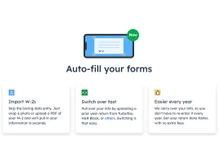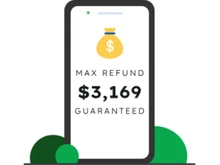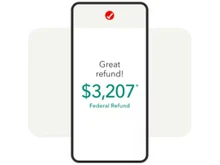FreeTaxUSA vs TurboTax: For Seamless Tax Reporting and Filing
Tax season often comes with stress and complexity, but the right tax software can simplify filing federal and state tax returns dramatically. FreeTaxUSA and TurboTax are two of the most well-known tax preparation platforms catering to millions of Americans each year.
Although both aim to help taxpayers file accurately and on time, they differ significantly in pricing, features, usability, and targeted users.
This comprehensive comparison will help you understand how TurboTax and FreeTaxUSA stack up against each other in various aspects and guide you toward selecting the best tax software based on your unique situation.
Differences Between FreeTaxUSA and TurboTax
FreeTaxUSA targets budget-conscious filers seeking a simple, low-cost solution for federal and state returns. It covers basic to somewhat complex tax situations with free federal filing and nominal state fees. In contrast, TurboTax is the industry leader offering a guided and user-friendly experience with advanced features, multi-channel support, and automatic import tools. It suits filers with complicated tax scenarios such as investments, self-employment, and rentals.
In-Depth Comparison of TurboTax vs FreeTaxUSA
Both platforms provide essential tax filing features, but their scope differs, especially for more complex tax returns:
| Feature |
FreeTaxUSA |
TurboTax |
| Federal Form Support |
Supports most standard IRS forms, including W-2, 1099, Schedule C, D, and E |
Extensive IRS form library, including complex ones like AMT, Schedule K-1, and investments |
| State Tax Returns |
Filing available for all 50 states at a low flat fee |
Comprehensive state filing with multi-state support |
| Import Capabilities |
Limited W-2 import, manual 1099 input |
Auto-import W-2 and 1099 from thousands of employers and banks |
| Deduction and Credit Finder |
Basic eligibility checks and deduction tips |
Advanced deduction maximization, real-time tax impact calculations |
| Self-Employment Features |
Schedule C support in paid edition |
Dedicated self-employment features with expense categorization, contractor income reporting |
| Audit Assistance and Support |
Free audit support with options for paid add-ons |
Premium audit defense service available for an additional cost or included in top tiers |
| Mobile App Availability |
No dedicated mobile app |
Full-featured iOS and Android apps for on-the-go filing and document scanning |
| Pricing |
Free; Paid from $7.99/month |
Free; Paid from $79/month |
TurboTax positions itself as a comprehensive tax solution for all tax situations, with valuable automation and tax optimization algorithms that can help self-employed filers, investors, and real estate owners maximize their refunds or minimize liabilities.
FreeTaxUSA, while not as feature-rich, still supports essential forms and schedules needed by the majority of tax filers and offers audit support that many free fintech tax services lack.
Cost Comparison between FreeTaxUSA and TurboTax
Pricing often plays a decisive role in choosing tax software. Here’s a detailed cost comparison:
- FreeTaxUSA’s pricing model is one of its biggest advantages. You can file your federal tax return absolutely free, regardless of complexity, with a nominal fee for each state return you file. This makes it a cost-effective tool for straightforward tax situations or for those who want to keep fees minimal. Additionally, it offers state tax returns at $14.99/month and two ways to pay (either via card or through federal refunds).
It also offers three different support options based on pricing, such as:
| Plan |
Pricing |
Support |
| Basic |
$0 |
Email + in-app support |
| Deluxe |
$7.99 |
Live chat + amended returns |
| Pro Support |
$49.99 |
Personalized advice via call + live screen share + live chat |
- TurboTax, on the other hand, charges for federal filing starting with the premium plans, which are suitable for itemized deductions and credits. State filing fees are also higher on average. However, TurboTax’s premium plans bundle valuable add-ons like expert review and audit defense, which many users find reassuring for complex returns.
TurboTax offers DIY, Assisted, and Full-Service plans, including:
| Plans |
Pricing |
Features |
| DIY |
$0 |
Snap & import docs, audit support, max refund |
| Assisted |
$79 |
Unlimited expert help, expert review, snap & import docs, audit support, max refund |
| Full-Service |
$129 |
Tax-filing through experts, unlimited expert help, expert review, snap & import docs, audit support, max refund |
User Experience of TurboTax and FreeTaxUSA
Tax software usability is critical, especially for taxpayers who aren’t comfortable with tax jargon or complex forms.
FreeTaxUSA features a clean and functional interface focused on getting the job done quickly. Its design is minimalistic with straightforward navigation through tax forms. The platform is best suited for tax filers who are somewhat familiar with tax filing or are comfortable handling forms with minimal explanation. It lacks extensive tutorials or audit path visualizations.
TurboTax shines with its conversational and question-and-answer style interface. It explains tax concepts in simple language, offers tooltips and contextual help throughout the process, and uses smart document import to reduce typing errors. New filers, freelancers, and people with itemized deductions will benefit from this guided approach. The interface feels personalized and offers a checklist-driven progress tracker.
Which One Is Right for Different Taxpayers – TurboTax or FreeTaxUSA?
Making the right choice depends largely on your tax filing complexity, budget, and preference for support:
Choose FreeTaxUSA if:
- You have a straightforward tax return with W-2 income and standard deductions.
- You want to file federal tax returns for free without hidden fees.
- Your state tax filing is simple, and you want to keep costs under $20 per state.
- You don’t require extensive hand-holding or advanced features like document import.
- You are comfortable navigating basic tax forms and want audit support without large add-on fees.
Choose TurboTax if:
- You have complex tax situations such as self-employment income, rental properties, stock investments, or small business ownership.
- You want an interactive experience with guided questions, automatic form imports, and smart deduction finding.
- You prefer having prompt access to tax experts or audit defense options.
- You want multi-state tax filing with seamless integration and mobile app convenience.
- Your priority is minimizing errors and maximizing the tax benefits with a full-featured tax return tool.
Final Thoughts: FreeTaxUSA or TurboTax?
FreeTaxUSA and TurboTax are two leading tax software options catering to U.S. taxpayers, each serving different needs with distinct pricing, features, usability, and support.
FreeTaxUSA delivers outstanding value for US tax filers who prioritize cost savings and have basic to moderately complex returns. It’s reliable for taxpayers who prefer a more DIY approach without sacrificing accuracy or audit support.
TurboTax is ideal for users who want a premium and full-service tax experience with advanced features, expert advice on standby, and personalized guidance at every step. Its higher cost is justified for those who need extra help or complex tax filing tools.
If you want a comparison with other tax tools or more on state-specific filing requirements, contact our software experts for consultation and product demos.


 15 Ratings & 12 Reviews
15 Ratings & 12 Reviews