

View Gallery
Brand: Scribd
SlideShare is presentation software that enables its users to create presentations, infographics, and videos in full-screen layouts. Users can share their presentations and documents over the platform and read and explore other contributors’ work as well. About 80 million users today learn quickly from 40 content categories about a topic using SlideShare’s professional content. Why Choose SlideShare? SlideShare helps users learn better and smarter with well-prese...Read more

Get Free Expert Consultation
Let us know your business needs clearly
Verified & Trusted
Vendors

Safe & Secure
Payment

Personalized
Experts Support
$ 11.99 /Month
Features
 File Upload Management
File Upload Management  Multi Format Support
Multi Format Support  Profile Management
Profile Management  Tagging and Categorization
Tagging and Categorization  Embed Code Generation
Embed Code Generation See all
We make it happen! Get your hands on the best solution based on your needs.
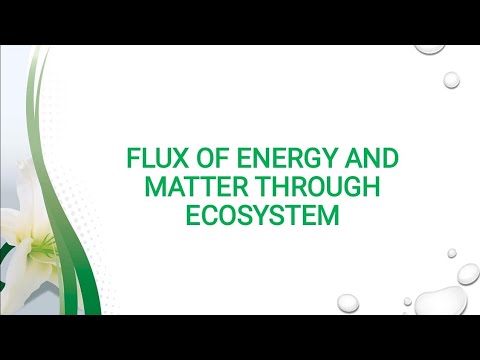
| Brand Name | Scribd |
| Information | Scribd is an unlimited reading subscription that offers access to books, audiobooks, magazine articles, documents and more. |
| Founded Year | 2007 |
| Director/Founders | Jared Friedman, John R. Adler, Tikhon Bernstam |
| Company Size | 101-500 Employees |









