XMind Software Pricing, Features & Reviews
What is XMind 8?
XMind 8 is a dynamic mind mapping solution that helps elite businesses streamline their organizational structure and makes them function with ease. The system offers a multitude of structures and templates along with features such as brainstorming, presentation mode, Gantt charts and many others, which facilitates the intuitive presentation of relationships between key concepts. The powerful presentation tool offered by XMind 8 comes equipped with a walk-through mode of its own.
Moreover, organizations can drill down on specific topics and subtopics by generating temporary mind maps without actual deviation. An advanced information card feature enables users to embed topic-related details that are necessary for containing notes, labels and hyperlinks within a single platform. Regarding security, organizations can secure all XMind files with differentiated passwords for active and enhanced protection.
How does the Mind Toolbox by XMind 8 facilitate office collaboration?
- Relationship: The relationship line between any two topics on the map can be customized with different colors, shapes or added word descriptions to emphasize the meaning of the special connection.
- Summary: The system adds summary topics for selected contents at an important juncture of your divergent mind map and like other topics, it can also be used to change the style and get extended to subtopics.
- Marker: Markers, within mind maps are used to express specific significance such as progress, risk, feeling, priority and more.
- Label: Labels are plain text tags that are attached to topics for categorization and annotation purposes. A topic can have multiple labels attached to it.
- Note: You can annotate a particular topic with notes. Organizations can also generate new notes and edit existing ones with ease.
- Callout: With callout, you can insert additional texts within a particular topic and also breed sub-topics with ease.
Pricing of XMind 8
The pricing of XMind 8 starts from $10. To know more about the software, request for a callback by our executives. Our in-house product experts will get back to you mentioned in your call back request.
Compatible Platforms for XMind 8
The software is compatible with Windows, Mac and Linux Operating systems. It also has a dedicated mobile app for Android and iOS devices.
Benefits of XMind 8
- Business Charts: With XMind 8, users get access to 4 different types of charts, improving their overall efficiency levels in real-time. Casual dynamics between complex ideas/events get organized with Fishbone charts. Matrix Charts are used for in-depth comparative analysis. Individual milestones and schedules get tracked in chronological order with timeline. Organisation charts are used to present an organizational overview.
- Evernote: Integration with Evernote enables users to save their maps as notes and share the same with team members for enhanced collaboration. Users can also save individual maps in the forms of large images, outline texts or .xmind files.
- Fonts And Themes: A pack of 10 cross-platform and open-source fonts ensure enhanced visual presentation of maps on both Windows and Mac devices. Furthermore, users can also design their own themes using the “Theme Editor”.


View Gallery



 In-app Collaboration
In-app Collaboration  Grid Structure
Grid Structure  Mind Map Creation
Mind Map Creation  Relationship Tool
Relationship Tool  AI Map Generation
AI Map Generation 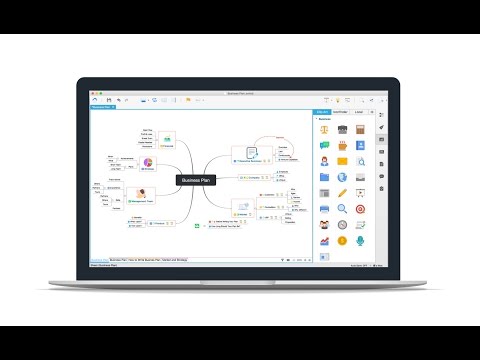









20,000+ Software Listed
Unbiased Comparison
Read Authentic Reviews
500,000+ Monthly Users