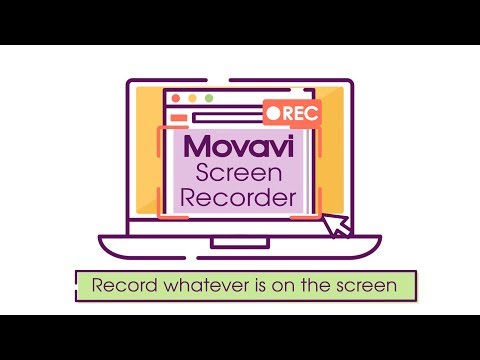Movavi Screen Recorder Software Pricing, Features & Reviews
What is Movavi Screen Recorder?
Movavi Screen Recorder is a powerful video recording software that enables users to capture online calls and webinars and record tutorials and video instructions. It is suitable for both professional and academic purposes and allows one to record online events and streaming videos. In short, you can record and save anything that’s moving on your screen with this screen recording software. Movavi Screen Recorder is quite lightweight and comes handy for recording your important meetings and conferences.
How do I Create Screencasts with Movavi Screen Recorder?
- Record your voice: You can transform this screen recorder software into a video screen capture and use it to record your voice with a mic.
- Capture your face: It helps capture your face using a webcam, if you have to narrate or inform the audience about something.
- Record system audio: Movavi Screen Recorder enables users to record the internal sounds of a computer system.
- Grab webpage screenshots: With the extension, Movavi ScreenShot, you can capture webpage screenshots with ease.
Pricing of Movavi Screen Recorder
Movavi Screen Recorder comes with two pricing plans -
- Screen Recorder: It comes with the one-time price of USD 69.95.
- Movavi Screen Recorder + Video Editor: The combo is available for USD 99.95 for a lifetime.
You can also get customised price plans depending upon your unique requirements. Make sure to make a callback request today and tell us your needs. Our customer support executive will guide you through and help make the best decision.
Benefits of Movavi Screen Recorder
- Simple editing tools: Movavi Screen Recorder comes with a set of editing tools that help users trim, cut, and join various recording clips. Moreover, you can even go creative with these tools by adding special effects and animated titles to impart an extra vigour to your recordings.
- Save in any format: You can save the final recordings to your device in any of your desired file formats. You can even save your recordings in Full HD or 4K quality.
- Schedule recording: Using Movavi Screen Recorder, you can schedule a suitable date and time for your recording to begin automatically. It also helps set the preferable time limit for capturing your screen, depending upon your requirements.
- Select your capture area: The software even allows you to select your desired capturing area by adjusting the recording settings.
- Capture both Audio and Video: After hitting the REC button, users can easily record both the audio and video of their desktop.
- Instant share: Ther software allows you to upload your recordings to Google Drive, Movavi Cloud or directly on YouTube. You can share them with your friends or colleagues through shareable URLs via Email, WhatsApp or Telegram. Besides, it helps share the captured screenshots via social media channels.


View Gallery



 Screen Recording
Screen Recording  Screen Capture
Screen Capture  Gameplay Recording
Gameplay Recording  Audio Setting
Audio Setting  Grab Seperate Streams
Grab Seperate Streams