Screen recording App software is meant for taking screencasts before finally customising them through video editing tools. Split, trim, annotate, caption, or animate, there is a lot more you can do with the Best screen recorders for PC Windows 10 and smartphones. You can also do live streaming through screen recorders online to track the activities of your employees while they are working from home or remotely.
What is Screen Recorder Software?
Screen recording software for PC and mobile phones are versatile tools used for editing and capturing videos/audios. The built-in programs within it let you crop, blend, mask, color correct, and use several other multiple filters for an all-around experience. There is an intuitive audio mixer aside from a video publishing/sharing option to showcase product demonstrations, tutorials or to collaborate with your team members over different projects.
How to Find a Good Screen Recorder?
The best video captures require the best screen recording software. You can follow these guidelines to identify the best screen recording software for your employee performance tracking or business collaboration needs:
- A hassle-free video capture interfaces so that you can click on the record button immediately after selecting the list of attachments such as a microphone, webcam, etc. that can be added to a recording.
- Stock media with detailed customisation or properties to select elements from the timeline.
- Full editing suite to create flawless screen recordings and video sharing interface.
- Single dashboard with features such as bit-rate throttling, resolution control, camera configurations, and frame rate selection would be an added advantage.
Must-Have Features of The Best Screen Recorder Software
The best paid and free screen recording software is full of standout features that make the entire process hassle free. Some of these features are:
- Webcam Recording: Customisable studios with order audio/video configurations that can be recycled through in a recording.
- App Integrations: Powerful integrations for live streaming of videos.
- Screen Recording: Easily record part or the whole area of the screen and window.
- Add Logos: Superimpose webcam feed and logos over any screen capture.
- Video-Sharing: Easy to use interface that provides for convenient and in-built video exporting/sharing tools.
- Annotate: You can add text and designs on screenshots and recordings to make those more presentable.
See More Indian video conferencing app
Top 10 Screen Recorder Tools for Windows and Mac [Free & Paid]
- OBS Studio
- Ace Thinker
- ScreenFlow
- Bandicam
- Filmora Scrn
- FlashBack Express
- ShareX
- Apowersoft
- Debut Video Capture
- Screencast-O-Matic
Some of the best screen recorders for laptops or PC online provide professional solutions such as branded intro/outro segments, text placeholders, and templates. List of the best screen recording software India.
OBS Studio

OBS Studio screen recording software is live streaming and video recording platform. Using this free screen recording software, you can create screenshots and audio and video recordings comprising images, texts, window captures, browser windows, capture cards and webcams. It also allows custom transitions so that you can switch between multiple scenes and enjoy easier configuration options.
Key features of OBS Studio:
- Custom transitions
- Per source filters
- Intuitive audio mixer
- VST plug-in support
- Configurable
- Module dock
Supported OS: Windows, Linux, and macOS.
Pricing: Open source screen recorder OBS Studio is a free screen recording and video recording software.
Ace Thinker
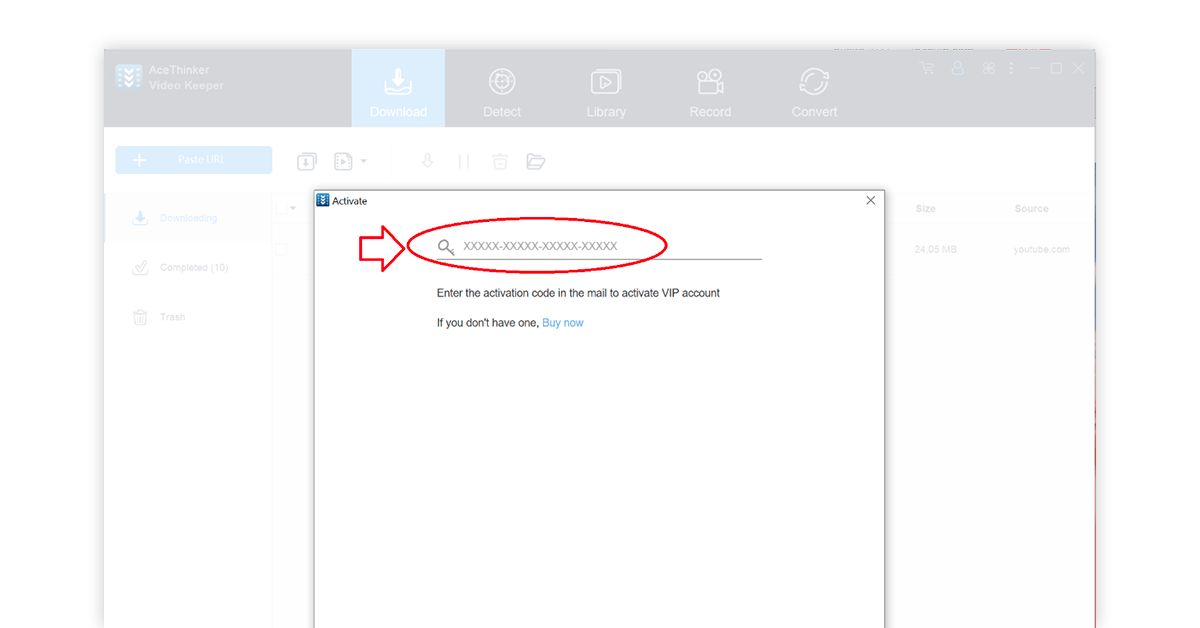
Ace Thinker screen recorder for PC and iPhone/iPad is used for creating screencasts with sound, annotations, as well as webcam, feeds. The screen recorder online doesn’t require special installation as it can be easily launched from the browser window.
Key features of Ace Thinker:
- Disk recovery
- Video keeper
- Audio recorder online
- Video downloader online
- WhatsApp calls recovery
- Video chat recording
- Retrieve key code
Supported OS: Windows and iOS.
Pricing: The desktop screen recorder and video recording software is available for free of cost.
ScreenFlow
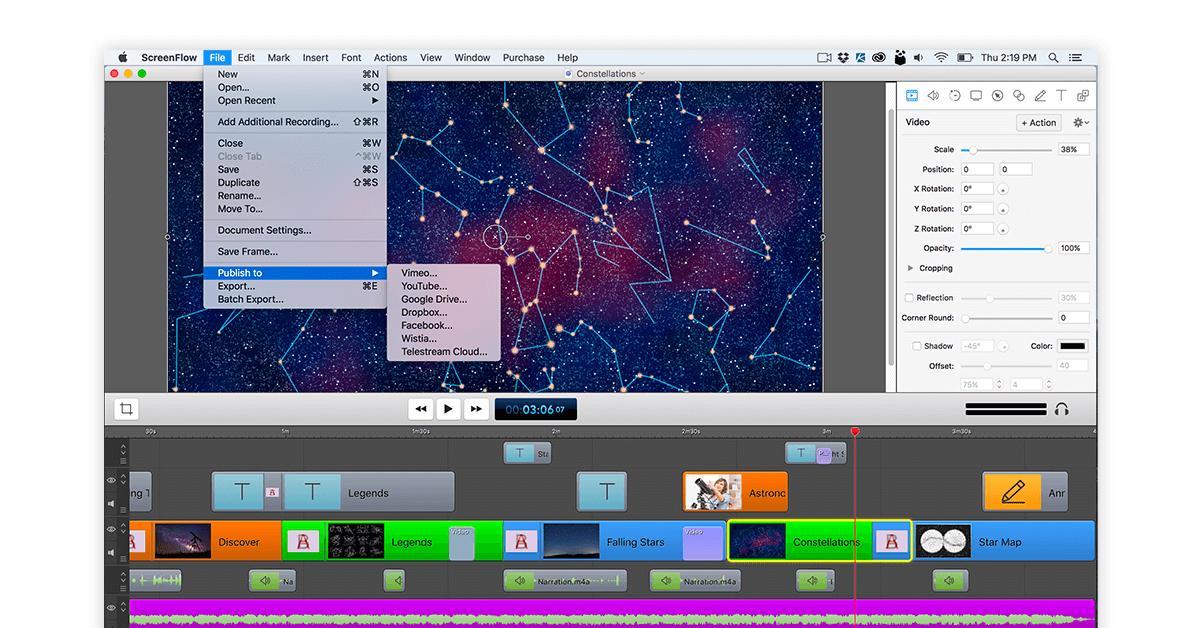
ScreenFlow screen video recorder captures, highlights, edits and annotates audios/videos captured from a device. Educators, gamers, programmers, vloggers, and online trainers use ScreenFlow which is also one of the best screen recorders for their operating systems.
Key features of ScreenFlow:
- Stock media library
- Professional video tutorials
- Dynamic presentations
- Corporate training
- Transcoding
- OTT streaming
- GPU acceleration
- Automated ad ingest
- VOD content assembly
Supported OS: Mac
Pricing: Aside from a free trial, the screen capture software has three different yearly plans available based on the features they offer. Price details can be collected by contacting the software’s official website.
Bandicam
Bandicam screen recorder with audio is used for taking screenshots and recording screen changes. This screen recording software is available in three different modes – game recording, device recording, and of itself, screen recording. Aside from being a screen recorder for PC, the platform can be used for uploading game records on social media channels as well as recording video from different devices such as smartphone, Xbox, webcam and IPTV.
Key features of Bandicam:
- OpenGL/DirectX technologies
- Webcam overlay
- Real-time drawing
- Scheduled recording
- Mouse effects
- Mix your voice with audio sound.
Supporting OS: Windows (32-bit & 64-bit)
Pricing: Bandicam is available as a free screen recorder for Windows 10/7/8, XP, Vista on a trial basis. Then one PC and two PC licenses are available for Rs 2941 and Rs 4450 respectively.
Filmora Scrn

Filmora Scrn screen video recorder is used for fast-paced game recording and high-resolution video recording. Two device recording is the unique feature of this screen capture software as you can simultaneously record here from the webcam as well as the screen.
Key features of Filmora Scrn:
- Changeable cursor
- Full editing suite
- File import
- Export into multiple formats
- Picture in picture (PIP)
- Annotations
- Tutorials
Supported OS: Windows 7/Windows 8/Windows 10 (64 bit)
Pricing: Please share a call back request to access pricing details of this screen recording software.
FlashBack Express
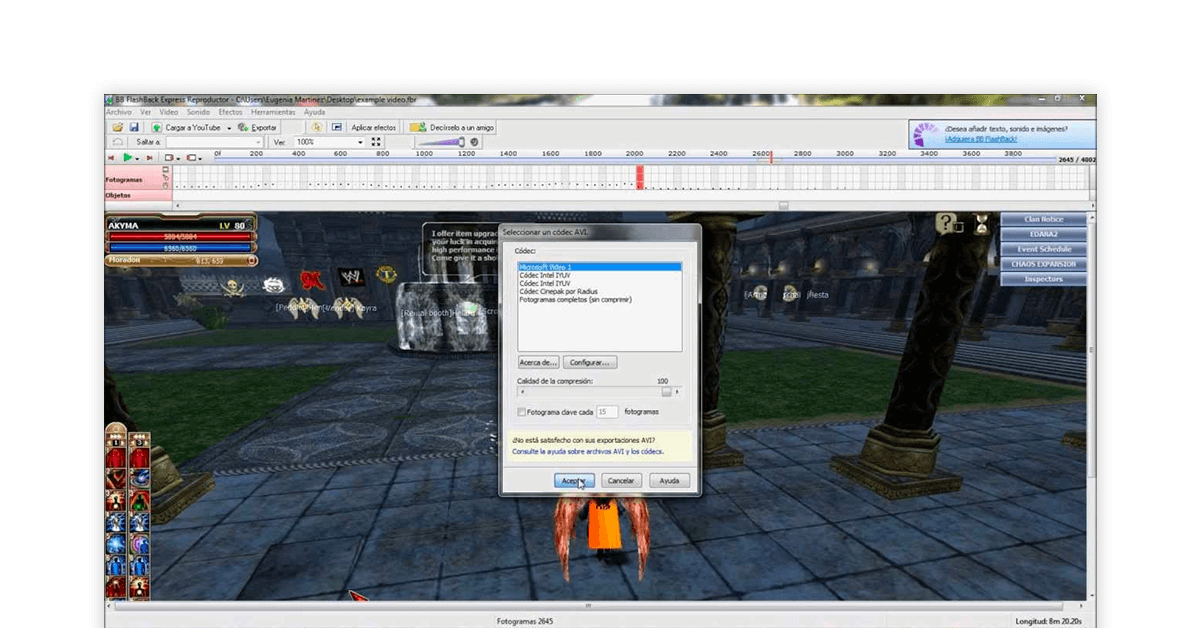
FlashBack Express platform is a screen recording software with full editing suite as its core feature. Used in settings such as education, training, sales and sharing information purposes, this screen recorder software has a liter version also called FlashBack Express. You can join movies together, crop them as well as edit videos/audios frame by frame through this tool.
Key features of FlashBack Express:
- Add captions, images and arrows
- Attach music and commentary
- Create clips
- Trim footage
- Webcam sounds
- Audio commentary
- No watermarks
- Quick sharing
- Multi monitoring recording
- Transition and magnifier effects
Supporting OS: Windows
Pricing: One PC licence is available for Rs 3704 and two PC license is available at Rs 5969. These are for the lifetime. As a free screen recorder for PC, it is also available without any costs on trial basis.
ShareX
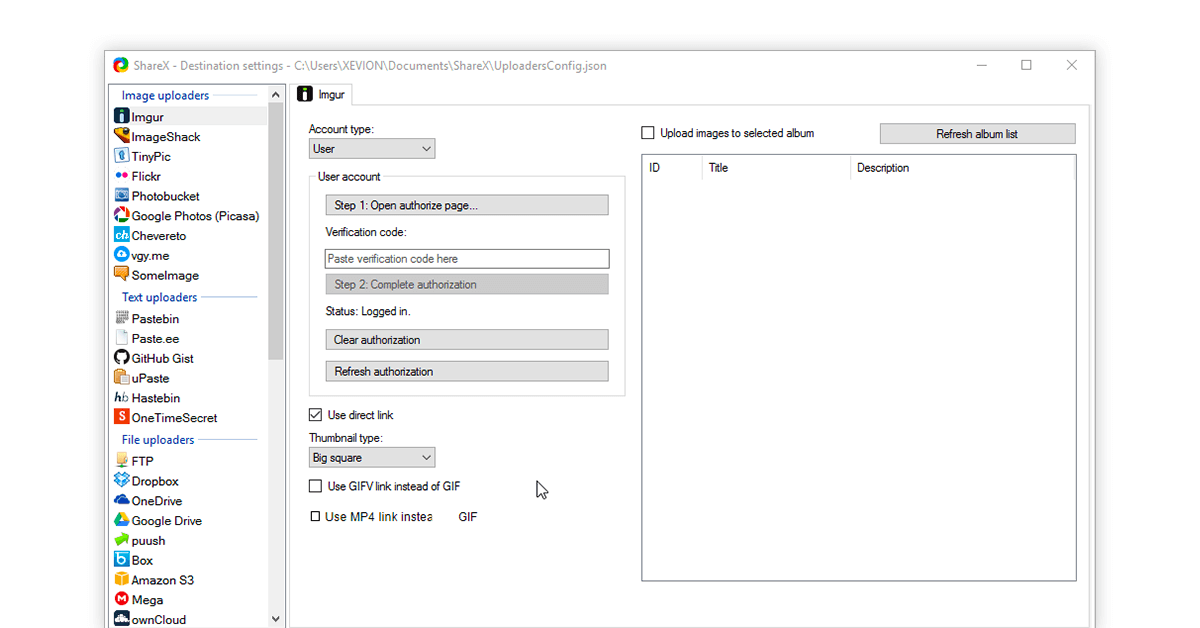
ShareX is a file sharing and screen recorder software with several annotation tools such as freehand, ellipse, arrow, speech balloon, etc. Make use of this top screen recording software for capturing different region types as well as editing the captured images. It also provides easy screen sharing options and supports over 80 destinations.
Key features of ShareX:
- Text uploading
- URL sharing
- Colour picker
- Directory indexer
- Video/image thumbnailer
- Monitor test
- Hash check
- DNS charger
- Image uploader
Supporting OS: Windows 7, 8.1 and 10
Pricing: Price is available on request at the software’s official website.
Apowersoft
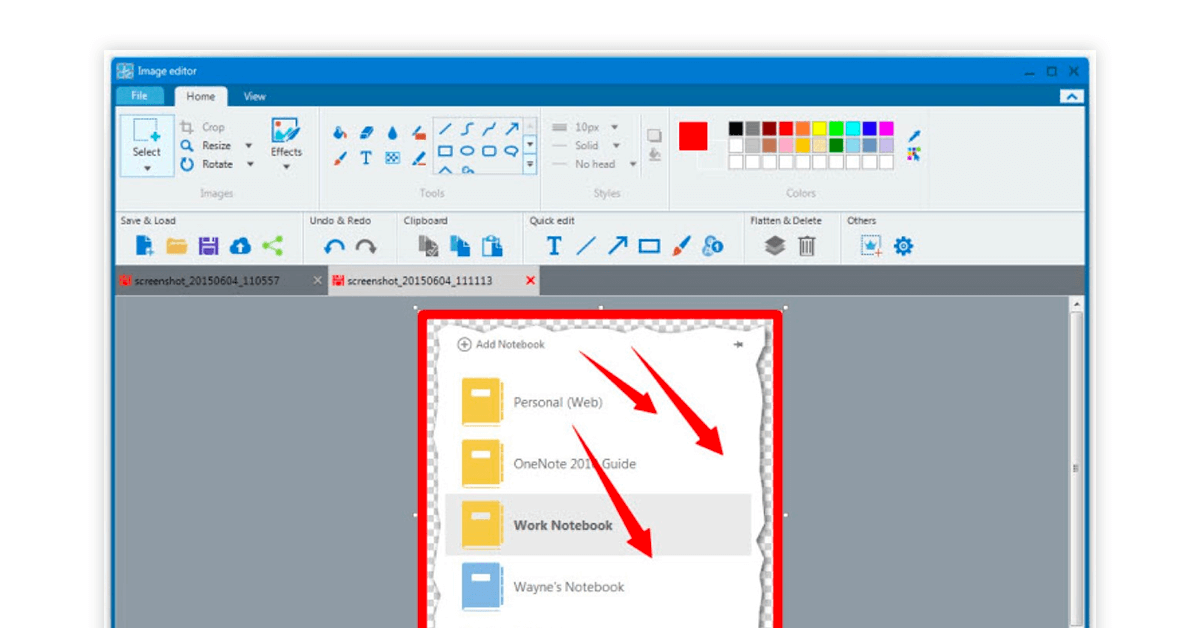
Apowersoft is a free online screen recorder with options to export videos to different output formats such as FLV, AVI, WMV, MP4, VOB, MPEG, MOV, MKV and WEBM. Thus, you can save the video first in MP4 and then convert these into any of the above formats. This free screen video recorder for PC supports multiple recording modes along with simultaneous audio/screen recording.
Key features of Apowersoft:
- Data recovery
- CAD viewer
- Background eraser
- HEIC converter
- Watermark remover
- File compressor
- GIF maker
- Phone mirror/ manager
Supporting OS: Windows, iOS and Android.
Pricing: Yearly, monthly and lifetime plans are available for Apowersoft. For more information, please request a call back from us.
Debut Video Capture
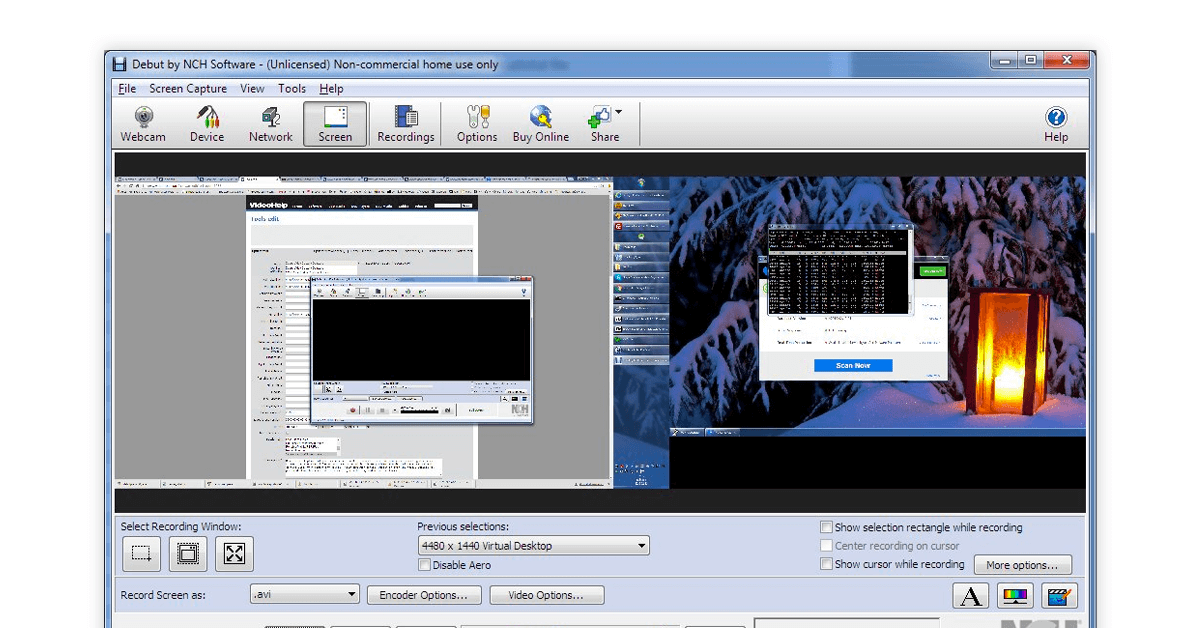
Debut video capture and screen recorder software provides several recording control options such as snapshot, sound output, pause, selection window and record. It also has several toolbars that include output destination, hotkeys, format and frame rate. Using this video capture software, you can record videos in different formats like avi, mp4, mov, wmv, flv, mpg, and more.
Key features of Debut Video Capture:
- Large preview
- Logical layout
- Cursor motion recording
- Video effects
- Adjustment of frame rate and resolution.
- Attach timestamps
- Gameplay/live video recording
- Develop photo snapshots
Supported OS: Windows and Mac.
Pricing: Debut video recording software is available under two editions- Pro & Home. Pricing details are available on our website on request.
Screencast-O-Matic
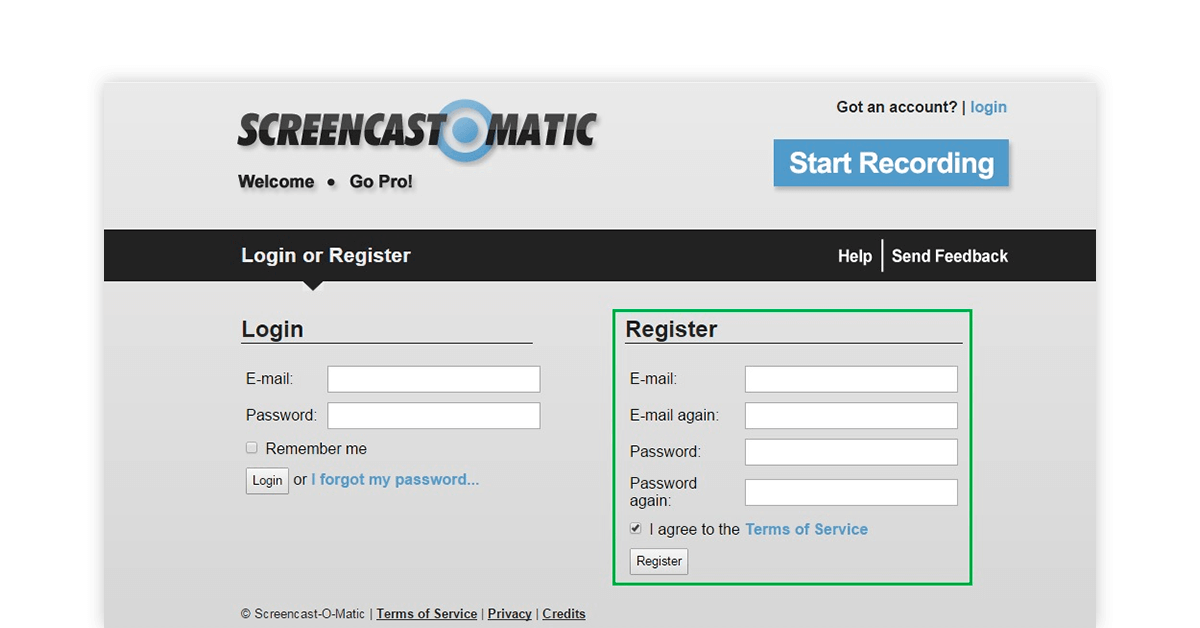
Screencast-O-Matic is a screen recorder software and video recorder used for editing videos and recording the screen. Used majorly by educators and developers, this screen recording software comes loaded with vary features such as automated captioning, zoom in, text/images attachment, etc. You can also easily share these videos.
Key features of Screencast-O-Matic:
- Scripted recordings
- Screenshot tools
- Automated speech to text captioning
- Green screen filter
- Trim recordings
- Script tool
- Stock library
- Speed up/down
- Video hosting
Supported OS: Android, iOS and Windows.
Pricing: Deluxe and Premier monthly plans, cost around Rs 75 and Rs 303 respectively.
Summary
Screen recording software is loaded with features that allow a user to video edit, publish, record, do password protect, etc. for a screencast. You have gone through the list above of different such platforms along with various advantages offered and their pricing structure available currently. Select wisely then your next software solution for screen recording process.
Somya is one of the most experienced technical writers in the team who seems to be comfortable with all types of business technologies. She is a sensitive writer who ensures that businesses are able to find the right technologies through her writings. She would leave no stones unturned... Read more





























