Get Quote
We make it happen! Get your hands on the best solution based on your needs.
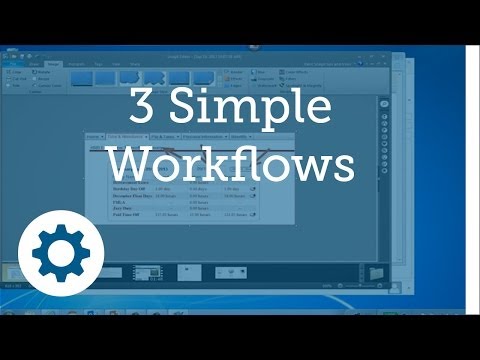
Have recommended this product
Overall Score
Review this product
Your valuable feedback helps others like you make a better decision.
Pros
“Fast, Attentive, and Thorough Help in Sorting Software Options!” Syedimran Uddin - Sep 12, 2016
“Great customer service, very quick to reply, had a small issue (my fault) which they responded and resolved quickly.” Riddhisha Brahmbhatt - Sep 5, 2016
Cons
“I have not yet encountered anything in Snagit that I do not like. There is always a feature here or there that can be added to any app, but Snagit has the features I need.” Farhan Khan - Jan 27, 2018
| Brand Name | TechSmith |
| Information | TechSmith is the #1 global provider of screen capture and screen recording software. |
| Founded Year | 1987 |
| Director/Founders | William Hamilton |
| Company Size | 101-500 Employees |
| Other Products | Camtasia, Techsmith Relay, Techsmith Morae |
















20,000+ Software Listed
Best Price Guaranteed
Free Expert Consultation
2M+ Happy Customers