
Wondershare Filmora
4.3
₹2,299 onwards

Monarch Smart Cut Pro
4.7
₹3,190 onwards
Video editing software enables users to create professional videos by cutting, merging, and adding effects. Ideal for vloggers, filmmakers, and marketers, it supports features like 4K editing, special effects, and transitions. When purchasing, consider ease of use, features, compatibility, and support. Read Buyer’s Guide
(Showing 1 - 20 of 101 products)

Brand: Wondershare
Filmora is an AI-integrated video editing software designed for both beginners and professionals. It offers a range of basic to advanced editing tools, cre... Read More About Wondershare Filmora

Brand: KineMaster
KineMaster is a powerful mobile video editing app that lets creators edit, cut, add effects, and export videos with professional quality on Android and iOS... Read More About KineMaster
$9 /Month

Brand: Monarch Soft-Tech LLP
The ultimate tool for videographers and content creators seeking to boost their video editing capabilities.... Read More About Monarch Smart Cut Pro
₹3,190 /Month

Brand: Grass Valley
Edius is one of the top video editing software available in the market. The software is designed for video editors to perform high-end editing of video c... Read More About EDIUS

Brand: EaseUS
(0 user reviews)
EaseUS Video Editor is a user-friendly video editing tool designed for beginners and professionals. It offers a wide range of features, including basic edi... Read More About EaseUS Video Editor
₹2,999 /Month

Brand: Digiarty Software
(0 user reviews)
Digiarty VideoProc is a one-stop video editing solution. It is used popularly by freelance video editors and a team of professionals to edit, adjust, and... Read More About VideoProc Vlogger
Price On Request

Brand: Descript
Descript Speech Recognition Software offers accurate and efficient transcription capabilities and powerful audio editing tools, empowering users to effortl... Read More About Descript
$24 /User/Month

Brand: Monarch Soft-Tech LLP
Striker HD is one of the best video editing software for event videographers. The software is creatively designed with widely increasing video editing re... Read More About Striker HD
Price On Request
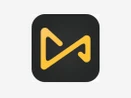
Brand: TunesKit
(0 user reviews)
AceMovi is a video editing software that offers comprehensive editing tools and features for creating professional-quality videos with ease.... Read More About AceMovi
$15 /Month

Brand: NCH Software
(0 user reviews)
A fully feature-packed video editing tool to design professional-looking videos within minutes.... Read More About VideoPad
₹999 /License

Brand: Movavi
Movavi Video Editor is an innovative video editing software and designing tool. It helps you turn all your videos into memorable events with all the tools... Read More About Movavi Video Editor
₹1,491 /LifeTime

Brand: Topaz Labs
Topaz Video AI will transform your videos with cutting-edge AI technology, enhancing clarity, reducing noise, and applying artistic styles effortlessly.... Read More About Topaz Video AI
₹29,500 /License

Brand: Adobe
Adobe Premiere Pro CC for teams is a convenient video editing software that can be used by media houses and creative professionals. It creates a professio... Read More About Adobe Premiere Pro CC for teams
₹29,628 /User/Year

Brand: Corel Corporation
Pinnacle Studio is a top-of-the-line video editing software designed for editors who seek a flexible and quick working solution. The software provides spec... Read More About Pinnacle Studio
$30 /License

Brand: Adobe
Adobe Premiere Pro is a professional video editing software that provides a comprehensive suite of tools for video production, editing, and post-production... Read More About Adobe Premiere Pro
₹2,334 /Month

Brand: Apple Inc
Final Cut Pro is a professional video editing software developed by Apple, offering advanced editing features, powerful performance, and seamless integrati... Read More About Final Cut Pro
₹29,900 /Quantity

Brand: Microsoft Corporation
Clipchamp is one of the best video editing software for beginners that provides a screen recorder, video trimmer, green screen, video resizer, subtitle gen... Read More About Clipchamp
₹899 /Month

Brand: Microsoft Corporation
(0 user reviews)
Windows Movie Maker is an easy-to-use and powerful video editing software that can quickly convert your photos and videos into attractive movies. The soft... Read More About Windows Movie Maker
Price On Request

Brand: Corel Corporation
(0 user reviews)
VideoStudio is a video editing software that provides creative tools for video editing, adding stunning effects and transformations.... Read More About VideoStudio
₹6,470 /Quantity
Last Updated on : 22 Dec, 2025
Video Editing Software Comparison

We provide the best software solution for your business needs
Founded in 2016, Techjockey is an online marketplace for IT Solutions. We are a pioneer in this field, as we are taking IT solutions to SMBs & MSMEs in tier II & tier III cities and enabling digitization of day-to-day processes.
2 Million+
Happy Customers
500+
Categories
20,000+
Software listed
Software questions,
answered
The best video editing software in India is Filmora and Lightworks.
The best device for video editing depends on the requirements for performance and portability. High-performance desktops with powerful CPUs, GPUs, and ample RAM are important for seamless video editing and rendering.
For beginners, the best software recommendations are iMovie and Filmora.
Choosing video editing software depends on your budget and skill level. Free options like DaVinci Resolve offer surprising power for beginners, while paid software like Wondershare Filmora or Adobe Premiere Pro caters to different editing complexities.
Picking the perfect video editing software narrows down to the budget and skill level of users. For beginners tapping their skills, DaVinci Resolve's free version offers professional-grade tools and colour correction. Professionals who require a diverse range of features can opt for paid options like Wondershare Filmora and Adobe Premiere Pro.
While the best video editing software will depend on the specific needs of individuals, software like DaVinci Resolve, Adobe Premier Pro, and Final Cut Pro
Using video editing software takes practice, but the basic steps are similar across most programs. First, import your video clips, photos, and audio files. Then, arrange them on the timeline in the order you envision for your final video. Bring interactive elements to the video, such as titles, text overlays, music, and sound effects. Finally, export the final video file, choosing the format and quality that best suits your needs.
“Easy UI, easy to learn and it provides you with a lot of features. Its AI tools are a great help in editing videos.”
- Aditya
See all Wondershare Filmora reviews“KineMaster offers a seamless and user friendly editing experience. It helped me produce high quality videos anywhere, even when I had no editing experience.”
- Shweta bisht
See all KineMaster reviews“I created dozens of videos for internal communications, publicity, recruitment and training. It has made my life so easy and with great features and outcome.”
- Aarush
See all Monarch Smart Cut Pro reviews| Video Editing Software Cost | ||
|---|---|---|
| Top Video Editing Software | Starting Price | Rating |
| Wondershare Filmora | ₹3399.00 /Year | 4.3 |
| KineMaster | $8.99 /Month | 4.2 |
| Monarch Smart Cut Pro | ₹3190.00 /Month | 4.7 |
| EDIUS | ₹29220.00 | 4.5 |
| EaseUS Video Editor | ₹2999.00 /Month | 4.1 |
| Descript | $24.00 /User/Month | 4.4 |
| AceMovi | $14.95 /Month | 4.2 |
| VideoPad | ₹999.00 /License | 4.2 |
| Movavi Video Editor | ₹1490.68 /LifeTime | 4.2 |
| Topaz Video AI | ₹29500.00 /License | 4.5 |
Found our list of Video Editing Software helpful? We’re here to help you make the right choice and automate your business processes. Let’s discover some of the essential factors that you must consider to make a smarter decision!
In the era where content is the king and AI is driving video generation at scale, beating the competition and delivering high-quality videos becomes a challenge for editors. This is where the need for robust and feature-packed video editing software becomes paramount.
It can be tricky to find good video editing software that meets your needs. This is true whether you are a professional video editor, a social media content creator, or a hobbyist. To serve the varied needs of different individuals, we have created this comprehensive guide with expert tips on finding the best video editing software.
To simplify the choice of the top video editing software, it is crucial to evaluate certain key features based on your requirements and skillsets. Here is a list of features to help you find the best video editing tools:
When looking for the best video editing software that fits your needs, it is important to consider your skill level. You must also consider the software's system requirements, performance, and device compatibility. These are among other factors, as discussed below:
Listed below are the top 10 video editing software with their average reviews, pricing, and use cases:
| Best Video Editors | |||||
|---|---|---|---|---|---|
| Softwares | Best For | Video Editing Software Pricing | |||
| Davinci Resolve | 3D Animators, VFX Artists, Social Media Content Creators, Live TV Production and Broadcast | Free | |||
| Adobe Premiere Pro | Film and TV Industry, Social Media Content Creators, Online Educators, Animation and Motion Graphics | Starting at ₹733.96/month | |||
| Final Cut Pro | 3D Animators, VFX Artists, Social Media Content Creators, Live TV Production and Broadcast, Post Production Editing | Starting at ₹29,900 | |||
| iMovie | Beginners, Content Creators, Post-editing Projects, Video Tutorial Creation, Voiceover Artists | Free | |||
| Filmora | Small Businesses, Creators, Video Editors, Freelancers, and Individuals seeking a user-friendly, AI-driven image and video editing platform | Starting at ₹839.99 /month | |||
| PowerDirector 365 | Professional Video Editors, 3D and VR Enthusiasts, Educators and Students, Business Professionals, Content Creators and Influencers | Starting at ₹4,559/year | |||
| Shotcut | Beginners and mid-level professionals seeking an open-source video editing software | Free | |||
| Lightworks | Social media content, vlogs, corporate videos, student film projects, educational content, marketing videos, and TV broadcast editing | Starting at $10 | |||
| OpenShot | Best suited for users who require flexibility in cross-platform operations | Free | |||
| HitFilm | Social Media Content Creators and VFX Enthusiasts | Starting at ₹1,078 | |||
The creative landscape is revolutionised by dynamic video generation and editing technologies. We have discussed below the top 5 emerging trends that you need to know about:
Different video editing software cater to the unique needs of users with a tailored set of features. Mentioned below is a list of video editing software for users from distinct industries:
Beginners and Amateur Editors: Beginners, hobbyists, amateur artists, and enthusiasts might look for user-friendly tools with basic editing features to practice and enhance skills. Such users seek open-source or free video editing tools with in-built editing templates, intuitive dashboards, and a low learning curve to excel in their skills.
Software Suggestions: CyberLink PowerDirector, Wondershare Filmora, iMovie
Professional Video Editors: Professional video editors may require video editing software with advanced colour grading tools, overlays, masking, transitions, etc. to create high-quality videos. Such users prioritise high-quality resolutions, rendering speed, multi-cam editing capabilities, and other advanced features for professional-grade edits.
Software Suggestions: Adobe Premier Pro, DaVinci Resolve, Final Cut Pro
YouTube and Livestream Video Editors: Social media content creators, vloggers, and influencers require a quick way to YouTube video editing. Their feature requirements include pre-built templates, screen cut detection, easy export, and social media integration for direct posting.
Software Suggestions: Adobe Premier Rush, InShot, Clipchamp
Educational Videos and Tutorials: For creating educational videos and tutorials, the video editing software must include transcribing, AI subtitle generation, picture-in-picture editing, and direct screen recording capabilities.
Software Suggestions: Animoto, Camtasia, iSpring Suite
Filmmakers and Post-Production Editors: Filmmaking and post-production editing requires a defined set of features to perform advanced colour grading and audio mixing. The ideal tool to fit users involved in movie production must include VFX/SFX integration, keyframing, CGI, motion tracking, and so on.
Software Suggestions: Adobe Premier Pro, DaVinci Resolve, Final Cut Pro
Author: Aakash Vishwakarma
20,000+ Software Listed
Best Price Guaranteed
Free Expert Consultation
2M+ Happy Customers