Get Quote
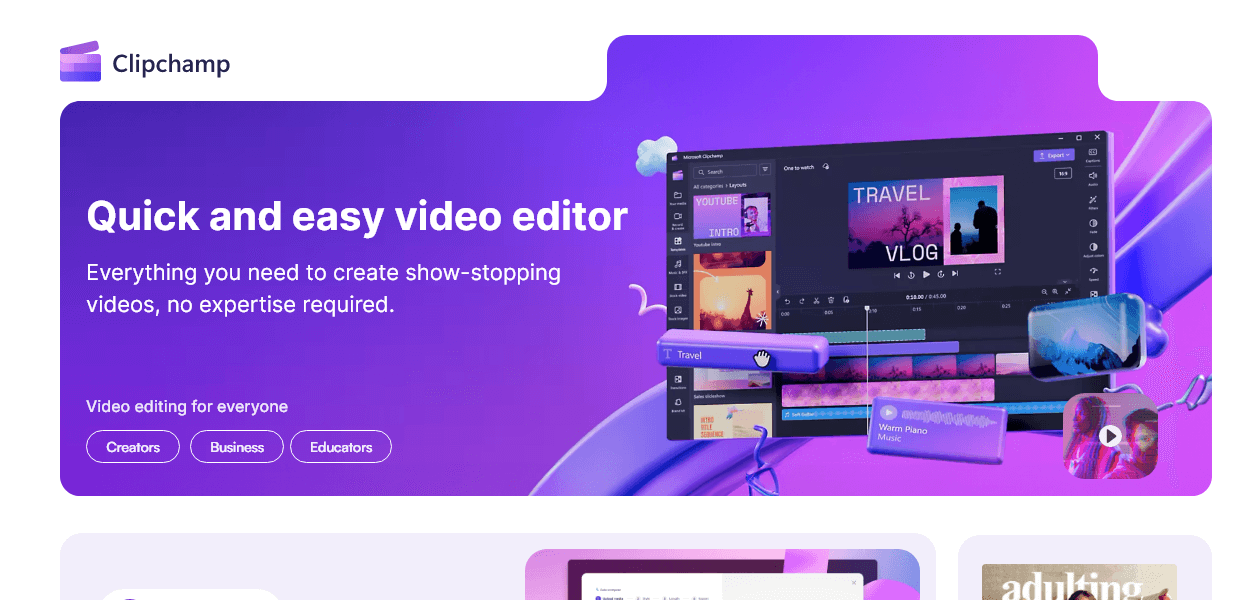
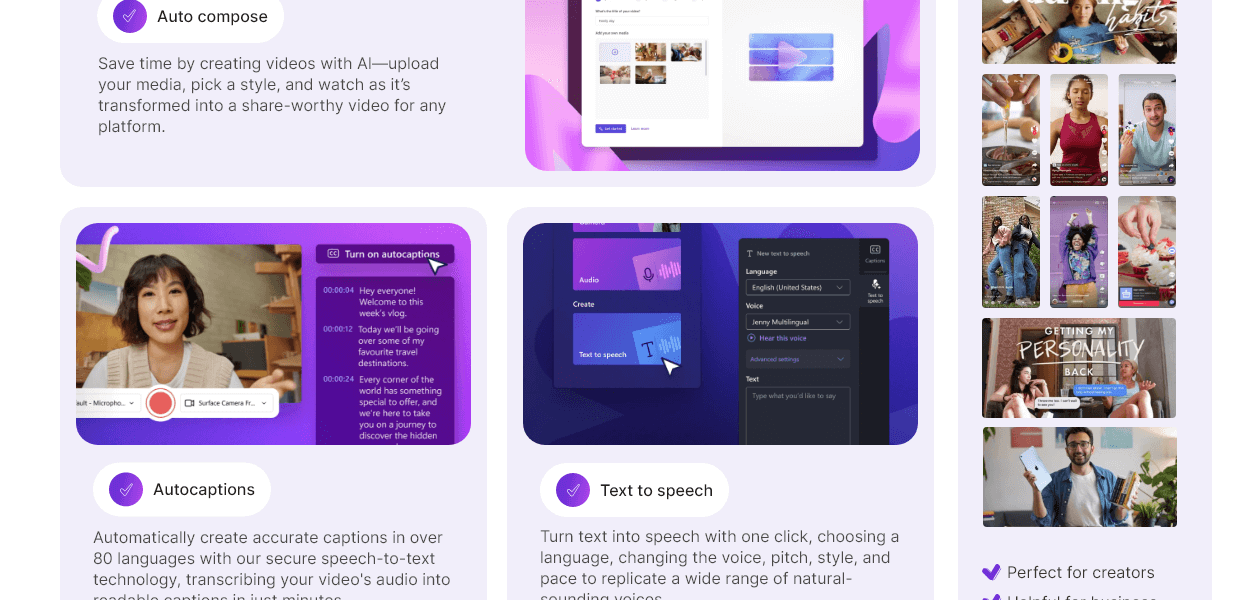
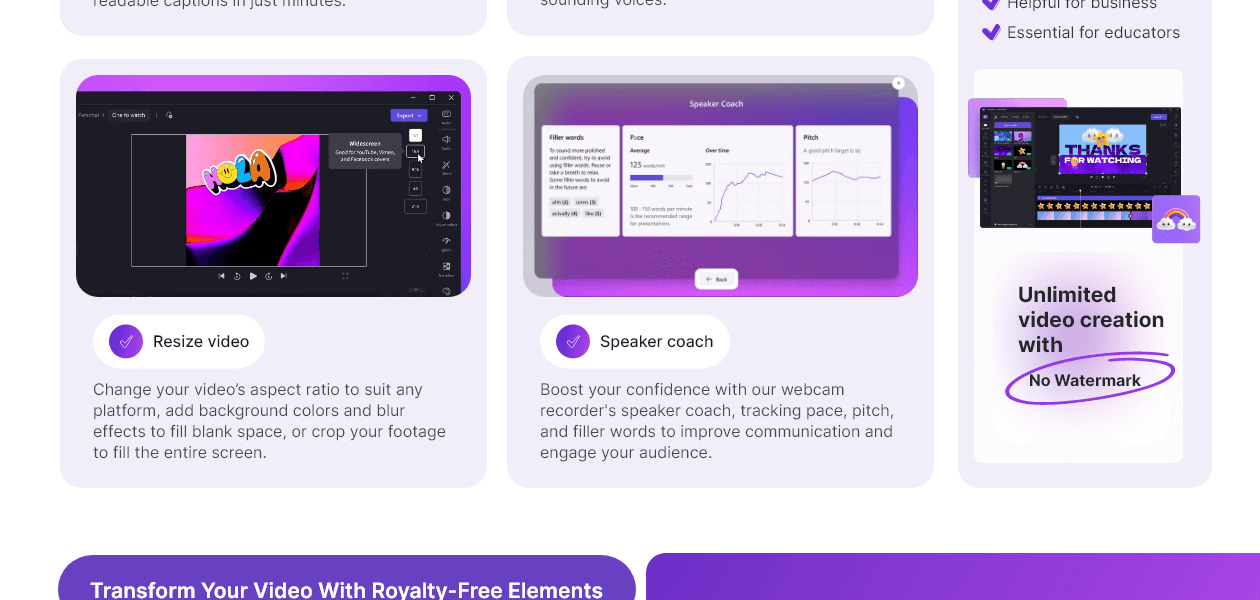
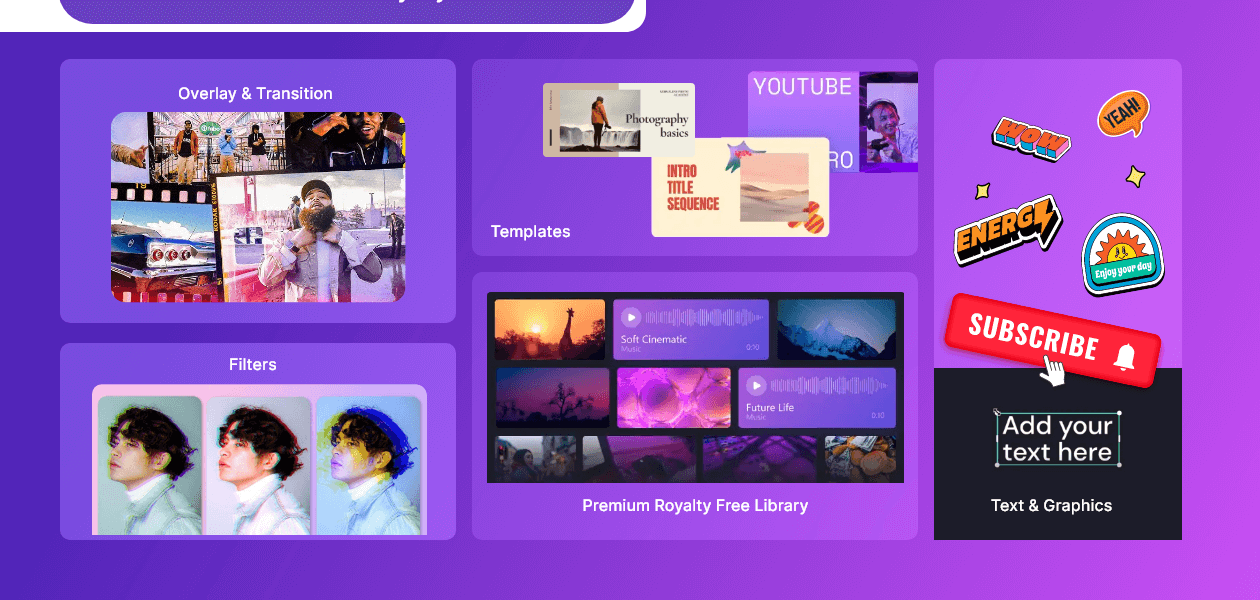
We make it happen! Get your hands on the best solution based on your needs.

Basic Editing Tools / Timeline Editing
Color Correction & Enhancement
Advanced Editing Tools
Visual Effects & Motion Graphics
Audio Editing Tools
Image Editing Tools
File Storage and Management
AI Video Creator / Editor
Collaboration & Sharing
Have recommended this product
Overall Score
Review this product
Your valuable feedback helps others like you make a better decision.
Pros
“Clipchamp is really dynamic with its AI features for easy video creation. The text-to-speech feature is particularly impressive.” Nandini - Jul 5, 2024
“I love Clipchamp's drag-and-drop feature. The content library and transitions are really easy to use and integrate into videos.” Nishikant - Jul 3, 2024
“It's great that Windows 11 comes with Clipchamp. It's easy to use, has many useful features for beginners, and is compatible with most computers.” Marichamy P - Jul 2, 2024
Cons
“You can't use Clipchamp with a business or school account, which is odd. It also crashes sometimes and has subscription issues. ” Nandini - Jul 5, 2024
“As of now, I don’t think it needs any improvements. It works great for my needs.” Nishikant - Jul 3, 2024
“Honestly, nothing comes to mind. It's been really helpful and straightforward.” Varun Jain - Jul 3, 2024
| Brand Name | Microsoft Corporation |
| Information | Microsoft Corporation is an American multinational technology company with headquarters in Redmond, Washington. |
| Founded Year | 1975 |
| Director/Founders | Paul Allen , Bill Gates |
| Company Size | 1000+ Employees |
| Other Products | Microsoft Office 365 for Business (MOLP), Microsoft Office 365 Business Basic, Microsoft Intune Open (MOLP), Microsoft Open Licensing Program MOLP, Microsoft Office Home & Business |











Top Selling Products
20,000+ Software Listed
Best Price Guaranteed
Free Expert Consultation
2M+ Happy Customers