KineMaster Software Pricing, Features & Reviews
What is KineMaster?
KineMaster is a fully-featured video editing application for social media influencers, professional editors, and creative individuals. An intuitive and clean user interface of the app enables users to import images, videos, and audio files of their choice and edit, save, and share those creative projects at their convenience. The application facilitates users with a variety of editing tricks, overlay graphics, blending modes, and color grading options, using which they can generate attractive videos. It is compatible with Android and iOS devices, helping out users to generate robust content on the go.
KineMaster video editor directly saves projects in the user’s camera rolls and allows them to share the created content as chat feeds on social media platforms or other external apps of their choice. The video editing software offers customer support in multiple languages, including English, Hindi, French, Spanish, Japanese, Thai, Arabic, Malay, Indonesian, Korean, Portuguese, Simplified and Traditional Chinese.
What makes KineMaster a robust video editing application?
- Create: With KineMaster, editors can import images, videos, and audio from any device. They can use the video layer option offered by the application to arrange, cut, composite or add transitions between scenes.
- Edit: Video editors can split, crop, mix, reverse, amplify, rotate, and stack up, videos. They can adjust the entire appearance of an individual video using the blending modes, preset color grading options, and adjustment tools offered by the application. Editors can also add animations, text, songs, transitions, overlay graphics, and handwriting styles within the generated videos.
- Export: Creators can export the finished projects to their camera rolls, or share them with others, on external social media platforms, via chat or as feeds.
Why Choose KineMaster?
- Intuitive Interface: Provides a user-friendly interface, making it accessible for both beginners and experienced video editors.
- Extensive Feature Set: Offers a wide range of features for comprehensive video editing including multitrack audio editing tools and more.
- Professional Results: Empowers users to produce high-quality, professional-looking videos directly from their mobile devices.
Benefits of KineMaster
- Audio Controlling Tools: Creators can enhance audio quality with a variety of audio tools, including EQ presets volume envelope, multi-track editing, and voice-change filters.
- Assets: KineMaster video editor features royalty-free music, fonts, and other assets in its integrated online store. Editors can utilize the application to remove watermarks. They can also unlock various tool presets for color filters and blending modes.
- Mobile Editing: Edit videos on the go with KineMaster's mobile app with flexibility and convenience.
- Versatility: Helps bring versatility to videos by allowing you to create a variety of video content, including vlogs, tutorials, and social media posts.
- Time-Efficient: Streamlines the video editing process, allowing users to save time without compromising on quality.
KineMaster Pricing
KineMaster Premium is available in two convenient subscription plans:
- Monthly Premium Plan: Starts from $ 8
- Annual Premium Plan: Starts from $ 52
For more details about the app, request us a callback. Our in-house team of experts will get back to you as per the date and time mentioned in your callback request.
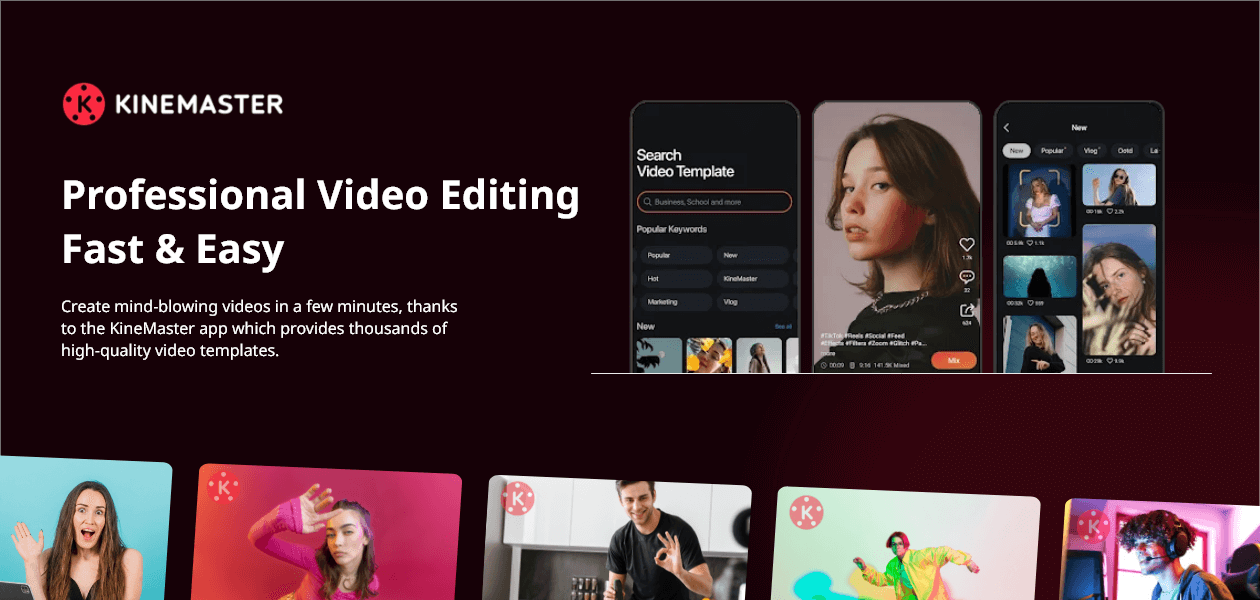
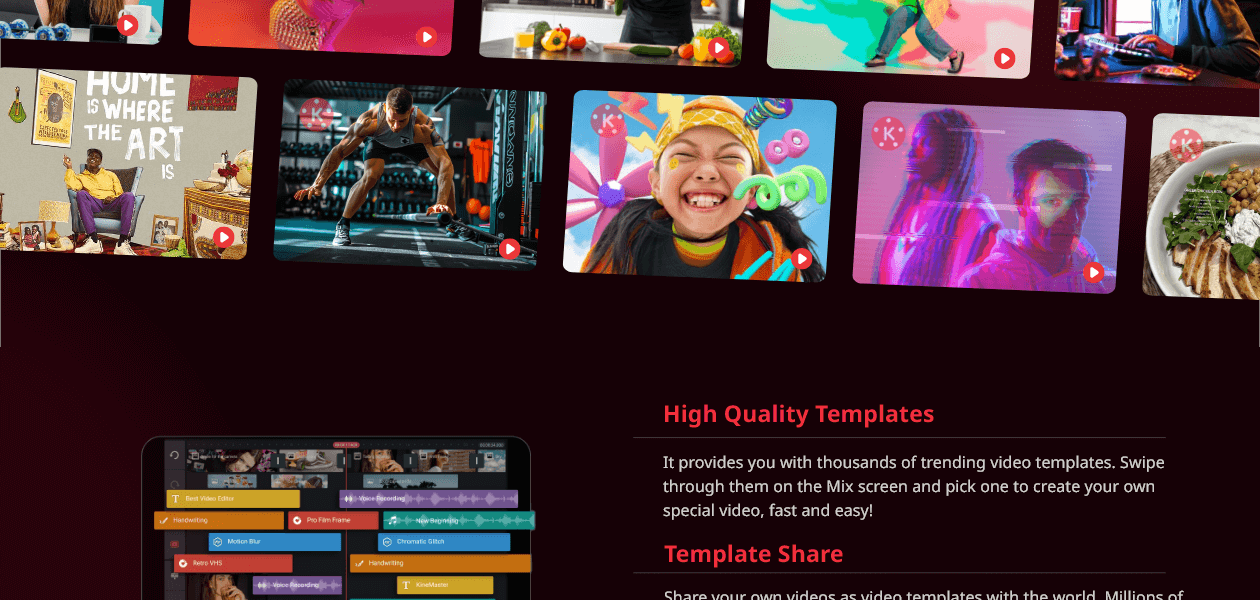
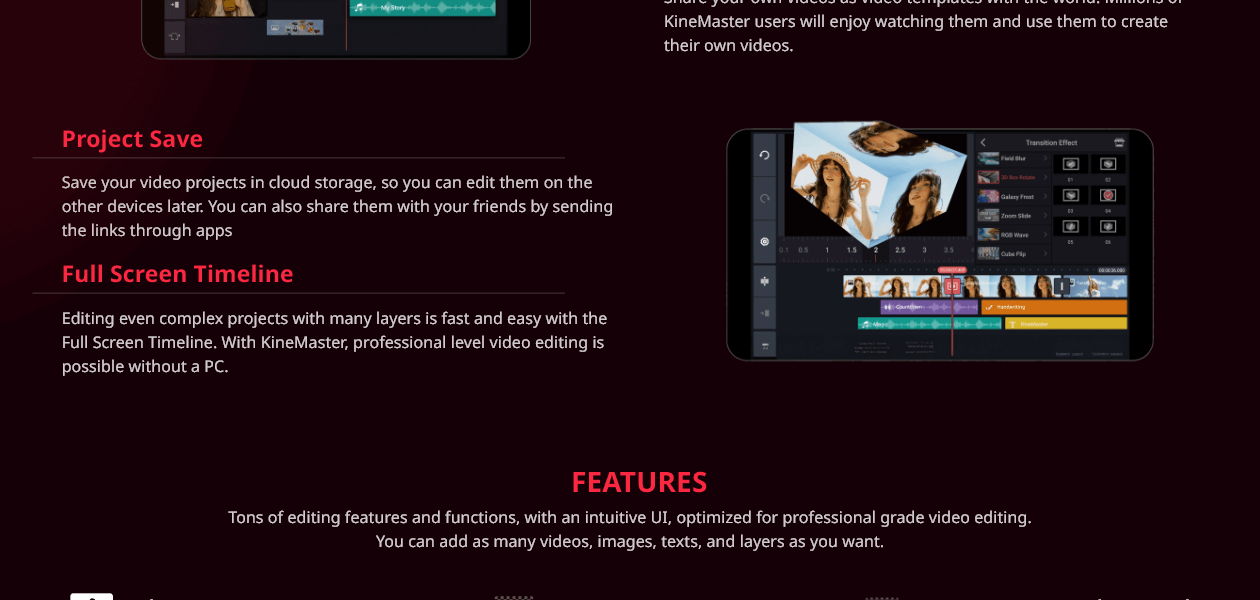
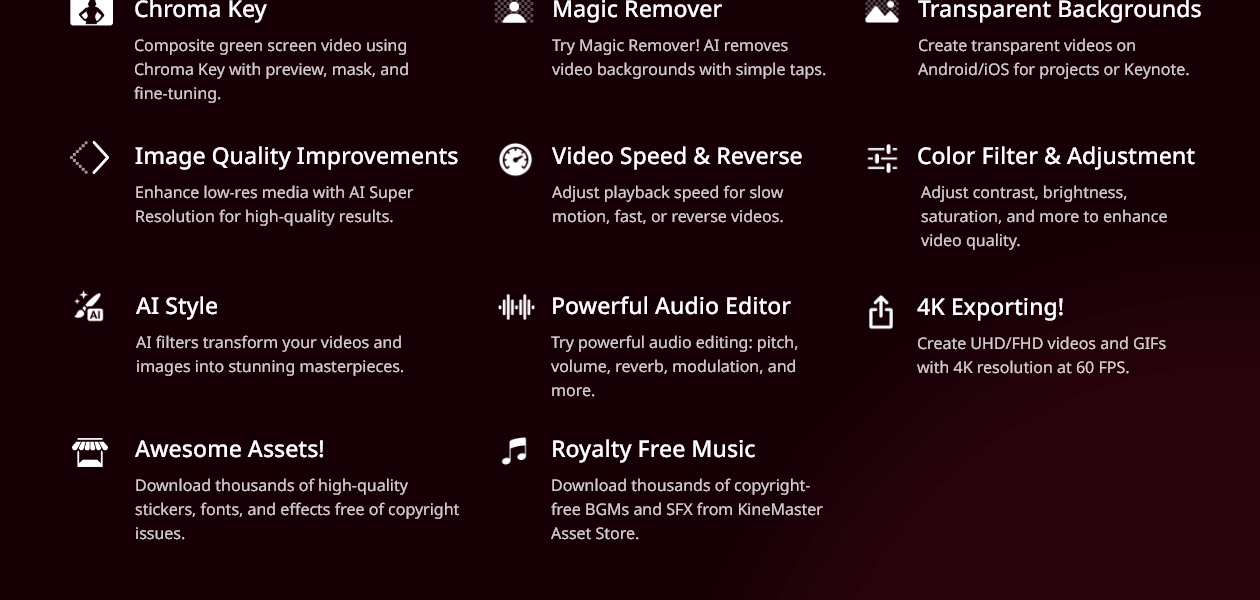

“KineMaster offers a seamless and user friendly editing experience. It helped me produce high quality videos anywhere, even when I had no editing experience.” Shweta Bisht - Feb 11, 2025
“I use KineMaster and found it very interesting while editing videos. The interface is easy to use and helped me even as a beginner.” Aman Kumar - Feb 7, 2025
“The disadvantage of KineMaster is that the free version has a watermark which might be a downside for users. ” Aman Kumar - Feb 7, 2025
“I haven’t experienced any drawbacks of this software. I extremely love to use it.” Manoj Kumar - Sep 6, 2022
“The free version of KineMaster leaves a watermark on the videos.” Surendra Charde - Sep 6, 2022

























20,000+ Software Listed
Best Price Guaranteed
Free Expert Consultation
2M+ Happy Customers