iMovie Software Pricing, Features & Reviews
What is iMovie Software?
iMovie is a free video editing software developed by Apple that fits users' basic video editing needs. It is a beginner-friendly tool with an intuitive interface and a low learning curve, allowing users with low editing skills to easily produce professional-grade, high-quality videos.
The software encompasses an array of tools essential for basic video and audio editing, allowing users to add transitions, effects, and soundtracks to their projects. For iOS users, iMovie offers seamless integration across Apple’s ecosystem.
Why Choose iMovie?
iMovie is the application of choice for iOS users seeking a flexible video editing application, irrespective of their skill level. Mentioned below are the key reasons why users opt for this video editing software:
- Beginner-Friendly Interface: Has a steep learning curve, ideal for beginners, hobbyists, and amateur artists expanding their skills. The intuitive drag-and-drop interface of iMovie makes it the preferred choice for iOS users to perform quick post-production edits. Additionally, the iMovie tutorial library guides users through most technical aspects of the software, making it easy to navigate.
- Free Video Editing Application: It is a completely free video editing software that covers all the basic features and functionalities for professional quality video editing. The software includes a comprehensive set of tools, such as colour correction, storyboard creation, green screening, and so on, that can be accessed by all macOS and iOS users for free.
- Auto-Editing Video Clips: The iMovie app simplifies and automates editing tasks with the help of the movie magic tool. This feature of iMoviemaker automatically creates video edits by selecting the best parts of the footage. Users can also choose from a list of pre-defined styles and sequences for creating impeccable edits in just a few clicks.
- High-Resolution Support: It fits the need of content creators to create high-resolution video edits from the comfort of their Mac and iOS devices. The software supports up to 4K video resolution, ensuring that the projects look professional, regardless of the device used for editing. This allows users to create high-quality videos suitable for various platforms, including YouTube video editing.
- Integration with Apple Devices and Applications: Most iOS users prefer the convenience of operating across the Apple ecosystem. iMovie video editor works seamlessly across all Apple devices, including Macs, iPhones, and iPads. The video editing application also provides integration with Keynote, iTunes, Photos, Final Cut Pro, and GarageBand. This is an important feature to enable synchronization of the project with the device media library.
Additional Features of iMovie Video Editing Software
The additional features of the iMovie editing app include movie trailer creation, storyboards, picture-in-picture effects, cinematic video editing, and video stabilization:
- Trailer Creation: The iMovie trailer is a useful tool to create Hollywood-style movie trailers with pre-designed templates. Users can choose from a range of designs to edit footage, add text, and select from a range of customizable options to produce a professional trailer.
- Storyboard Templates: iMovie includes a variety of built-in storyboard templates and themes, enabling users to quickly create video edits, tutorials, compilations, etc. These templates come with coordinated titles, transitions, and music, providing a cohesive look and feel to your projects.
- Picture-in-Picture: The split-screen or picture-in-picture effect in the iMovie editing app allows users to overlay video clips or display multiple clips simultaneously. This feature is especially helpful for creating online tutorials, as it adds a dynamic element to the video editing project.
- Cinematic Mode: Users can make edits using iMovie for videos recorded in cinematic mode on iPhone. The video editing software allows depth-of-field modification in pre-captured videos to shift the focus point of the footage. Users can also export videos recorded in cinematic mode directly to the storyboard tool in iMovie video editing software.
- Video Stabilisation: Stabilising shaky videos or noise in the footage is also possible with the video stabilisation feature of iMovie editing software. This feature helps in maintaining the quality of hand-recorded videos shot by mobile devices
Who Uses iMovie?
iMovie offers a set of standard features for creating professional quality video content. The software fits the video editing requirements of various users, including:
- Video Editing Enthusiasts and Hobbyists: iMovie is the ideal software for individuals looking to edit home videos and personal projects. Its user-friendly interface and built-in templates make it easy to create polished videos quickly. Moreover, all the features in iMoviemaker are available for free, without any hidden costs and add-on charges. This gives amateur artists and editing enthusiasts the freedom to experiment and practice their skills.
- Social Media Content Creators: For social media content creators and influencers, the iMovie app is bliss. The application enables users to import files directly from their devices and edit videos on the go. Users can also export final projects directly to social media platforms and save time. The software supports HD and 4K video quality and offers features like auto enhancer and video stabilizer for creating professional videos on mobile devices.
- Students and Educators: The iMovie app is commonly used by educators for creating e-tutorials and presentations. The storyboard feature offers various templates for creating engaging videos in no time. Additional features like picture-in-picture and split-screen effects are useful for editing online lectures.
- Amateur Filmmakers: Aspiring filmmakers can also use iMovie to create short films, trailers, and other video projects. The software provides in-built movie and trailer creation features to produce professional-quality videos without the complexity of more advanced editing software.
- Small Business Owners: Small business owners use iMovie to create promotional videos, tutorials, and other marketing materials. The convenience of free video editing and the availability of theme-based templates make video editing easy. The software’s ease of use and professional output make it an excellent choice for businesses looking to enhance their online presence.
- Voiceover Artists: Voiceover artists can utilize it to synchronize their audio recordings with video clips, add background music, and fine-tune their audio tracks. The software’s integration with GarageBand allows for further audio editing and enhancement, making it an ideal tool for producing high-quality voiceover projects.
iMovie Pricing
iMovie is available for free on macOS and iOS devices, offering a comprehensive set of features for all your video editing needs. There are no hidden costs or in-app purchases, making it an accessible option for anyone with an Apple device.
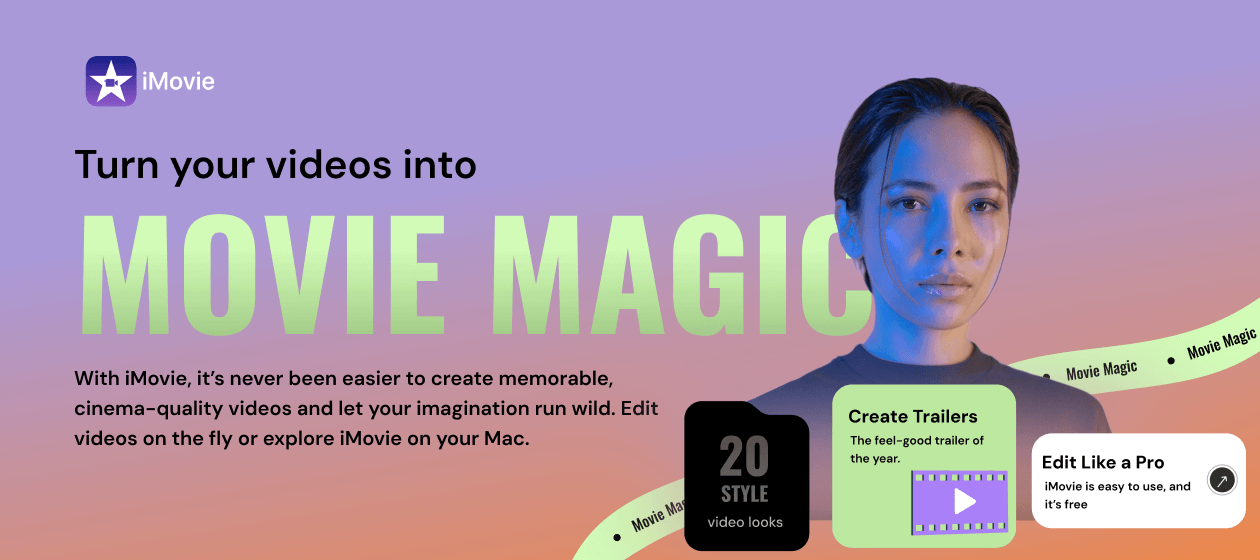
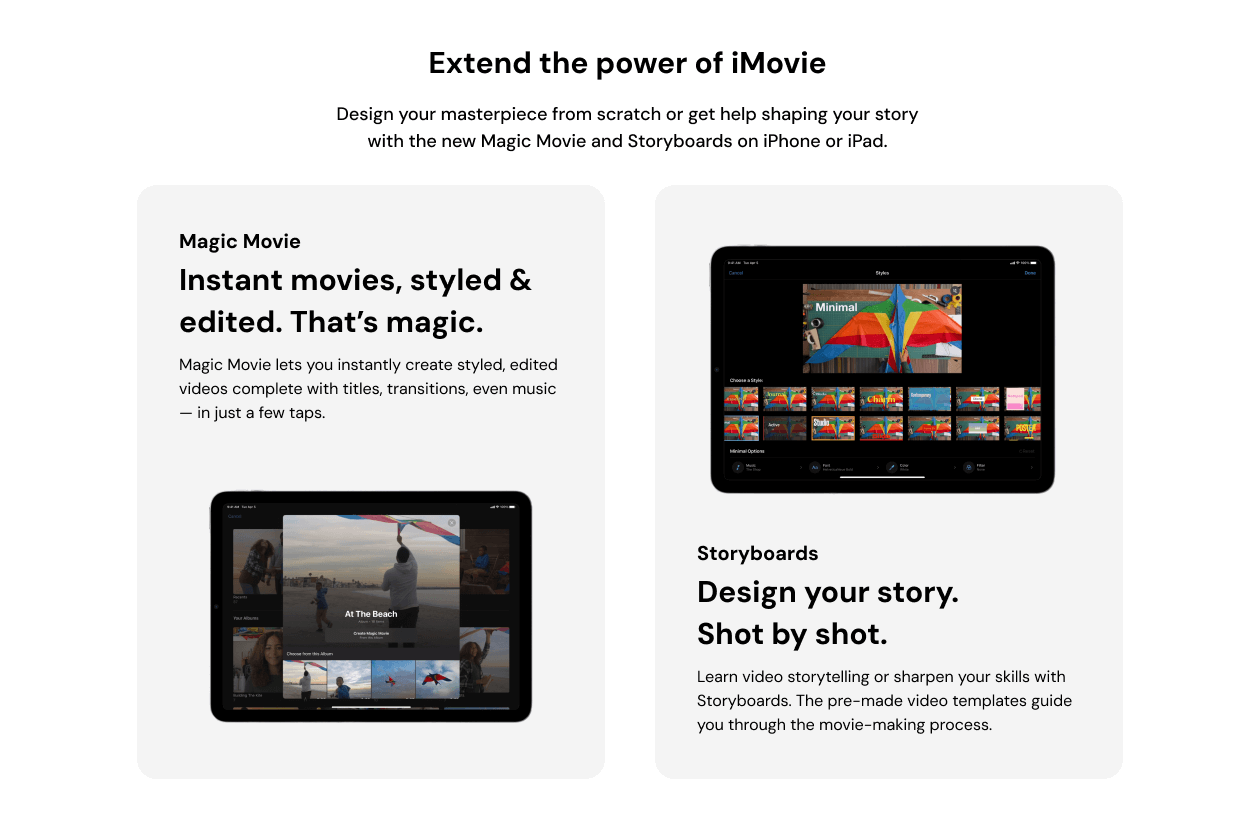
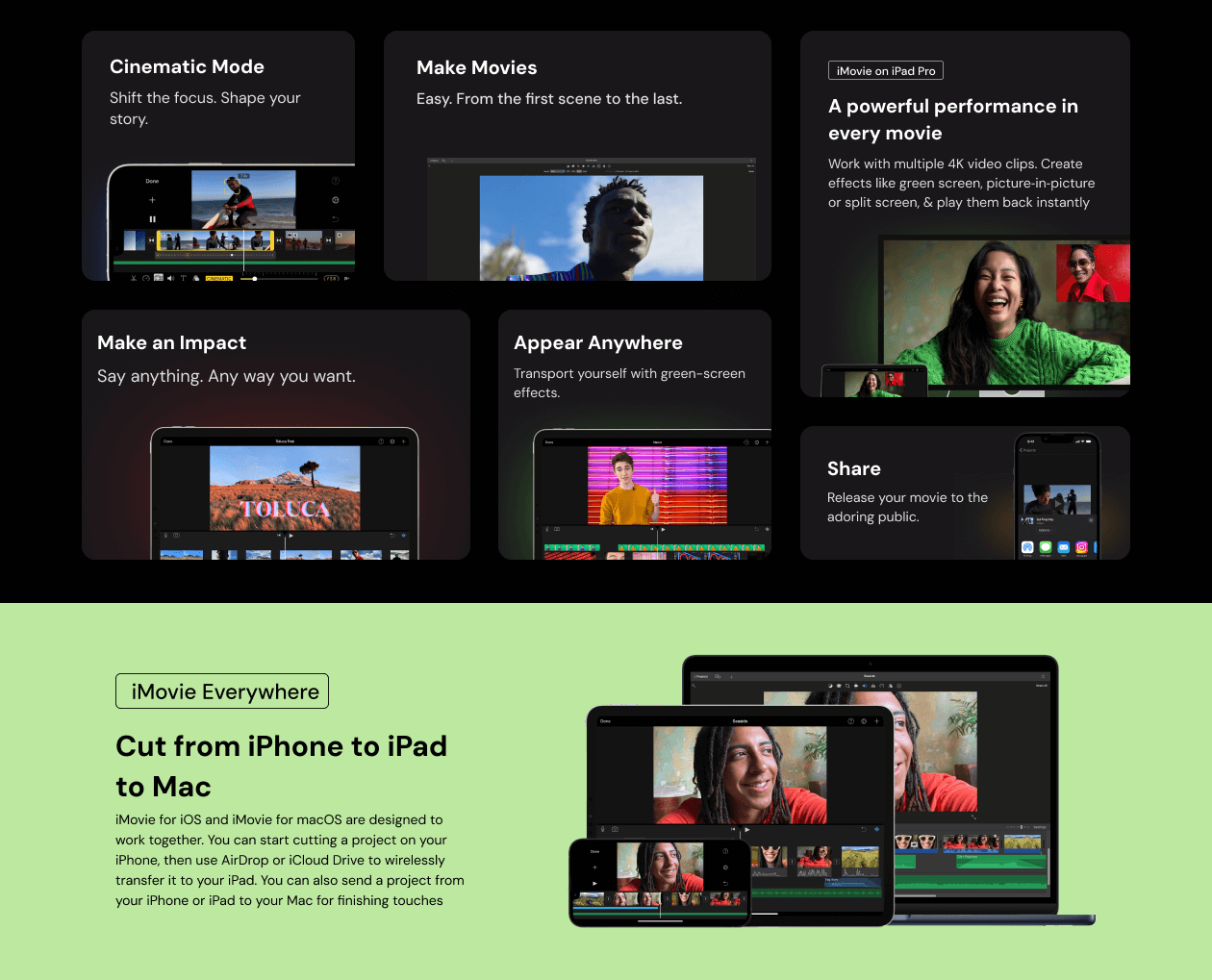

“As an animation student, iMovie has been my go-to. It has excellent video editing tools, and it's free for Apple users. The transitions and themes are my favorites.” Varun Jain - Jul 23, 2024
“iMovie is a strong editing software. I haven't used all its features yet, but so far, it's quite powerful.” Gunjan Bartaria - Jul 23, 2024
“iMovie is easy to use and straightforward. It's perfect for editing YouTube vlogs and podcasts.” Gunjan Lal Deuri - Jul 16, 2024
“It's only good for Mac users, so if you're on Windows, it's not recommended. Limited integration with other OS.” Varun Jain - Jul 23, 2024
“It's hard to use and feels like it's made for programmers, not regular users. ” Gunjan Bartaria - Jul 23, 2024
“It's not great for complex editing with advanced options for titles and subtitles.” Gunjan Lal Deuri - Jul 16, 2024












20,000+ Software Listed
Best Price Guaranteed
Free Expert Consultation
2M+ Happy Customers