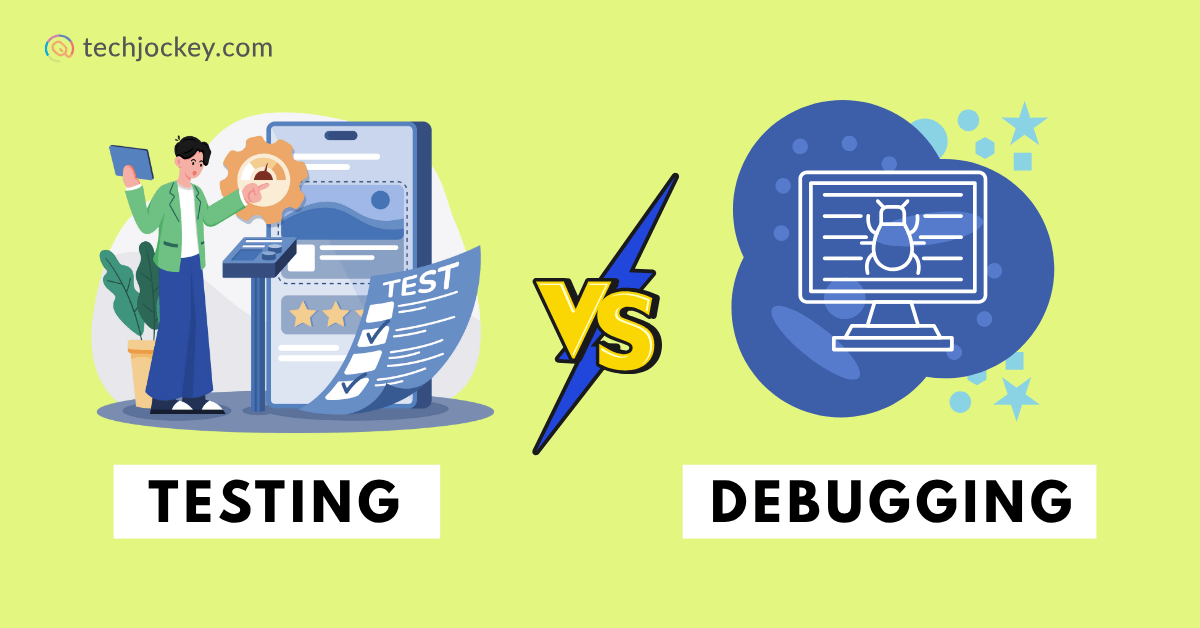
If you are into software development, or you are just a curious person who wants to know how apps develop or work, you must have heard about the terms testing and debugging! These terms confuse a lot but are actually a lot different from each other.
Testing is about finding errors in any software, or an app and debugging is all about fixing those errors.
Here are some statistics that show how important both of these processes are:
The global software testing market is growing rapidly at a rate of 5% and probably it will reach USD 109.5 billion by 2027. This growth is just from 2023 to 2027 and that’s huge.
On the other hand, the global software debugging market was around $2.5 billion in 2024. It is expected to reach roughly between USD 7.2 billion to USD 7.8 billion by 2032-2033. It’s growing at CAGR of 8.5-12.2%.
Now let’s debug your confusion and understand the difference between testing and debugging.
Testing or software testing is the process of checking a system developed or in developing phase and finding if it meets the required specifications or it is bug-free or not.
Software are generally developed for clients or sometimes for in-house project. So, before making it live or delivering it to the client, testing uncover any defects in the software.
Apart from just finding out the bugs, testing is also about ensuring quality, reliability and performance of the applications. It is performed under different conditions and scenarios so that the application works well no matter what the situation is.
Did you know that large enterprises allocate around 40% of their total software development budget to testing alone?
That’s so because correct working of a software depends on testing more than any other step!
Software testing involves seven steps and is majorly done using testing tools. Below is the whole process explained:
Debugging is one of the steps in software development life cycle that involves developers to analyze and fix the root cause of defects found in the software or application.
When compared to testing, it helps in correcting bugs found during the testing phase.
The main purpose of debugging is to make the software behave exactly as intended. This further helps in better user experience and system performance.
In short, you can say debugging as the repair phase of software development.
Final Thoughts
So, the main difference between testing and debugging is that testing identifies the problem and debugging corrects it. Testing is a safety net for developers that helps finding issues before they reach to the users so that they can fix it.
Debugging is fixing these issues with proper tools or also manually. Both are equally important in the software development process, and skipping any of them could lead to a buggy and unreliable software.
Good testing can make good debugging, and good debugging can make sure your testing is really worth the effort!
The task of a tester is to find bugs and report, whereas a debugger or a developer has to find the source of bugs and fix them.
Testing is done before debugging as debugging itself means ‘fixing the bugs’. And these bugs are found during testing.
Unit testing is done to confirm that individual pieces of code are functioning correctly, and debugging is done to determine and correct the cause of the errors detected by unit testing.
In Java, testing can be done through frameworks such as JUnit or TestNG to check code functionality. The IDE tools such as Eclipse or IntelliJ are used to debug the code and to fix any errors in the code.
Python testing uses tools like unittest or pytest to check your code. Pdb or IDE debuggers are used to debug and locate and fix errors.
Functionality can be tested with frameworks such as CUnit, in C. The debugging tools such as gdb or Valgrind are used to identify and correct bugs in the code.
Things are always busy or chaotic (disordered) in the world of online shopping. For people… Read More
Rapid growth in Indian SMEs often outpaces security planning. Leaders are busy with staffing and… Read More
Ransomware and phishing represent only two among dozens of ways attackers seek every available vulnerability… Read More
In world where the race to go live never stops, and client deadlines feel… Read More
AI is evolving at pace never seen before, and so are the ways we… Read More
Digital threats are growing fast across India today, especially targeting small businesses. Yet, many owners… Read More